“Alright you Primitive Screwheads, listen up! You see this?” – Ash, Army of Darkness
Each time an unsuspecting victim lifts the cover this disgusting book, a bloodcurdling scream pierces the air.
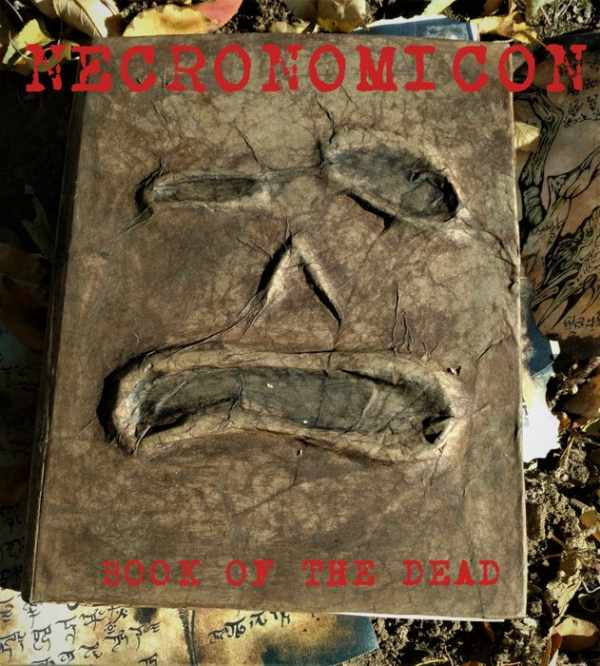
This project uses an Arduino Uno, a light sensor and an MP3 player to bring the Necronomicon to life. If you already have an Arduino, this is a very inexpensive (but messy) project. The MP3 player and speakers are approximately $8 each. You’ll likely have most of the crafting supplies on hand. Let’s get started.
Step 1: Supplies

“We can take these Deadites, we can take ’em! With science.” – Ash, Army of Darkness
For the book:
- thick book from the thrift store, this needs to be large enough to house your Arduino and breadboard
- newspaper
- brown paper bags
- white glue
- exacto knife
- black and brown acrylic paint
- paintbrush
- pages from the Necronomicon (use Google) printed on ivory card stock
For the soul:
- Arduino Uno
- Breadboard Sheet
- Dfplayer mini MP3 player module for Arduino, I got mine here
- Micro SD Card
- Arduino Speakers, I got mine here
- Arduino battery power source (such as 9v battery clip with male Dc Plug)
- Photo-Resistor
- 10k Ohm Resistor
- wire
I got my Arduino Uno, Breadboard Sheet, Photo-Resistor, etc. as part of a SparkFun Inventor’s Kit a few years ago. This Tinker Kit looks similar, and should have the parts you need, plus more if you are want to start learning Arduino.
Step 2: The Book: Making Faces

“Klaatu Barada Nikto.” – Ash, Army of Darkness
Mix 1/2 white glue and 1/2 water. Stir until mixed.
Tear newspaper into small strips, dip in the glue mixture. Using your fingers, pull the excess glue from the strips.
Use the wet strips and start building a raised face on your book.
Allow the newspaper face to dry completely before proceeding applying the paper bag pieces in the upcoming instructions.
Tear the paper bag into large and small pieces. Crumple the pieces repeatedly and re-flatten so that the paper is wrinkled.
Once the paper face has dried, dip the paper bag pieces in the glue mixture. Using your fingers, pull some of the glue off prior to applying to the book. The paper bag pieces will get wet, and should be easy to form around the newspaper facial features. Continue wrapping book with paper pieces until the entire front and back cover are covered. Leave as many or few raised wrinkles in your book.
Allow everything to dry fully.
Step 3: The Book: Distressing

“Klaatu Barada Necktie.”– Ash, Army of Darkness
Mix the brown paint with water, 2 parts water, 1 part paint.
Brush the paint over the book cover and the edges of the paper on your book. Wipe with a piece of cloth as you apply.
Allow the cover of the book to dry.
Mix the black paint with water, 2 parts water, 1 part paint.
Repeat the process described above on the cover of the book. Add some additional black paint in the eyes and mouth.
Burn the edges of pages with a lighter. Do this outside, and have water nearby just in case things get out of control. Be careful. Don’t burn your house down.
Using an exacto knife, cut a compartment into the book. The compartment must be big enough to house all of the electronics. See this Instructable for help if you need it:
https://www.instructables.com/id/Hidden-Compartmen…
Step 4: The Soul
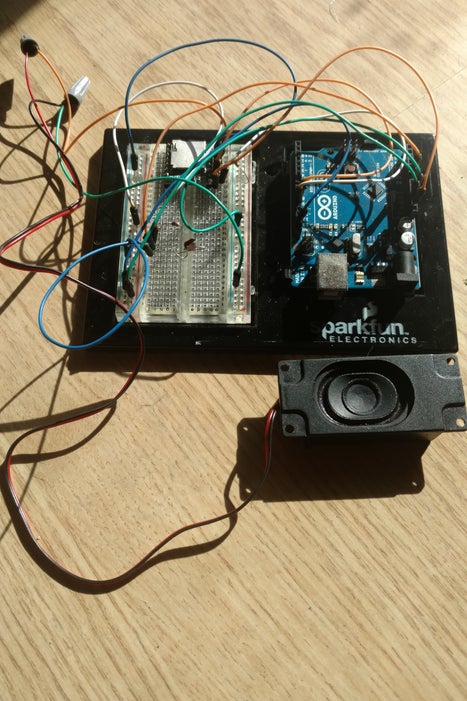
“Don’t touch that please, your primitive intellect wouldn’t understand
things with alloys and compositions and things with… molecular structures.” – Ash, Army of Darkness
(I’m still learning how to use Fritzing, forgive me if the schematic is hard to read)
The breadboard diagram, schematic and code are attached, but I will explain how I got everything working.
First, I followed this Sparkfun tutorial for setting up a photo resistor (CIRC-09 photo included). I excluded the parts required for connecting the LED.
http://oomlout.com/a/products/ardx/circ-09/
Then, I used the Spec Sheet from the MP3 Player Module I bought on Amazon:
https://images-na.ssl-images-amazon.com/images/I/C…
Pin 1 is VCC, which gets connected to the 3.3 V port on the Arduino.
Pin 2 is RX, it is connected to port 10 on the Arduino.
Pin 3 is TX, it is connected to port 11 on the Arduino.
Pin 6 is for Speaker, and gets connected to the speaker + wire. The – speaker wire gets connected to GND.
Pin 7 is for Ground, and is connected to the Arduino GND.
This video also helped me figure out how to setup the MP3 Player, and I reused a lot of the code provided by this project:
Step 5: Finishing Touches
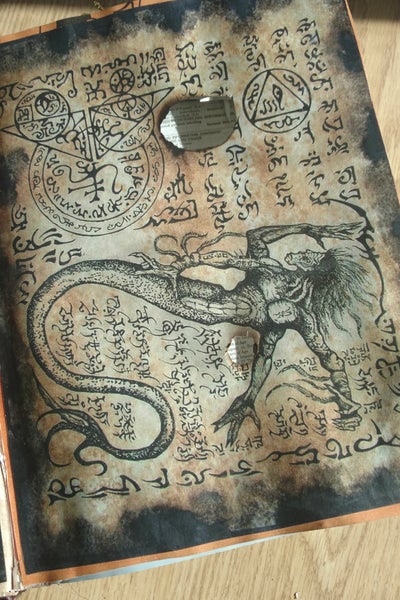
“Honey, you got reeeal ugly!” – Ash, Army of Darkness
- Glue the printed Necronomicon pages over the first page or two of the book and inside of the front cover. Either trim or burn the edges so that they look aged. You can use your brown paint and a cloth to distress it further as needed.
- Put the breadboard and Arduino inside of your hollowed book.
- Figure out where you want your speaker and light sensor to sit in the book. Cut and burn holes in one of the Necronomicon pages. Glue this page over the hollowed section of the book.
- Tape the speaker in place behind the speaker hole.
- Adjust your light sensor as needed so that light hits it through the hole when the book is opened.
- Power with the battery adapter.
Future improvements:
We used this book for Trunk or Treat, and thousands of kids checked it out. I would get a louder speaker, it was crowded, and wasn’t scary enough to really startle people. I want to find a better way to secure the Arduino compartment, people wanted to open it up and see what was going on inside the book. Kids liked to push on the sensor and the speaker, so hiding them better would be good. When it got dark, the light sensor stopped working, so I might replace the light sensor with a different type of sensor.
Source: Screaming Necronomicon
