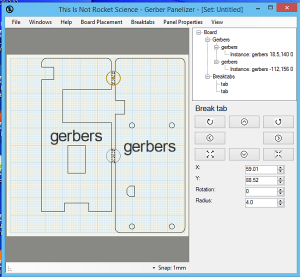This tutorial was done on Windows. Authors claim it could also be used on Linux by using Mono, but I haven’t tried and don’t understand a lot about Mono to see what could be done. I am switching to Linux nowadays, so I’d be very grateful to anybody that’d make instructions on how to launch it, however – and I’m sure other fellow Linux-wielding engineers will be grateful, too =)
This is the GitHub issue describing steps to launch it on Linux, half-successfully (thanks to @jlbrian7 for figuring this out)
The tool I’m personally using to panelize boards is GerberPanelizer from ThisIsNotRocketScience.nl. It’s a wonderful tool that allows you to panelize PCBs, mainly using tabs&mousebites. There are more tools in the archive, they all seem Gerber-related but I didn’t even go through them =)
I’m using KiCad myself, so I’ll mainly work with KiCad-made gerbers. The panelizer project page has some tips for Eagle users as well, related to CAM files, so if you’re an Eagle user, check it out, it can help with some moments. I’d love to cover Gerber generation for different EDA packages (actually, not), but Internet has plenty of tutorials on those. There’s a good online Gerber files viewer (needs gerber ZIPs) which gives out pretty renderings of your board, so you can use it to check your Gerbers – I do that all the time (and KiCad 3D viewer helps, too).
No matter your EDA tool, the workflow is simple – first, you have to have gerber files in separate folders for each project.
Gerber export tutorial – KiCad (with important Panelizer-specific notes)
Generate gerbers for each project that you want to include on the panel. You should have a couple of separate folders with gerber files – or in case you want to panelize multiples of the same board, just one folder.
Gerber folder requirements:
- Just a folder, named however you like, with Gerber files inside (not zipped up or anything)
- Only one board per folder allowed
- Files can be in “.gbr” format (where extension is the same but filenames differ), judging from the code, but I haven’t checked if it works.
- Otherwise, has to have a .gml/.gko file – .gm1 from KiCad isn’t suitable yet (but will hopefully be at some point)
The workflow is simple – drag a folder from your file manager onto the view, and the board inside the folder will be added.
Read more: Panelization – using GerberPanelizer on Windows