In CPU design, there is Ahmdal’s law. Simply put, it means that if some process is contributing to 10% of your execution, optimizing it can’t improve things by more than 10%. Common sense, really, but it illustrates the importance of knowing how fast or slow various parts of your system are. So how fast are Linux pipes? That’s a good question and one that [Mazzo] sets out to answer.
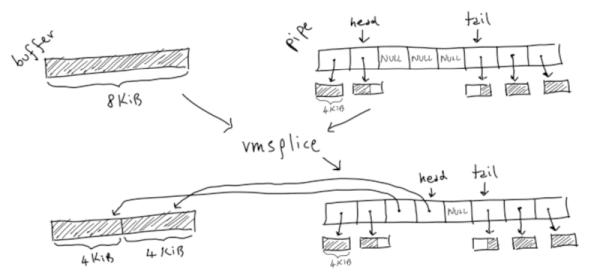
The inspiration was a highly-optimized fizzbuzz program that clocked in at over 36GB/s on his laptop. Is that a common speed? Nope. A simple program using pipes on the same machine turned in not quite 4 GB/s. What accounts for the difference?
What follows is a great use of performance measuring tools and optimization. Along the way there is plenty of exposition about how pipes work inside the kernel. In addition, some other subjects rear up including paging and huge pages. Using huge pages accounted for a 50% improvement, for example.
Did he finally get to 36GB/s? No, he actually got to 65 GB/s! There is a lot to learn both in specific techniques and the approach. At each step, careful profiling identified what was eating the most time and that time was reduced. The results speak for themselves.
We’ve talked about pipes several times in Linux Fu installments. You can interact with pipes. You can even give them names.
Source: OPTIMIZING LINUX PIPES
