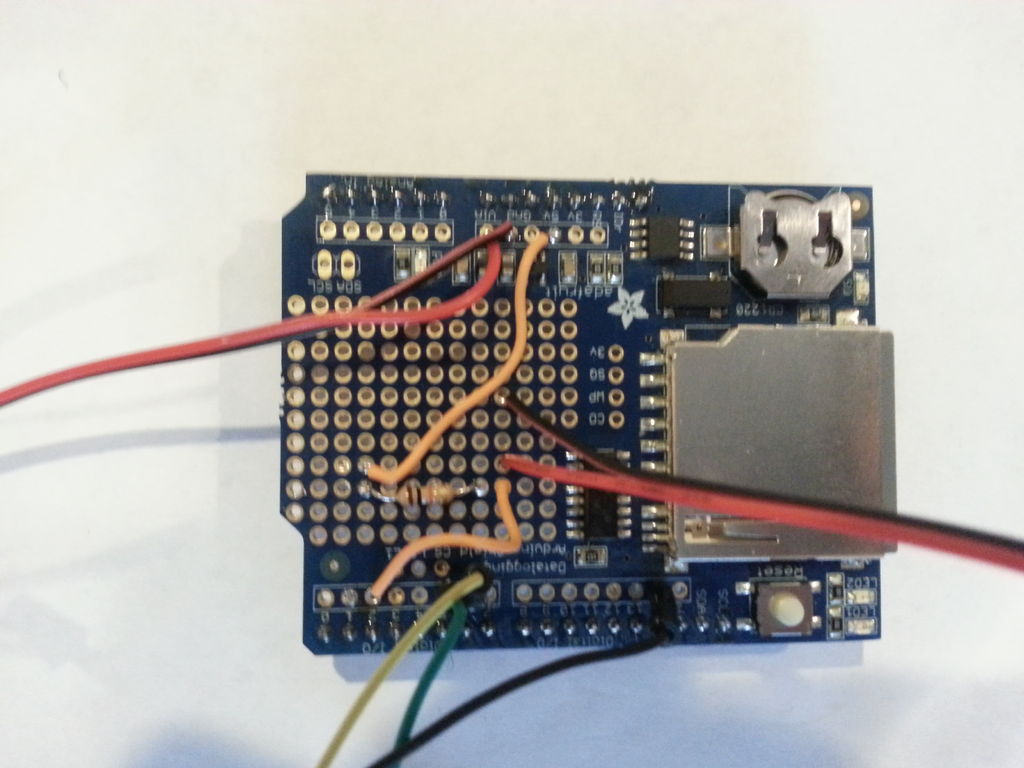The world’s first completely open-source Bitcoin ATM for Education and Experimentation.
http://openbitcoinatm.org for more information.
Step 1: Fabricate Box and Faceplate
Cut aluminum angle into two 11 1/2″ lengths.
For each aluminum angle, drill and tap two holes; drill three faceplate rivet holes.
Rivet the two aluminum angles to each side of the faceplate. Allow room (about 1/8″) to overlap with the front of the box to create flush surface; make sure aluminum angles are positioned to lie flush on the inside of box.
Drill four holes through the box that exactly align with tapped holes in aluminum angle. (tip: if using acrylic, set drill to reverse, and gently apply pressure to prevent cracking).
Measure 16″ leads, solder one end to barrel plug and other end to J2 connectors. Attach barrel plug to back of box. Tape leads to base of box.
Step 2: Attach Bill Acceptor and Printer
Position bill acceptor and attach using four screws, washers and nuts.
Step 3: Provision Arduino
Download openbitcoin.ino from here https://github.com/mayosmith/openbitcoinatm
Attach Arduino Uno to computer USB port.
Upload openbitcoin.ino to Arduino Uno.
http://openbitcoinatm.org for more information.
Step 4: Attach Resistor and Leads
Step 5: Attach SD Shield and Components
Attach SD shield to Arduino Uno.
Cover back of Arduino Uno with insulating tape.
Attach 5V power supply to back of faceplate (high strength velcro works well).
Attach Arduino/SD shield to back of faceplate with (high strength velcro).
Connect J2 connectors.