Digital clocks are extremely useful and generally considered pretty easy to read. However, they can sometimes have rather arcane interfaces for setting the time and alarms. For [Michael Wessel], he noted that in the 1980s he had to routinely help his grandparents set their clocks for this very reason. That inspired his most recent project – a digital clock that’s intuitive to use.
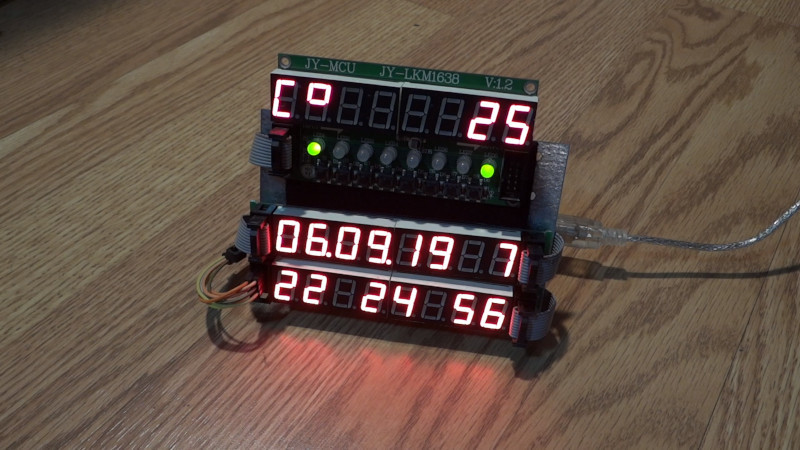
Many digital clocks work in the same way, in which a digit of the time is set, before another button is pressed to cycle to the next digit. This can get confusing, so [Michael] went a different way. Instead, each digit can be cycled through using its own button, which can make things easier. It’s not readily apparent how one chooses to set the time, date, or alarm, but it’s an interesting take on how to create such an interface.
The clock relies on an Arduino Mega to run the show, with an RTC for timekeeping and a temperature sensor to boot. There’s also a sound sensor, which allows the alarms to be shut off with the clap of a hand or by shouting “STOP” at the alarm. Overall, it’s a tidy build with that hacker-favourite seven-segment aesthetic. Of course, you can take that very concept to its extremes, too. Video after the break.
Source: MAKING A DIGITAL CLOCK A LITTLE MORE INTUITIVE
