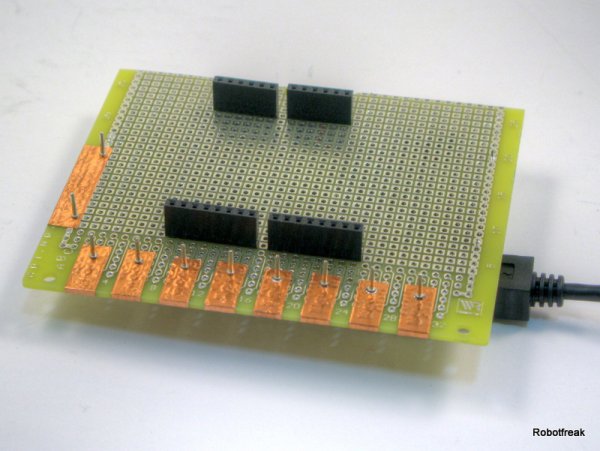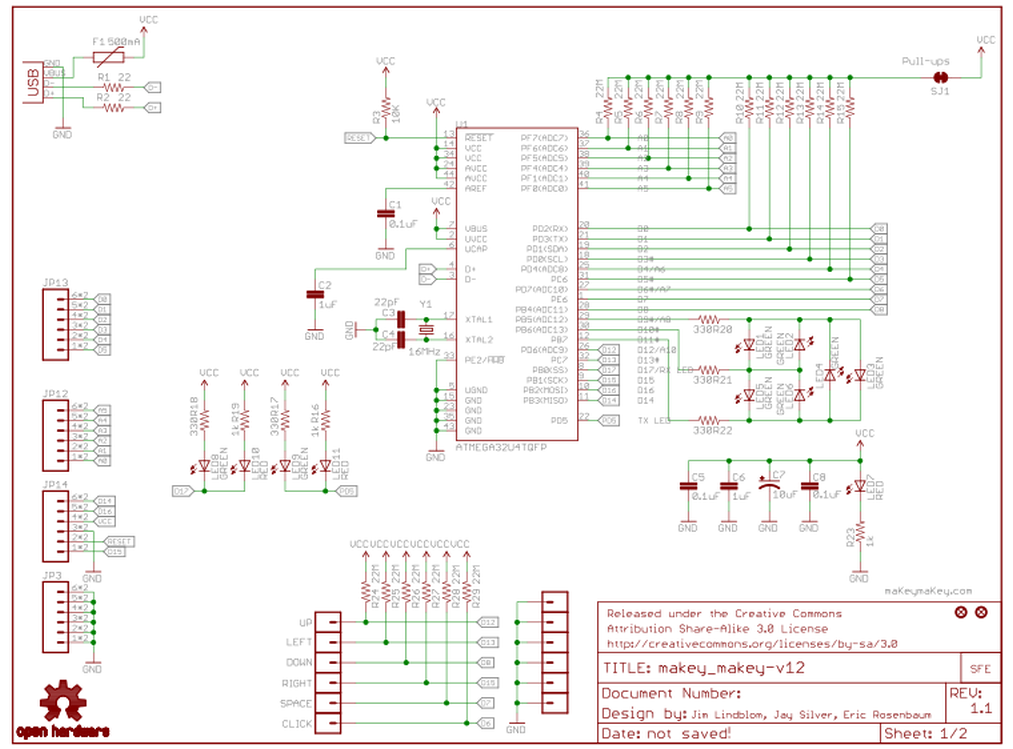MaKey Makey is a project created by Eric Rosenbaum und Jay Silver. It’s an Arduino based keyboard. A very special keyboard, because you can use apples, bananas or Play Doh as keyboard keys. Sounds strange, but it works very well.
How it works:
The trick is using a very high resistor on the Arduino input (10..50MOhm). That is Mega Ohms not Milli Ohms! This big resistor is connected from the Input to VCC. The second resistor is build from the apple and the finger which touches the apple and the resistor of the human body that is holding the ground cable. More or less its a simple voltage divider. When you touch the apple, the contact will be recognised as closed and the programmed keyboard or mouse event will be send to the PC.
How to build it:
The original MaKey Makey is using the ATmega32U4, the same processor as the Arduino Leonardo is using. The newer Arduino boards like Arduino Uno, Due or Mega use a smaller version of this chip family like the ATmega16U2 or 8U2 as USB serial interface. This Processor family can also be programmed as USB HID Devices and act like a keyboard or mouse. So it will work with every program/game that can be contolled with a keyboard/mouse. The older Arduinos using the FTDI chip will not work. I have been used an Itead Leonardo for this project.
The schematic is really simple, based on the original schematic. You will just need a 10..50MOhm resistor on each input pin. I use 2 x 10MOhm which is easier to get at the local electronics shop.
For testing the schematic without bananas each contact is made of copper foil. This give a good contact for the alligator clips, too.
For more detail: MaKey MaKey Shield for Arduino