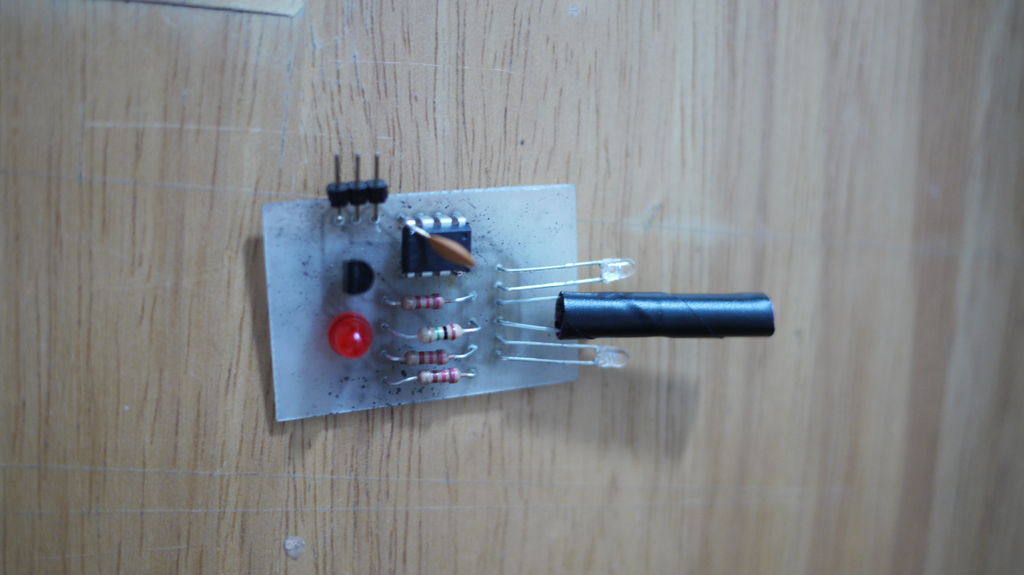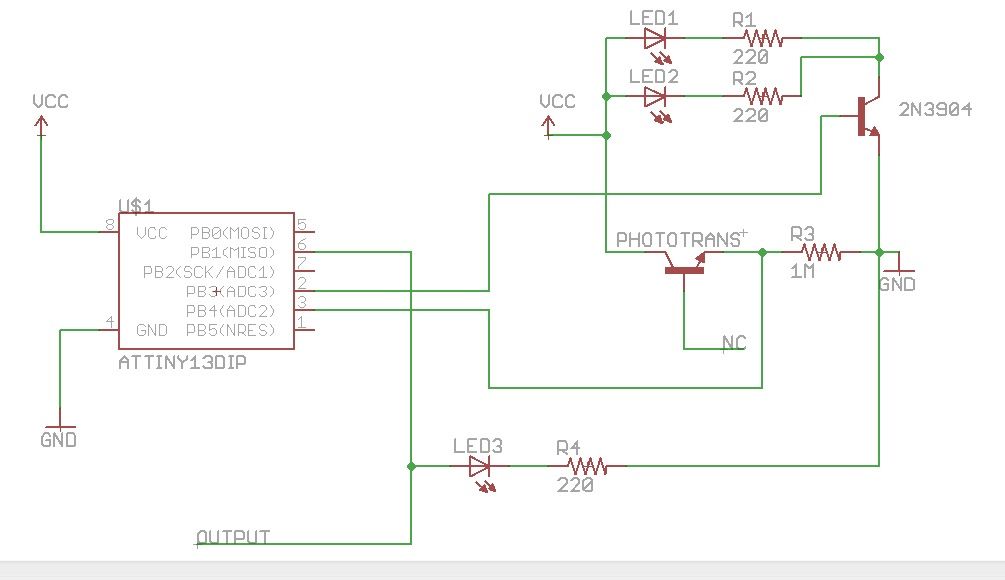This is an extremely cheap IR proximity sensor you can make with a few cheap parts and an AVR programmer. I use an Arduino as my programmer in this Instructable.
This sensor only has a range of about 3 inches. You can easily add more LEDs or brighter ones to extend the range. You can also easily re-arrange the LEDS to detect when a beam is broken as well.
The design takes advantage of a cheap AVR (computer on a chip). The computer pulses the IR LEDs off and on and compares the analog readings from the sensor in each state. When the reading with the lights on is above the reading with the lights off the sense pin goes high indicating the sensor is seeing it’s own (reflected) light. There is an LED on the sense indicator in this design so you can see when the sensor engages. You can connect the signal right to a microcontroller like an Arduino or Picaxe.
This design moves some processing out of your main robot brain and into it’s own node. You may want to debounce the signal, but you don’t have to flash the leds and take the readings. You can also use just one digital pin to take the reading. The sketch is around 700K out of 1024 available.
Why I built this
I’m way out of high school, but this is part of a series of designs related to bringing the robots from the game Robot Oddysey into the real world. I want to allow grade schoolers the same chance to learn robotics I had. So I am working on building really inexpensive robots that can move in 8 directions without turning. The “bumpers” are complete now.
Step 1: Gather Materials
Quantity | Digikey Part Number | Description | Cost |
1 | 475-1439-ND475-1439-ND | PHOTOTRANSISTOR NPN W/FILTER 5MM | $0.53 |
1 | ATTINY13A-PU-ND | IC MCU AVR 1K FLASH 20MHZ 8PDIP | $0.95 |
3 | CF14JT220RCT-ND | RES 220 OHM 1/4W 5% CARBON FILM | $0.24 |
1 | CF14JT1M00CT-ND | RES 1M OHM 1/4W 5% CARBON FILM | $0.08 |
1 | 2N3904FS-ND | IC TRANS NPN SS GP 200MA TO-92 | $0.18 |
2 | 754-1241-ND | EMITTER IR 3MM 940NM WATER CLEAR | $0.44 |
TOTAL | $2.42 |
You will also need
- Electrical tape
- plastic drinking straw
- scissors
- Wire snippers
- breadboard and/or soldering iron
- Jumper wires
- An AVR programmer (any Ardunio compatible will do)
- Ardunio 1.0 software with modifications to program Attiny and the Atiny13 core
Step 2: Create a sensor shroud
Cut off about 1.5″ (4cm) of the straw. Wrap it in electrical tape. Trim the ends and make it neat.
Cut about 1/2″ (8mm) bit of tape and roll it up from the short edge. Fold the roll in half. It won’t stay but put a good crease in it. This will plug the bottom of the sensor and keep stray light out that way.
Step 3: Prepare the sensor
Gently wiggle the sensor into the straw until the base is 1/4″ (5mm) in or so. Push in the folded roll of tape behind it and seal the back with a bit of tape.
Step 4: Wire it up
Follow the wiring diagram and keep some notes in mind.
- The chip, LEDs and transistors only work one way around.
- The short leg of the LEDS is connected to the 220 ohm resistors.
- The long leg of the phototransistor is connected to the 1meg resistor.
- You can add more IR emitter/resistor pairs in parallel with the existing pair. Get the basic circuit working first. You could also just use one IR emitter, but 2 seemed to make the readings a lot more stable.
Note: After I did this diagram I discovered a 0.1uf capacitor across the Attiny chip from VCC to GND helps out with stability. It’s recommended to put one across every microchip in a design. It worked reasonably in the breadboard without it, but the circuit board really improved with the addition.