Hi everyone, here it is my new project, a mouse controlled with the movement of the head!
I decided to make this project once I received my accelerometer/gyroscope MPU6050 from IC Station, and I wanted to do something useful with this.
Then I found out that a “Head Mouse” already exists, made by Martin Millmore with another accelerometer/gyroscope: https://www.instructables.com/id/Head-Mouse-Game-controller-or-disability-aid/
Well here it is my version, made with an Arduino Micro and a MPU6050.
Thanks to IC Station http://www.icstation.com/ for the accelerometer/gyroscope they sent me, allowing me to create this project!
Step 1: Materials and Tools Needed

Materials needed:
– Arduino Micro;
– accelerometer/gyroscope MPU6050;
– a Compeed box (I found this comfortable as Martin Millmore said in his guide);
– an elastic band;
– micro USB cable to USB type B (like those used for Android smartphones);
– cables;
– a pcb board;
– glue, or better, Sugru.
Tools needed:
– a computer with the Arduino IDE installed;
– soldering station;
– mini drill.
Step 2: Building
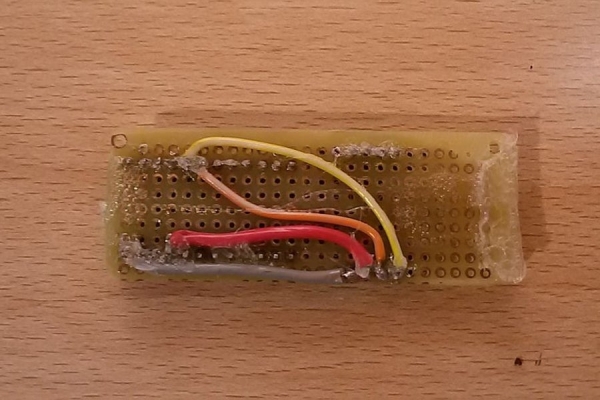
1) Solder on the pcb board the pins like in the image: pin 2 of Arduino to pin SDA, pin 3 to SCL, pin 5V to PWR, pin GND to GND.
2) Make a hole with the dremel on the Compeed box so the micro USB cable can reach the Arduino Micro, and two straight holes for the elastic band.
3) glue the board to the box and add the elastic band.
Step 3: Code
Connect the board to your computer and load first the “Test” code to the Arduino to test if everything work fine. You’ll probably need to change some values (everything is written in the code’s comments) since I had to add a constant, beacuse values from the gyroscope are not “zero” when I’m not moving.
Use the Serial Monitor to check if you need to fix the “zero” of the gyroscope.
Once you found the right values you can load the program deleting the “Serial.print” part, that is equivalent to the standard code.
If you want the click function after a delay of time since the pointer has been in a 10×10 pixel zone load the code “with_click” to Arduino Micro.
Here there are the codes:
– standard code with only movement: https://www.dropbox.com/s/hnrhdtsoqzi8azr/Mouse_Gyro_ENG.ino?dl=0
– code to test the output: https://www.dropbox.com/s/t2f63ichd4g93n1/Mouse_Gyro_TEST_ENG.ino?dl=0
– code with movement and click after 2 seconds: https://www.dropbox.com/s/vdsg8jo1toebt4d/Mouse_Gyro_with_click_ENG.ino?dl=0
To use them you’ll need the MPU6050 and I2C libraries:
MPU 6050: http://arduinomeetslinux.com/download/MPU6050.zip
I2C: http://arduinomeetslinux.com/download/I2Cdev.zip
In this site I found the libraries and the code from which I developed the programs of my project: http://arduinomeetslinux.com/content.php?p=5
Link to Martin Millmore’s project with the LSM9DS0 instead of the MPU6050: https://www.instructables.com/id/Head-Mouse-Game-controller-or-disability-aid/
Source: Head Mouse With MPU6050 and Arduino Micro
