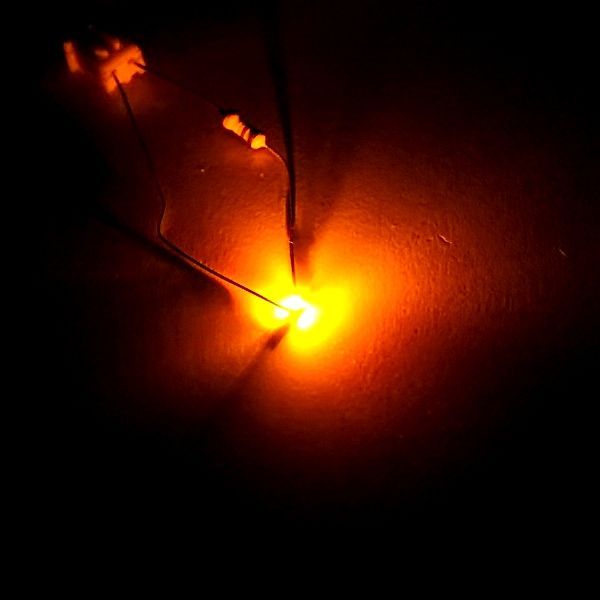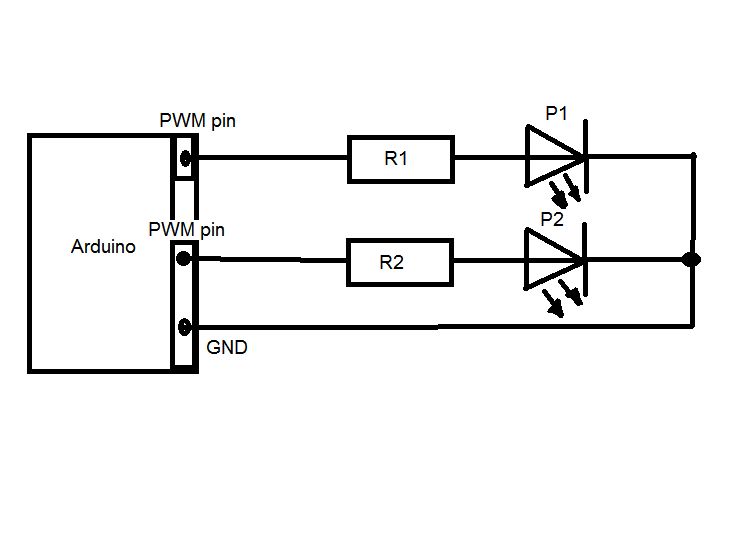Hi there.
Christmas is coming closer, and I was wondering if I could put some candles in my room to get in the “christmas mood”.
But after a friends house burned down of christmas tree candles, I don’t want to burn real candles into my room.
So why don’t let the Arduino light for you?!
This Instructable will show you, how to flicker up to 6 LEDs using an Arduino Microcontroller.
For more information about Arduino visit http://www.arduino.cc/
Step 1: What you need…
Here are the things you will need:
-Arduino Microcontroller (or similar)
-USB cable
-LEDs (up to 6 LEDs are possible)
-Resistors (equal to the number of used LEDs)
LED resistor calculator
if you don’t want to solder the circuit:
-Breadboad
-Jumper wires
Optional:
-DC power source
Downloads:
-Arduino IDE
Get it here!
-TrueRandom Library
Get it here! (Instructions included)
Unzip it to your “Libraries” folder.
Step 2: Wire it up!
Connect the resistor to the PWM pins (e.g. 6, 9…) on the Arduino board.
Now connect the second “leg” of the resistor to the anode of the LED (long “leg”)
Then connect the cathode (short “leg”) of the LED to ground (GND) on the Arduino board.
Repeat this step for each LED you want to use.
When the wiring is done, continue to the next step!
-USB cable
-LEDs
-Resistors
For more detail: Flicker up to 6 LEDs with Arduino