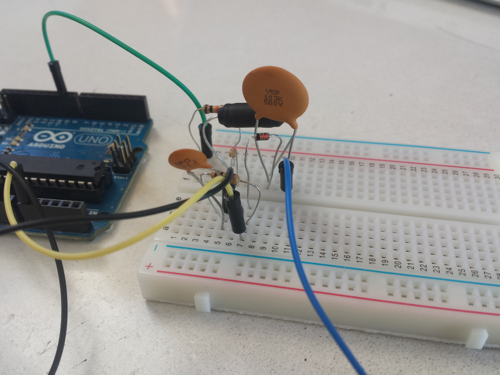The tutorials we used.
Download arduino software and the processing software. From their respective websites.
Processing.org
arduino.cc

All of the supplies we used:
(we didn’t include the water bottle as a sensing object, and used an inductor instead of a coil)
- Arduino
- Usb cable
- Shield
- pin headers
- Resister: 10k, 1MOmh, 3,3k
- Capacitor: 100pf, 10nf
- Diode: 1N4148 diode
- Coil / inductor: 10mH (cypax.dk part no: 07.055.0510)
Download code:
Drag the Arduino_sensing folder into Documents/Arduino/libraries
And then drag the Processing_graph folder into Documents/Processing/libraries
Open arduino code.
Upload arduino code to arduino.
For more detail: FINAL Touch sensor with arduino