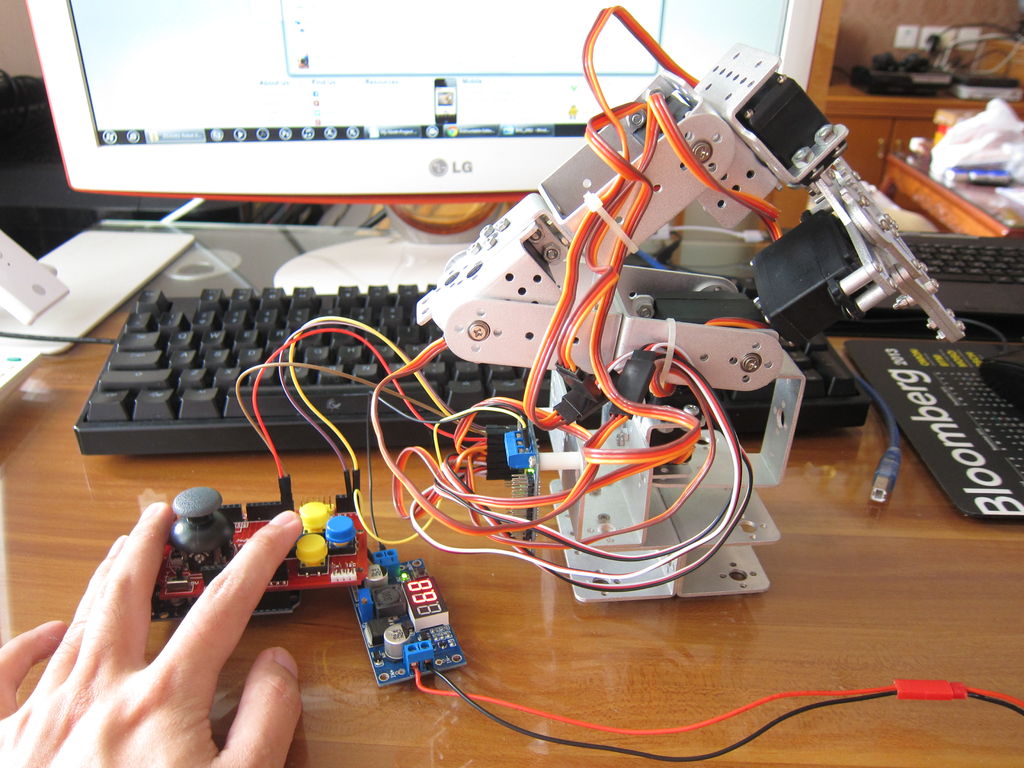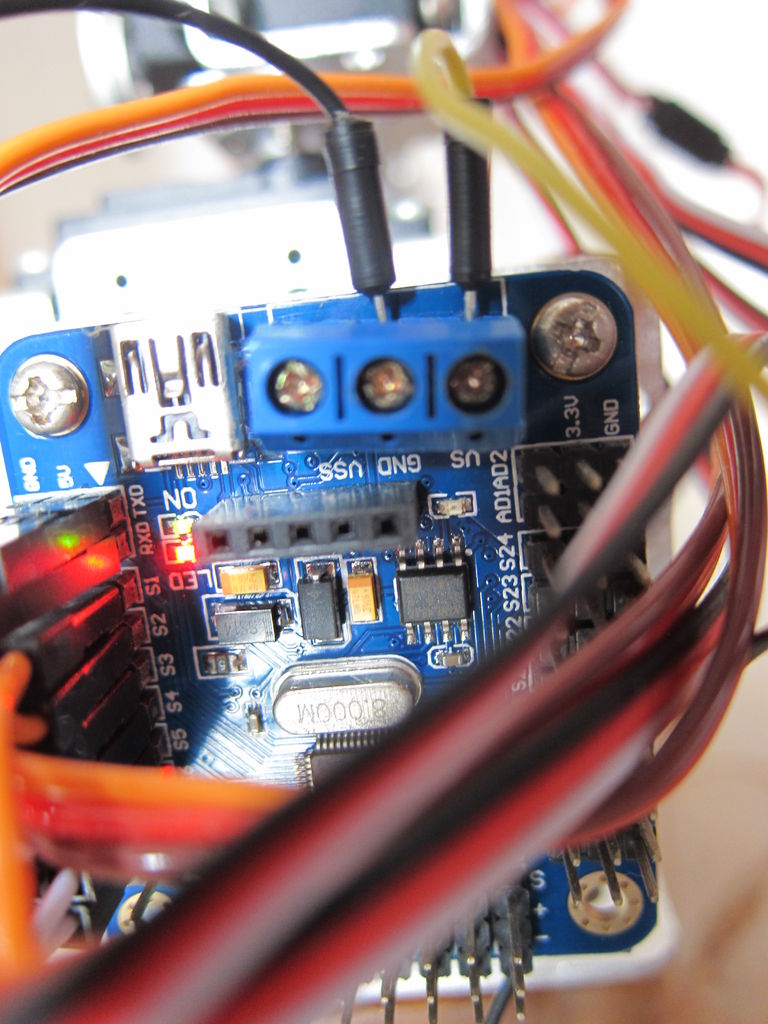Summary of My Ninth Project: Robot Arm with Joystick Shield using Arduino
This project involves controlling a robot arm using a joystick shield compatible with Arduino. The setup includes integrating a 16-channel servo controller, a 7.4V Li-Po battery powered through a buck regulator, and connecting the joystick shield directly to the Arduino UNO. Servos are wired to the controller with designated color codes, and communication lines link the servo controller to the joystick shield for manual control. This configuration offers a fun and convenient way to operate the robot arm without using a computer or mobile device.
Parts used in the Robot Arm with Joystick Shield project:
- Joystick Shield
- Robot Arm Set
- 16-Channel Servo Controller
- Arduino UNO
- Buck Regulator with Indicator
- 7.4V Li-Po Battery
- Charger
- JST female connector
- Standoff
Although it is great controlling the robot arm with computer or mobile phone, I think using joystick is also cool, so I’ve bought a joystick shield and make a new project. This joystick shield is compatible with Arduino. It also support Nokia 5110 LCD module, nRF24L01 wireless module and Bluetooth module. It should be fun and convenient for various projects. : )
Step 1: Parts
7.4V Li-Po Battery
Charger
JST female connector
Standoff
Step 2: Assembly
For assembling Robot Arm Set you can follow the manual downloaded from the link. You can also refer to my seventh project. For Joystick Shield it is very simple: There are pin headers that are compatible with Arduino, just plug this shield to the pins on Arduino UNO / MEGA and that’s it.
Step 3: Wiring
This is a continuation of the seventh project and the wiring between robot arm and servo controller is just the same.
For servo cable:
Brown = GND
Red = +
Orange = Signal
From servos to servo controller:
Servo at the base > S1
……
Servo at the claw > S6
Use extension wires if the servo cable is not long enough. Make sure all the cables are in correct direction.
For Battery:
Red wire of 7.4V Li-Po Battery > IN + of buck regulator
Black wire of 7.4V Li-Po Battery > IN – of buck regulator
For Buck Regulator
OUT + > VS of the blue terminal block on servo controller
OUT – > GND of the blue terminal block on servo controller
From servo controller to Joystick Shield
Pin GND > – on Joystick Shield
Pin 5V > + on Joystick Shield
RXD > Pin 0 on Joystick Shield
TXD > Pin 1 on Joystick Shield
For more detail: My Ninth Project: Robot Arm with Joystick Shield using Arduino