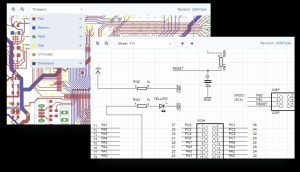Version control is a system that records changes of a file or set of files over time so that you can recall specific versions later. Version control was developed to help teams work on tasks together in a more collaborative way. In the last few years, version control platform has often been focused on software-based projects. Git is the preferred version control tool for most developers since it has multiple advantages over the other systems available and it’s the backbone of the famous GitHub.
So, version control tools are great for software tasks, but what about Hardware? Unlike open software, which has popular collaborative tools like Git (and websites built on it, like GitHub), Subversion, and Mercurial, hardware has no system for version control. Github has been used in the past for hardware project sharing and even offer some level of version control (very limited, hardware design are displayed as an image). For software, version control is pretty straightforward, since you can just show the “diffs” between two files as highlighted text. But how do you do that for hardware, where the files tend to be in binary formats, which could be proprietary sometimes? Cadlab.io from DevEngineering brings a change in this space.
CADLAB.io is a cloud-based hardware development platform which provides engineers and makers with a version control system and collaboration tools for hardware design. Based on Git, it allows you to keep native PCB design files in a repository and view, compare and comment on any part of a PCB in a browser. Cadlab is designed for hardware designs and not just comparing design images, but truly compare PCB and schematics designs.
Just like Github, CADLAB.io supports public and private projects. CADLAB allows users to create an unlimited number of public projects for various hardware project and even upgrade those project to private mode only, but this comes at a cost. CADLAB currently supports only Autodesk EAGLE PCB designs with promises of adding more support to other PCB design software like KiCAD, Altium, OrCAD, and others. CADLAB can render all your Autodesk Eagle PCB schematics and layouts from version 6 upwards. You can compare design iterations, find the necessary ones quickly, download it and continue working on it in the CAD application.
Read more: CADLAB.io – A True Version Control For Managing Hardware Projects