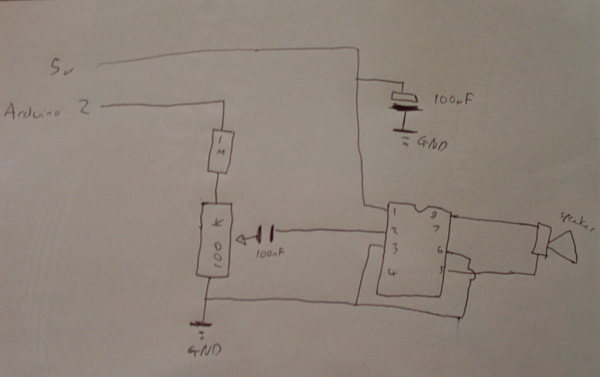Summary of Arduino LCD Metronome
The article describes connecting an HD44780 LCD to an Arduino, wiring the pins for power, control, and data lines, and adjusting a potentiometer for contrast. It includes testing the LCD by uploading code displaying a message and runtime seconds. Next, an amplifier circuit with a TDA7052 IC and capacitors is built, emphasizing correct polarity. Finally, a rotary encoder with a built-in button is connected to control BPM settings with specific wiring precautions. The project uses various resistors, potentiometers, and capacitors, integrating these components with Arduino for a metronome display and control.
Parts used in the Arduino LCD Metronome:
- Arduino (any normal sized Arduino)
- HD44780 LCD Display (20x4 or 16x2)
- 3x 100K Ohm Resistors
- Rotary encoder with button
- 1M Ohm Resistor
- TDA7052 Amplifier IC
- Speaker
- 44K Ohm Potentiometer
- 100K Ohm Potentiometer
- 100nF Non-polarized Capacitor
- 100uF 16V Electrolytic Capacitor
- Wires
Connecting the LCD

Pin 1 – Vss
Pin 2 – Vdd
Pin 3 – Vo
Pin 4 – RS
Pin 5 – R/W
Pin 6 – E
Pin 7 – DB0
Pin 8 – DB1
Pin 9 – DB2
Pin 10 – DB3
Pin 11 – DB4
Pin 12 – DB5
Pin 13 – DB6
Pin 14 – DB7
Pin 15 – A
Pin 16 – KThis is how the pins should be connected:
LCD1 – GND
2 – 5v
3 – Middle pin of 44K pot
4 – Arduino 12
5 – GDN
6 – Arduino 11
11 – Arduino 5
12 – Arduino 6
13 – Arduino 7
14 – Arduino 8
15 – 5v
16 – GND
The rest of the LCD pins can be left blank. The pot needs the other pins to be connected to 5v and GND. For a more in depth look see http://arduino-for-beginners.blogspot.com/2010/11/arduino-output-lcd-modules-part-1.html
Step 3: Testing the LCD
Building the amplifier
Next up is the amp circuit. Be very careful to get the IC and 100uF capacitor the right way round. The pot controls volume.
Connecting the Rotary Encoder
The final hardware step is to connect the rotary encoder. The rotary encoder is like a pot but can rotate all the way round, have a button. They work by changing the voltage between two pins.
There are 5 pins, generally 3 on top and 2 at the bottom, you will need to solder wires to the pins (they’ll short if you just plug them into a breadboard, due to the 2 at the bottom being in line with one at the top).
Pressing the button will allow you to increase the BPM in 10s, pressing again will make it go back to 1s.
Look at the drawing below for how to wire them.
– Arduino (any normal sized Arduino will be fine)
– The Arduino IDE and the knowledge to use it
– Lots of wires
– HD44780 LCD Display (I’ve used a 20×4 but a 16×2 will work fine)
– 3x 100K Ohm Resisors
– A rotary encoder — must have a button
– 1M Ohm Resistor
– TDA7052 Amp
– Speaker
– 44K Ohm Potentiometer
– 100k Ohm Potentiometer
– 100nF non-polarised capacitor
– 100uF 16v electrolytic capacitor
For more detail: Arduino LCD Metronome