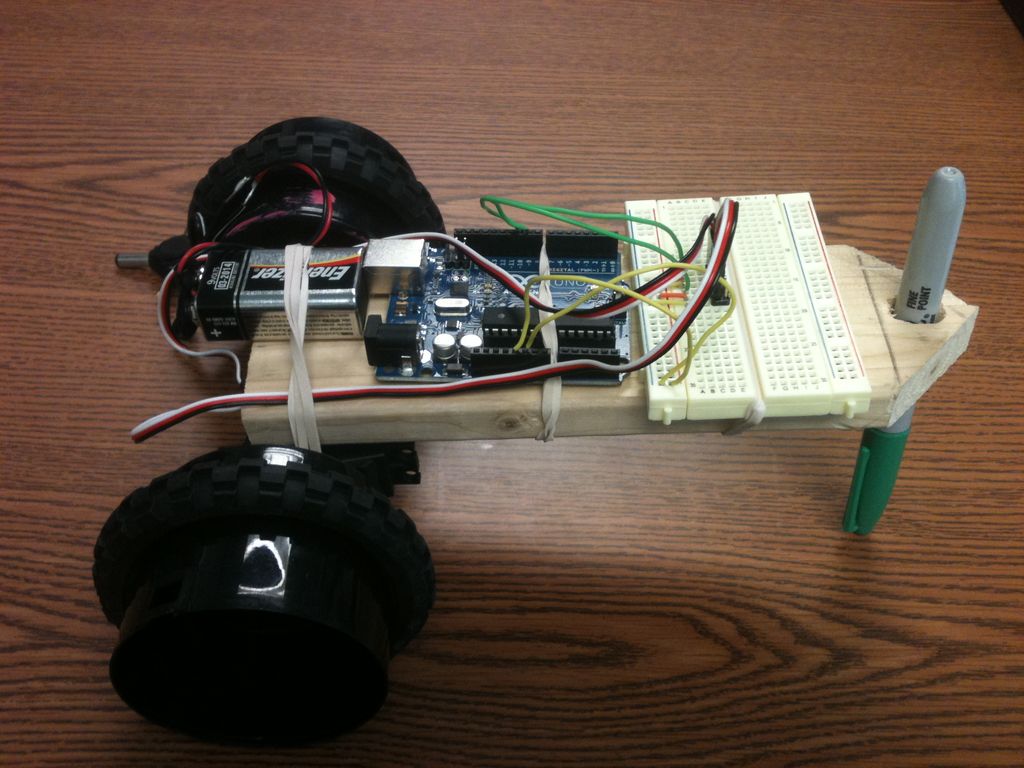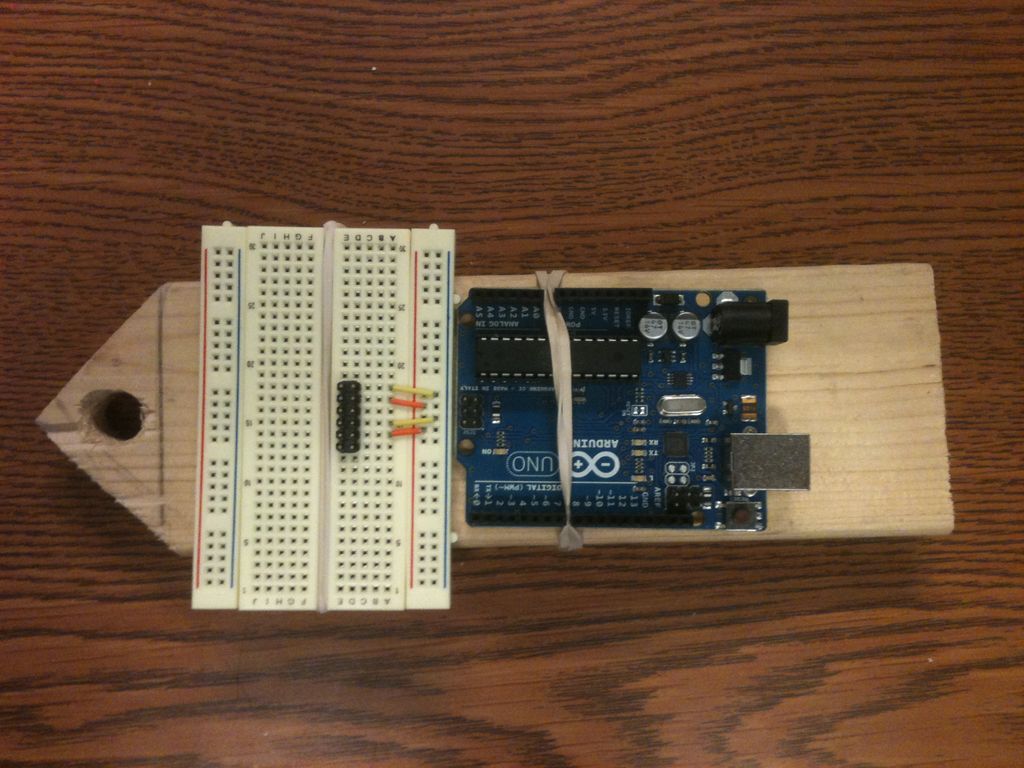And in my last instructurable I have show the modification of a Parallax servo for a 360º rotation.
So in this one I will show Arduino beginers the use of those 360º rotation servos.
With that in mind we will make our first ROBOT. It will be a simple bot called The DrawBot
For the some of the materials just look around the house and recycle it for the DrawBot to be made
NOTE: The code and the idea was taken from around the internet. And again there are tutorials showing you this simple DrawBot or the 5 Minute Drawbot but they’re not clear enough for the beginner. All the electronics were bought @ RADIOSHACK.
Step 1: Materials
The following will be divided in categories and in no particular order:
Tools:
1. Drill with a drill bit (size depends on the diameter of the marker)
2. Screwdriver to attach the wheels to the servos.
Hardware:
1. (X2) spray paint can caps.
2. (X2) small screws
3. (X3) rubber bands
4. Piece of wood ( size, shape and thickness could be any to fit all the parts)
5. Arduino UNO Rev3
6. Breadboard
7. (9V) battery
8. (9V) connection harness to provide power to the Arduino.
9. (X4) wires for all the connections.
10. A marker ( any color)
11. (X2) Parallax Servos with the 360º MOD
12. 12 pin connector
13. USB cable to prgram the Arduino.
14. Something to add traction to the wheels ( I have use from lego, two rubber tires, but you can use any electrical tape also).
Software:
Arduino software (to upload the code)
Step 2: Step 1
The piece of wood I am using is a 2” wide by 1/4” of thickness.
You can use whatever you got (plastic, metal or even a good piece of cardboard)
Step 3: Step1 (Bread board)
Step 5: Step 4 (Servos)
Also it is a good practice to write in the back of the base the letters L and R to make the final connections of the servos easy. 😉
Step 6: Step 5 (Wheels)
You don’t need to drill a hole here, the plastic is thin for the screws to go through.
Then add the traction to the caps, it could be electrical tape. ( I have use rubber tires from a lego)
Step 7: Step 6 (First Connection)
Notice that I have use a 12 pin connector to connect the servosto the breadboard.
ORANGE = 5V
YELLOW = GND
Step 8: Step 7 (Second Connection)
Second: Connect the GND connection from the Arduino to the breadboard.
NOTE: (BreadBoard Basics)
When you make a connection from the Arduino to the breadboard it will provide either power or a Pin function connection to the whole row.