The most practical and cool way of sharing data from 1 Arduino to another is by far using a radio transmitter and receiver. The simplest form of wireless transmission (I could find) is the 433Mhz ASK modules. They come in pairs, a receiver and a transmitter. They are ridiculously cheap, selling at $1 or less a pair!!
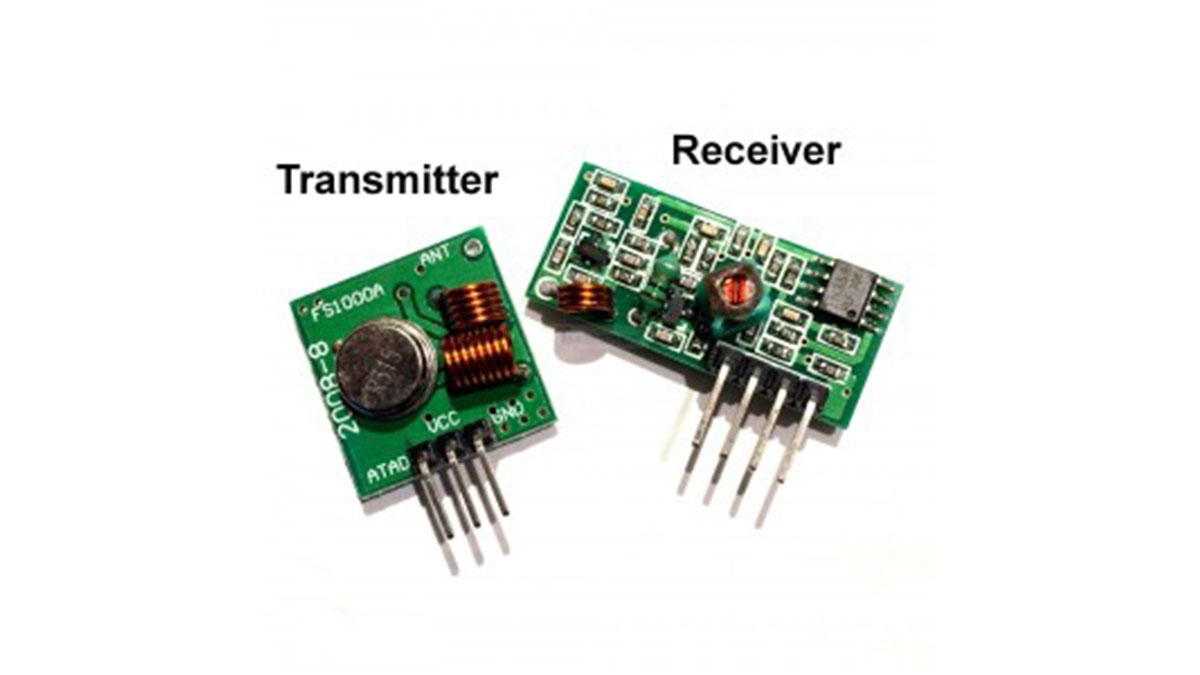
These modules provide simplex 1 way data transmission, in order to get a 2 way communication channel is by installing 2 pairs. May I point out that these devices provide no verification of receipt. So one needs to take measures to verify successful message transmission, if that’s needed. They are great for small data transmission over small distances.
It is imperative to add an antenna to the modules. It can be attached near the marking ‘ANT’. The antenna is nothing else than a piece of wire of around 17cm in length. Alternatively, cheap helical antennas for 433Mhz are available for sale like the one shown below. An antenna may increase the transmission distance from a few cm to a couple of meters (I tested and got a fair quality from around 10 meters)
The transmitter operates at voltages between 3.3v and 12v (but check with your supplier), the higher the voltage the better the range. The pin out is as follows
- Arduino –> Transmitter
- +5v –> VCC
- GND –> GND
- D12 –> DATA
The receiver operates at 5v only. I tried it with 3.3v but did not work. The receiver has 4 pins, 2 of them are labelled as DATA , you need to use only one, either or.
- Arduino –> Receiver
- +5v –> VCC
- GND –> GND
- D11 –> DATA
The DATA pin can be attached to any digital pin on both modules.
In my opinion, the best most robust Arduino library for Radio communication is the Radio Head library. I used Virtual Wire for some time but I had intermittent issues when using this library. It is also an old one as well. Radio Head on the other hand is well documented, periodically updated and supports multiple protocols and devices. You can download the library here. Follow the instruction to install a library in this post, if you find any difficulties.
Read more: Arduino 433Mhz RF Wireless Data Transfer
