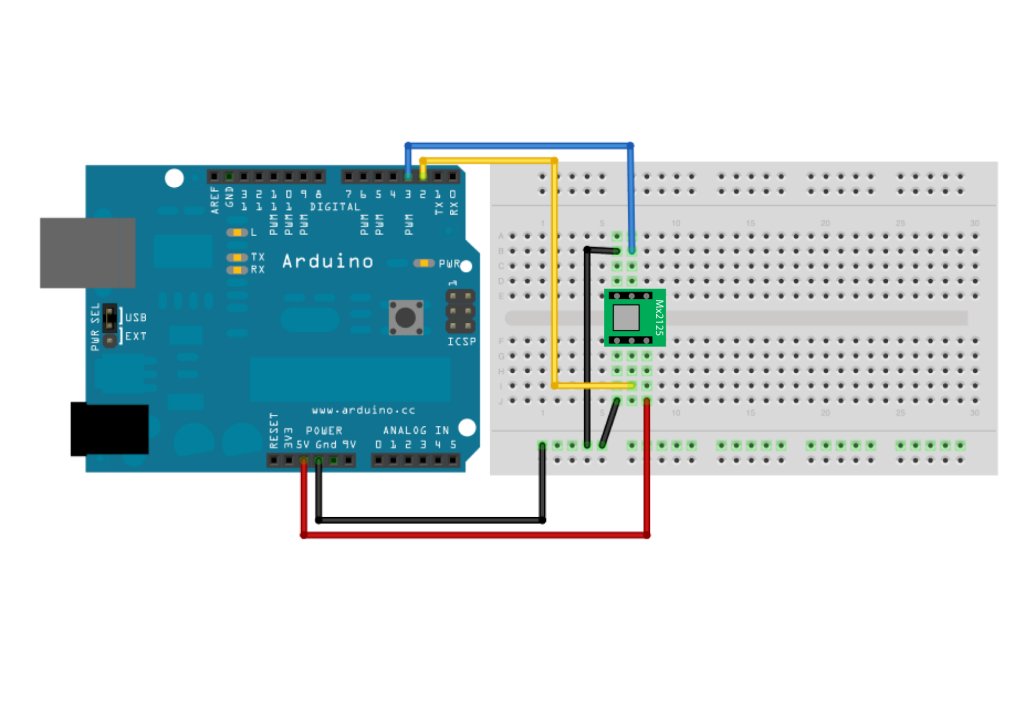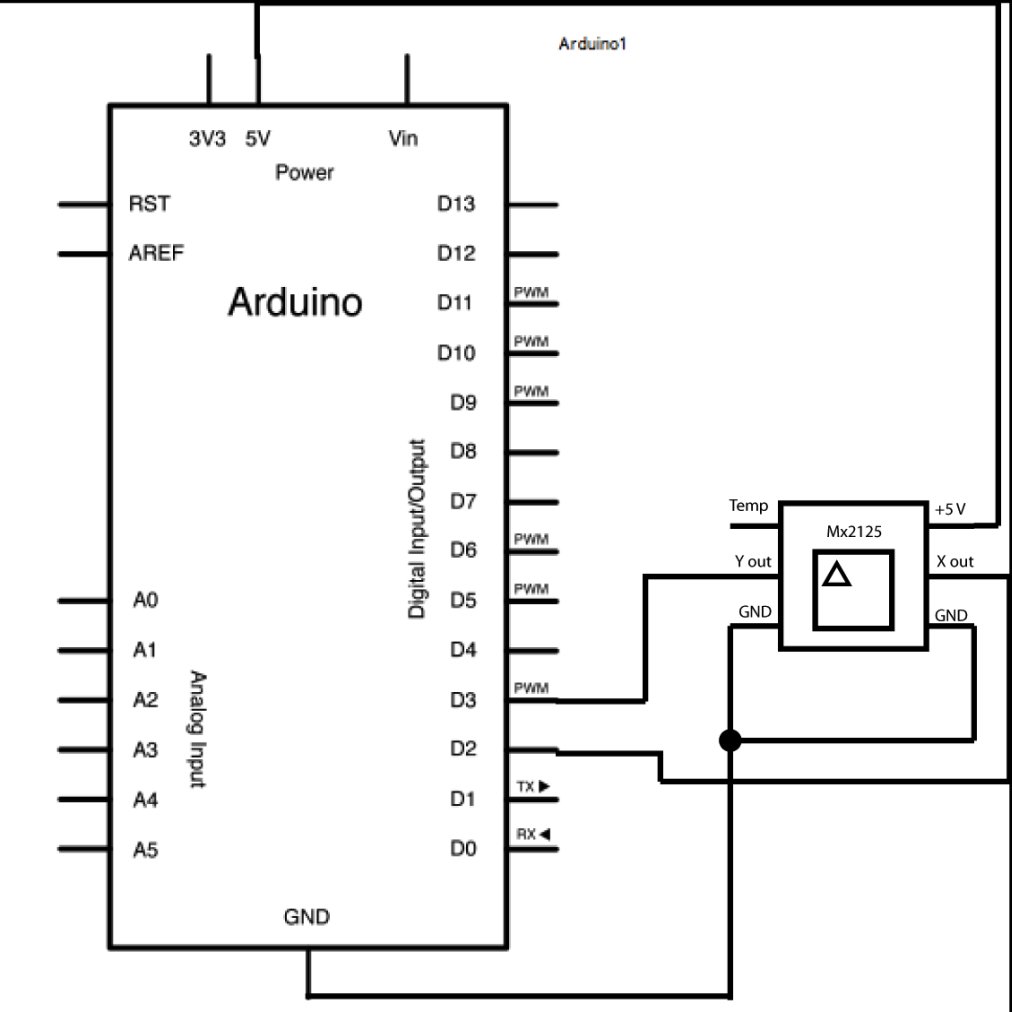The Memsic 2125 (datasheet) is a two-axis accelerometer capable of measuring acceleration up to plus or minus 2g. It has a simple digital interface: two pins (one for each axis) emit pulses whose duration corresponds to the acceleration of that axis. By measuring the length of that pulse, in microseconds, using the Arduino’s pulseIn() function, it is possible to determine the rate of acceleration and to use that data for your purposes.
Circuit
Use the small triangle on the Memsic to properly orient the sensor on your breadboard. Connect the 5V and GND pins of the Memsic 2125 to the power and ground ports on the Arduino. Connect digital pin 2 of the Arduino to the X out pin of the accelerometer, and digital pin 3 to the Y out pin.
Your Arduino must be connected to your computer in order for it to transmit serial data.
image developed using Fritzing. For more circuit examples, see the Fritzing project page
Schematic:
Code
/* Memsic2125 Read the Memsic 2125 two-axis accelerometer. Converts the pulses output by the 2125 into milli-g's (1/1000 of earth's gravity) and prints them over the serial connection to the computer. The circuit: * X output of accelerometer to digital pin 2 * Y output of accelerometer to digital pin 3 * +V of accelerometer to +5V * GND of accelerometer to ground http://www.arduino.cc/en/Tutorial/Memsic2125 created 6 Nov 2008 by David A. Mellis modified 30 Aug 2011 by Tom Igoe This example code is in the public domain. */
Hardware Required
- Arduino Board
- (1) Memsic 2125 Accelerometer
- bread board
- hook-up wire
For more detail: Memsic 2125 Accelerometer using Arduino