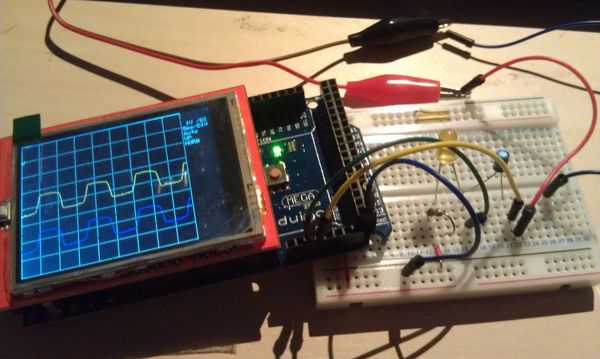Summary of A simple DIY Oscilloscope with Arduino Uno and Mega
This project describes a DIY oscilloscope built using an Arduino Uno and a TFT touchscreen shield to visualize RF and IR signals. The creator faced challenges with outdated tutorials but eventually adapted code from a Japanese source and used a compatible TFT library to display signals within 0-5V range. The oscilloscope supports two channels, helping differentiate signal types and measure frequency and amplitude. This affordable setup provides basic oscilloscope functionality for signal experimentation without the cost of professional equipment.
Parts used in the DIY Oscilloscope:
- Arduino Uno (or Mega)
- TFT touchscreen shield
- Power supply for Arduino
- Connecting wires
My DIY Oscilloscope, how i got my signal
Content :
– Description
– Screenshots
– Video
– Credits and links
Descriptions
I am experimenting with RF and IR signals in various frequencies and had some trouble with the receivers and needed to see what kind of signal i was receiving.
I cannot afford a real oscilloscope but i knew about the older Arduino oscilloscopes.
After trying many different versions of code and tutorials, I was unable to get a single one to work, and all the tutorials and guides around was 2-3 years old.
Not sure if it is the IDE or the actual hardware that has changed in such a way that it didn’t work anymore.
I finally found a working oscilloscope from a Japanese website, (linked below) and a working TFT screen library,
meaning i could read the various signals received.
Clearly the limitations are 0-5v but that is fine, what i needed to know is either wave type and frequency, and this is sufficient.
It also gives me an indication of the amplitude which is just a nice bonus.
But what I’m most happy with, is the two channel feature, i often use the second channel as a reference point to be able to
differentiate the main channel on the screen.
Credits and Links :
My compilation of the Oscilloscope and TFT library ( what you see on the video and images ) :
https://dl.dropboxusercontent.com/u/19761809/arduino/Vaupell-Oscilloscope.zip
Original Oscilloscope link (code by : Noriaki Mitsunaga ) :
http://n.mtng.org/ele/arduino/oscillo-j.html
Original TFT display link ( TFT shield library source ) :
http://www.smokeandwires.co.nz/blog/a-2-4-tft-touchscreen-shield-for-arduino/
TFT library :
Library : https://github.com/Smoke-And-Wires/TFT-Shield-Example-Code
Source: A simple DIY Oscilloscope with Arduino Uno and Mega