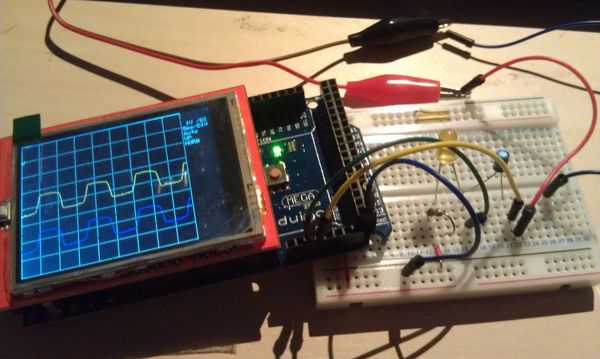My DIY Oscilloscope, how i got my signal
Content :
– Description
– Screenshots
– Video
– Credits and links
Descriptions
I am experimenting with RF and IR signals in various frequencies and had some trouble with the receivers and needed to see what kind of signal i was receiving.
I cannot afford a real oscilloscope but i knew about the older Arduino oscilloscopes.
After trying many different versions of code and tutorials, I was unable to get a single one to work, and all the tutorials and guides around was 2-3 years old.
Not sure if it is the IDE or the actual hardware that has changed in such a way that it didn’t work anymore.
I finally found a working oscilloscope from a Japanese website, (linked below) and a working TFT screen library,
meaning i could read the various signals received.
Clearly the limitations are 0-5v but that is fine, what i needed to know is either wave type and frequency, and this is sufficient.
It also gives me an indication of the amplitude which is just a nice bonus.
But what I’m most happy with, is the two channel feature, i often use the second channel as a reference point to be able to
differentiate the main channel on the screen.
Credits and Links :
My compilation of the Oscilloscope and TFT library ( what you see on the video and images ) :
https://dl.dropboxusercontent.com/u/19761809/arduino/Vaupell-Oscilloscope.zip
Original Oscilloscope link (code by : Noriaki Mitsunaga ) :
http://n.mtng.org/ele/arduino/oscillo-j.html
Original TFT display link ( TFT shield library source ) :
http://www.smokeandwires.co.nz/blog/a-2-4-tft-touchscreen-shield-for-arduino/
TFT library :
Library : https://github.com/Smoke-And-Wires/TFT-Shield-Example-Code
Source: A simple DIY Oscilloscope with Arduino Uno and Mega