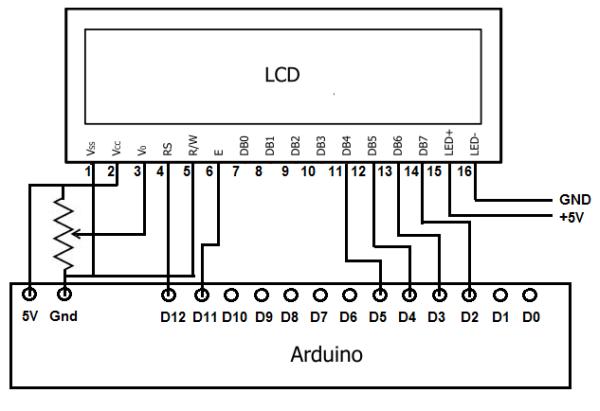In this article, we will go over how to connect an HD44780 LCD to an arduino in order to display any text that we want to show on the LCD.
To do this, first, we must make the appropriate physical connections from the arduino board to the LCD. Then after, we must write the code so that whatever text we want displayed comes up on the LCD.
LCDs are pretty much the standard now in order to display text to users of a device. Almost all electronic devices which give a readout to users of some type of data use LCDs to do so. This includes CD players, microwaves, thermostats, ovens, all come with LCDs which display some type of readout so that users can obtain some type of data. For thermostats, it’s the temperature. For microwaves, it’s a how much time until it shuts off. For CD players, it’s what track in the CD is currently playing. LCDs are so important in electronics today that learning as much about them is a smart way to keep yourself up with the industry.
So in our project, learning how to write text to LCDs is a great way to eventually learning how to build electronic devices that can display data out to an LCD so that a consumer can obtain the data he or she needs.
LCDs are also inexpensive. So when creating products with LCDs, the LCDs do not significantly mark up the price of the product.
There are plain text LCDs and graphical LCDs (GLCDs). Graphical LCDs can display fine graphical detail better than text. They are avaiable for a small price premium over text displays.
Parts Needed
- Arduino Board
- HD44780 LCD
- 10KΩ potentiometer
- USB with Type A and Type B Connectors
- Computer
We need a computer to write the code needed to send the text we want to display on the LCD to the arduino board. The arduino board then transfers this data to the LCD.
We need a USB with a type A connector and a type B connector. The type A connector connects into the computer and the type B into the arduino board. Thus, we have a connection between the arduino and the computer, so that we write the code on the computer and then upload it to the arduino.
For more detail: How to Display Text on an HD44780 LCD with an Arduino