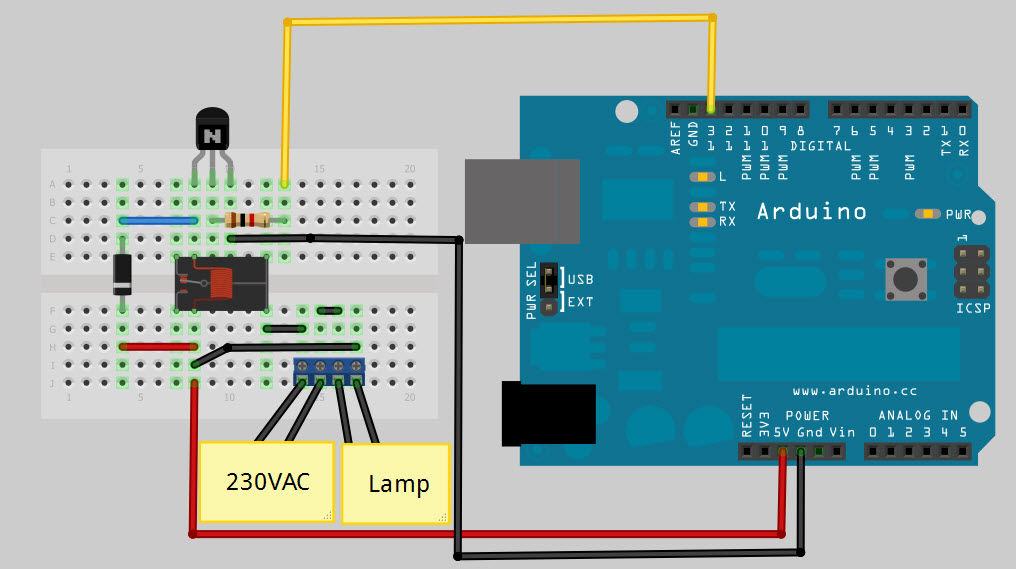Step 1: What You’ll need
A linux web-server with PHP, an arduino, a relay and some other components.
Step 2: Upload your code to the arduino
Upload the following code to your arduino:
void setup(){
Serial.begin(9600);
}void loop()
{
if (Serial.available() > 0) {char inByte = Serial.read();
if(inByte == ‘1’){
digitalWrite(13,HIGH);
}
else if(inByte == ‘0’){
digitalWrite(13,LOW);
}
}
}
Step 3: The circuit
Connect the base of the transistor to the pin used in the code I used pin 13Connect your light bulb in series with switching contacts of the relay.And connect your arduino to your server.
Step 4: The webpage
make sure you put the path of your arduino on the following line:
$serial->deviceSet(“/dev/ttyUSB0”);Upload this two files to your server in the same directory.