Summary of USB Mouse Made Out Of A Wii Nunchuck
This project converts a Nintendo Wii Nunchuck controller into a USB 2-button mouse using a Teensy 2.0 USB development board programmed in the Arduino environment. The Nunchuck is disassembled to access the potentiometers and buttons, which are then connected to the Teensy for signal input. After prototyping on a breadboard, the Teensy is programmed to emulate mouse movements and clicks. This DIY mouse offers a unique, customizable input device leveraging common electronics and coding skills.
Parts used in the Nintendo Wii Nunchuck to USB Mouse Conversion:
- Nintendo Wii Nunchuck Controller
- Teensy 2.0 USB Development Board
- USB Cable
- Breadboard
- 22 Gauge Wire
- Solder
- Tri-wing Screwdriver (for disassembly)
Check out the final product in action!
Step 1: Materials

Components:
– Nintendo Wii Nunchuck Controller, available at various retailers
– Teensy 2.0 USB Development Board, available at www.pjrc.com
– USB cable, available at www.pjrc.com
– Breadboard (for prototyping), available at www.sparkfun.com
– 22 Gauge Wire, available at www.sparkfun.com
– Solder, available at www.sparkfun.com
Aside from the components listed above, you should have access to various tools such as a soldering iron and ancillary hand tools. Additionally, you should have basic soldering skill and working knowledge of the Arduino environment before embarking on this journey.
Step 2: Nunchuck disassembly
Remove the electronics and un-clip the two hooks of the white molded plastic part at the center to access the electrical connectors of the x and y-axis potentiometers.
Remove the flexible membrane to access the electrical connectors of the C and Z buttons. The middle connection (red wire) is the Z button and top connection (black wire) is the C button.
Step 3: Prototyping on Breadboard
Teensy Nunchuck
GND Ground (each potentiometer and buttons)
+5V 5 Volts (each potentiometer)
F0 X-axis potentiometer output
F4 Y-axis potentiometer output
D2 C button
D3 Z button
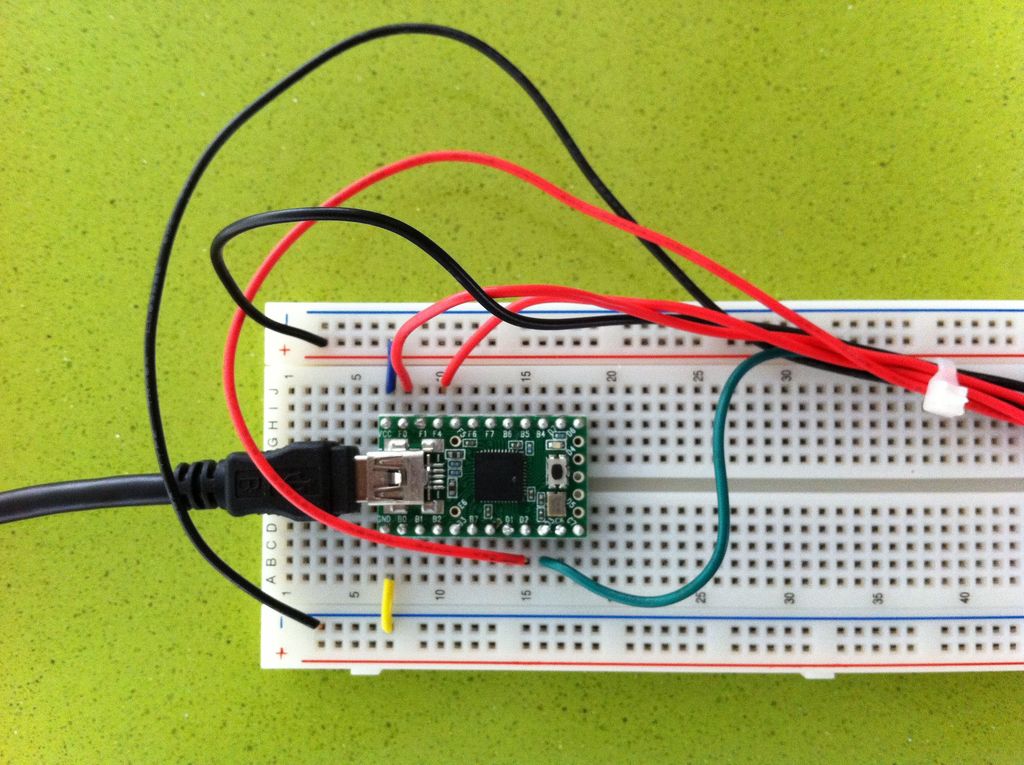
Once you’ve connected everything per the table above, you’re ready to program. In addition to putting the attached code into the Arduino window, make sure the settings are correct for this project. The board should be identified as “Teensy 2.0” and the USB Type “Keyboard + Mouse”.
Upload the code and press the reset button on the Teensy. Play around with the joystick and both buttons to confirm everything is working the way it should. A simple mistake would be to mix up the X and Y directions or the C and Z buttons, but that can be easily fixed by swapping the connections on the breadboard (another good reason you should always prototype everything).
