Here is a Simple Temperature Display Circuit using LCD (Liquid Crystal Display). For Heat Sensor we have used IC LM35 (Precision Centigrade Temperature Sensors) whose Output voltage is linearly proportional to the Celsius (Centigrade) temperature. Output of LM35 IC is 10mv/degree centigrade for eg if temperature is 35 degree, then the output of sensor will be 350mv or 0.35V
For working with LCD it is necessary to have Microprocessor. We have used Arduino Controller Board, which is AN OPEN-SOURCE ELECTRONICS PROTOTYPING PLATFORM. Output of LM35 is feed to Arduino Analog input pin 0.
Output of LM35 is feed to Arduino Analog input pin 0.
Further Data is Processed by the C Program. Output of Micro-controller is connected to the 16X2 LCD
#include <LiquidCrystal.h>
LiquidCrystal lcd(12, 11, 5, 4, 3, 2);
const int inPin = 0;
void setup()
{
lcd.begin(16, 2);
}
void loop()
{
int x = analogRead(inPin);
lcd.setCursor(0, 1);
float millivolts = (x / 1024.0) * 5000;
float celsius = millivolts / 10;
lcd.clear();
lcd.setCursor(0,0);
lcd.print(celsius);
lcd.print(” C”);
lcd.setCursor(0,1);
lcd.print((celsius * 9)/ 5 + 32);
lcd.print(” F”);
delay(1000);
}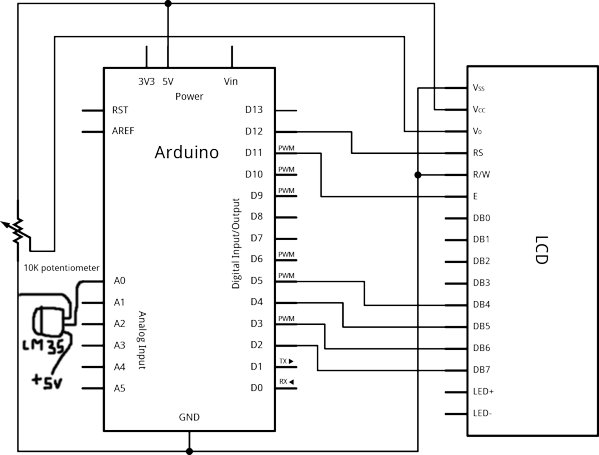 Circuit Diagram of Digital Thermometer
Circuit Diagram of Digital Thermometer
If you are new to Arduino, then follow below Instruction while making this Project :
1. After Buying Arduino Controller Board. Make sure it is working correctly. You have to Install Drive and application Software. You may need to do Jumper Setting on some board to switch between USB and External Power Source. Download arduino 1.0.5 for windows
Download CP2102 USB to UART Bridge Controller Driver.
2. After above steps, open Arduino Software and select correct board type and COM Port (Very Imp) from Menu Tools -> Board . You can identify your Arduino Board by reading main IC number.
For more detail: Temperature Display Using LCD
