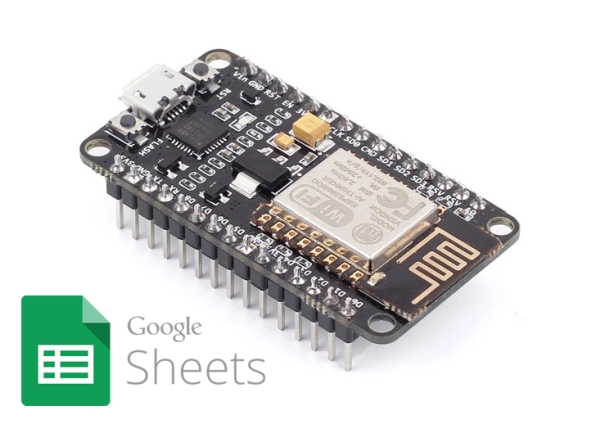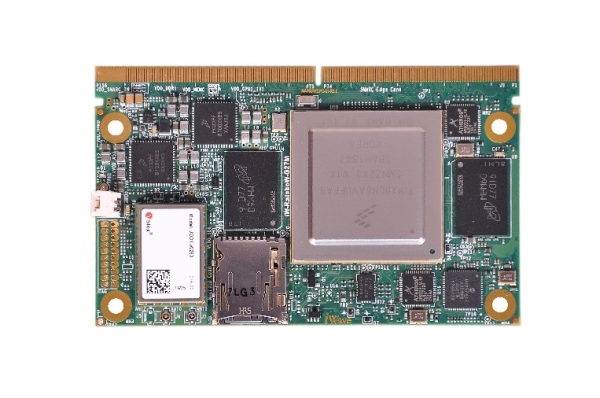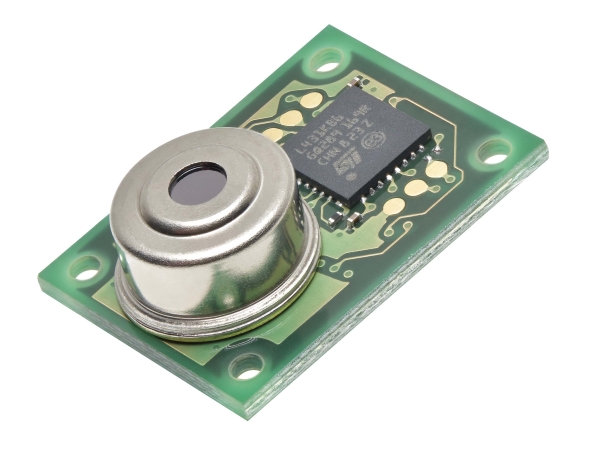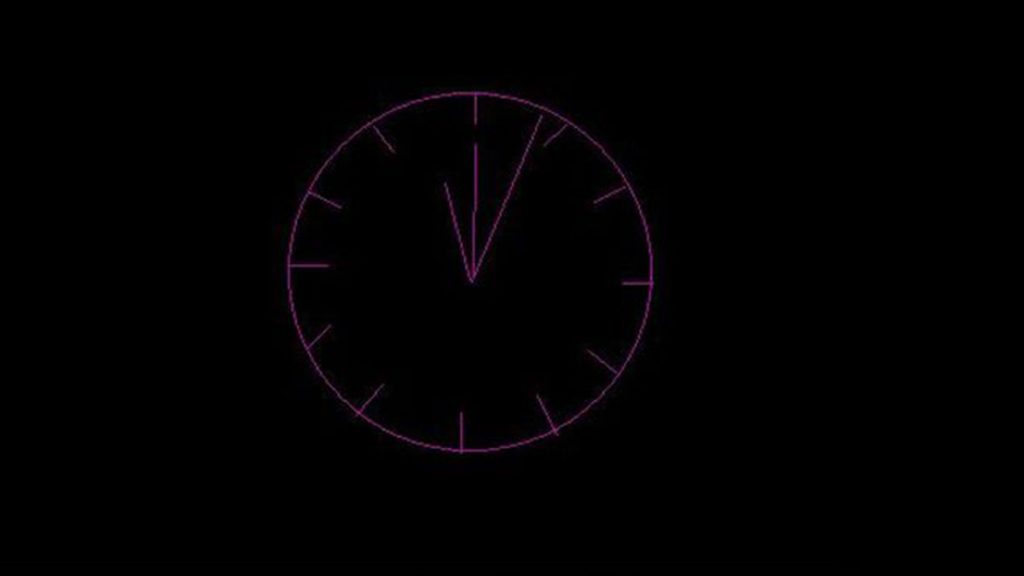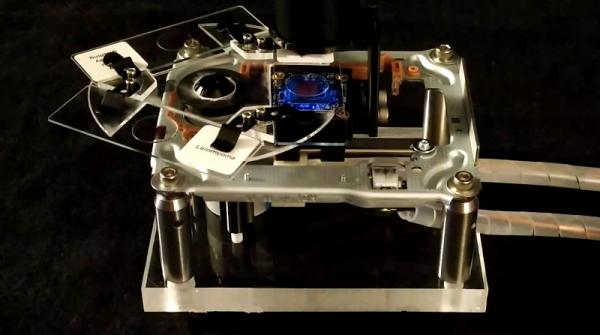How I Made My Own Boxing Machine?
There is no amazing story behind this project – I just always liked the boxing machines, which were located in various popular places. I decided to build mine! Step 1: Designing In the beginning, I designed a 3d model of my device. Boxing pear, frame, case and additional parts. Based on the dimensions of this […]