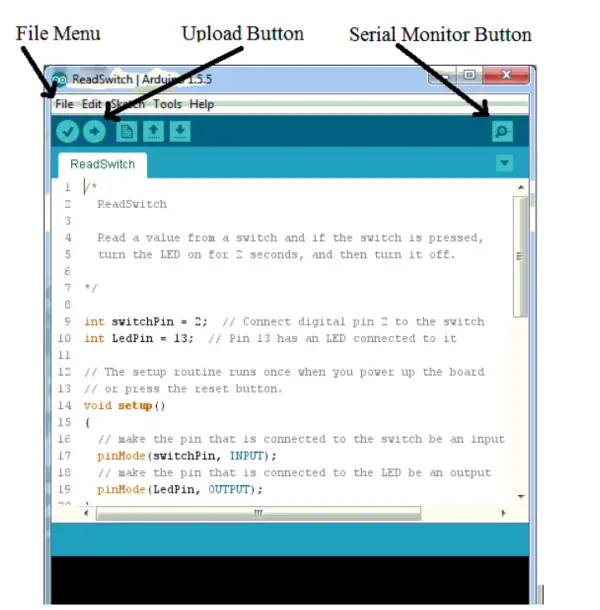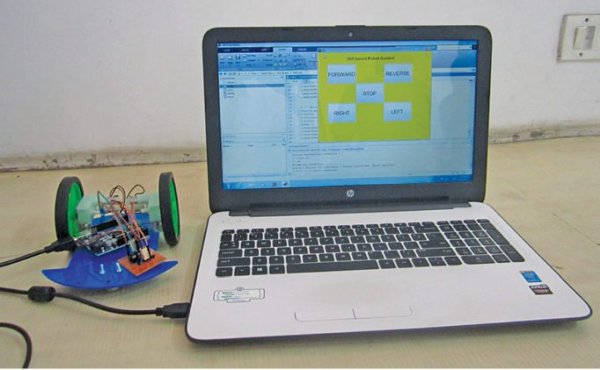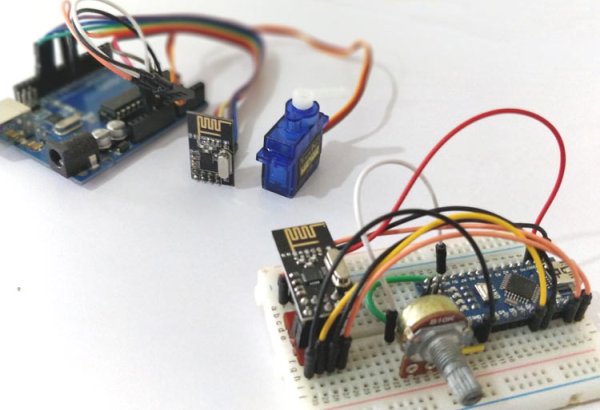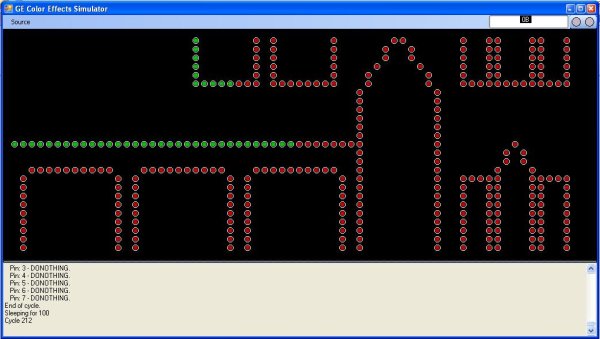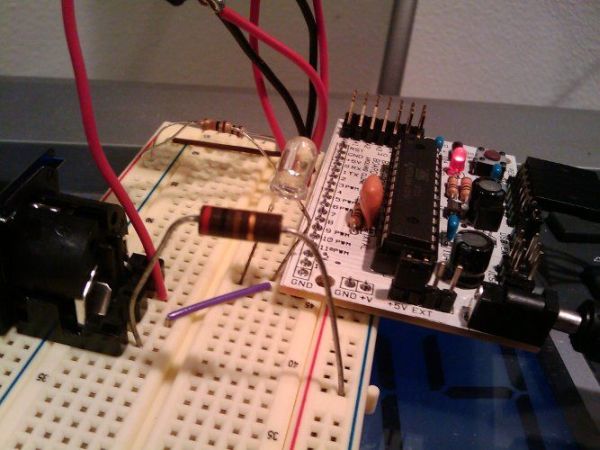Experiment Objective: Utilizing Arduino Microcontroller for Switches, Sensors, LEDs, and Speaker Control
I. Experiment Objective The main goal of this experiment is to gain proficiency in using the Arduino microcontroller to observe switches and sensors and to trigger devices like LEDs or a speaker based on specific sensor output values. II. Required Components List This experiment will necessitate the following components: • Two 1 kΩ resistors • […]