Summary of Smart Glasses(Under $10!!!)
This article guides building affordable smart glasses under $10, inspired by Tony Stark's E.D.I.T.H. It involves assembling components like an OLED display, Bluetooth module, Arduino board, Li-Po battery, and optical elements such as a mirror and focal lens. The project requires circuit assembly, 3D-printed covers, Arduino programming, and smartphone app pairing via Bluetooth for controlling the display styles. The design integrates a power bank module and modular lenses to create functional smart glasses.
Parts used in the Smart Glasses (Under $10!!!) Project:
- OLED Display
- HC-05 or HC-06 Bluetooth Module
- Power bank Module
- 10K Preset
- Slide Switch
- Li-Po Battery 3.7V
- Arduino Pro Mini or Arduino Nano
- Mirror
- 100 mm Focal Lens
- Transparent Glass
- CP2102 USB to TTL UART Serial Converter (for Arduino Pro Mini programming)

Hi There!
We all are familiar with Smart Glasses like the one named E.D.I.T.H. made by our beloved character Tony Stark which was later passed on to Peter Parker.
Today I am going to built one such smart glass that too under $10! They’re not quite as subtle as the ones in film, they do have some impressive abilities.
So without wasting any time let’s get started!
Supplies
1) OLED Display($2.64)
2)HC-05 or HC-06 Bluetooth Module($2.84)
3)Power bank Module($0.39)
4)10K Preset($0.12)
5)Slide Switch($0.27)
6)Li-Po Battery 3.7V($1.35)
7)Arduino Pro Mini($2.71)/ Arduino Nano($2.92)
8)Mirror
9)100 mm Focal Lens
10)Transparent Glass
Step 1: Circuit Diagram and Connections
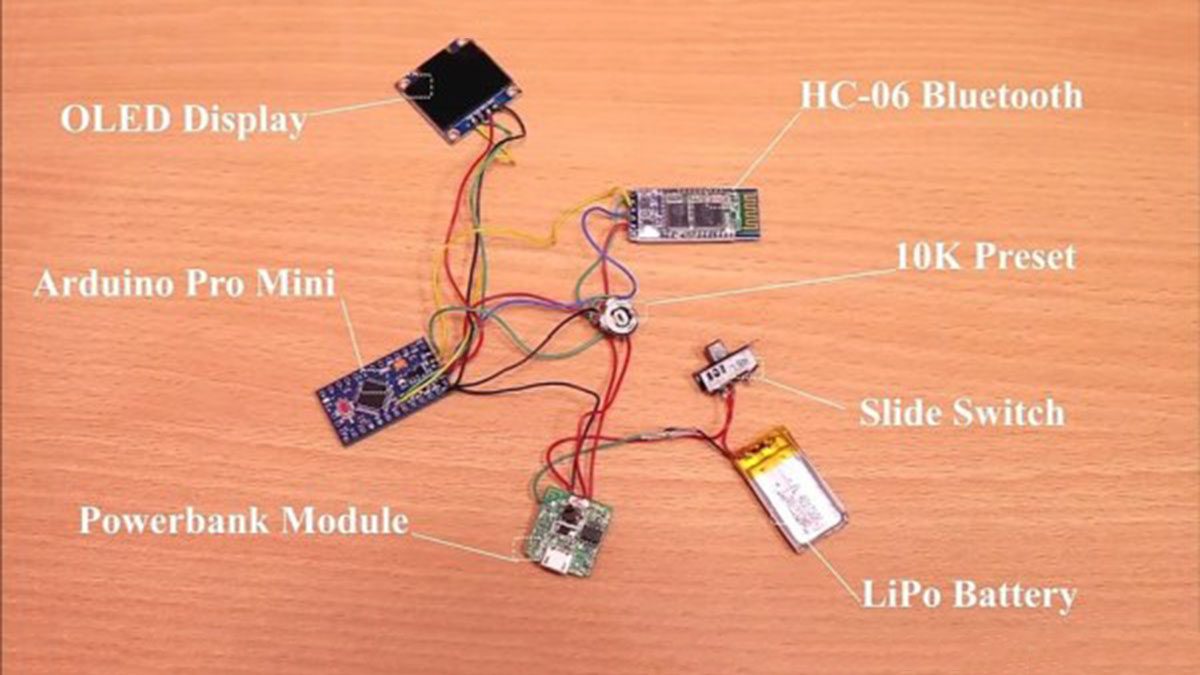
The above image shows all the connections for the Glasses…
- HC-05/06 -> VCC– 5V of Arduino
GND–GND of Arduino
TX– RX of Arduino
RX– TX of Arduino
2. OLED Display-> VCC–5V/3.3V of Arduino
GND–GND of Arduino
SDL– A4 of Arduino
SCL– A5 of Arduino
3.LiPo Battery-> +ve – Slide Switch & Slide Switch – +ve of Power bank Module
-ve – -ve of Power bank Module
4.Arduino -> Vin – 10k Preset
GND – -ve of Power Bank Module
5. Power Bank Module-> +ve – 10k Preset
Step 2: Outer Cover

As per the measurements of the frame of your Glass, print the above given shapes for the cover from a 3D Printer or a shop nearby.
Step 3: Program the Arduino & the App

If you are using an Arduino Nano, then skip this part… If you are a Pro Mini then use a ‘CP2102 USB 2.0 to TTL UART Serial convertor Module’ to upload the code to your board.
Link for the code and the app:-
Step 4: Arrangements
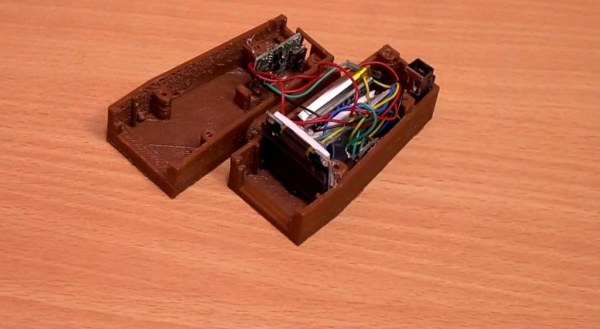
Now Arrangement all of your circuitries inside the cover and attach the Power Bank Module on the top cover. Make sure to have a hole for the USB Port that will be needed for charging the LiPo Battery.(as shown in the given image)
Step 5: Lens and Glass
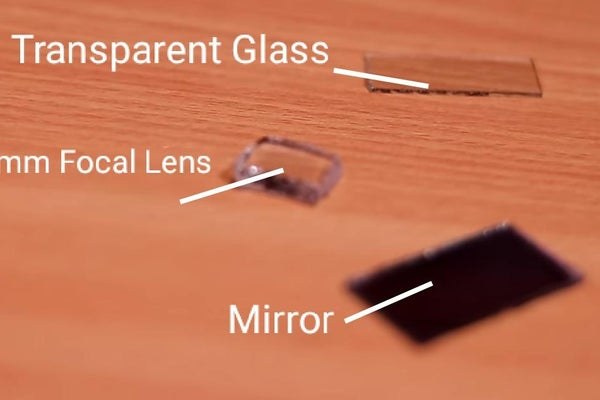
Take a mirror and cut it into your desired dimensions.
Buy a 100mm Focal Lens and a small rectangular transparent glass.
Arrange them as shown in the images above…
Step 6: Attach With the Specs

Join the two parts together of the outer cover together and attach your specs as shown in the images…
Step 7: Connecting With Your Phone

Download the app from the link given before…
Pair your HC-05/06 with your phone.
Open the app named ‘Retro Watch’.
After opening the app:-
Go to Watch Control Section> Connect your bluetooth module with your device(Connected will be displayed as shown in the above image)> in watch clock style, Select Style to Simple Digital (or the style you prefer).
Step 8: Finish!

Source: Smart Glasses(Under $10!!!)
