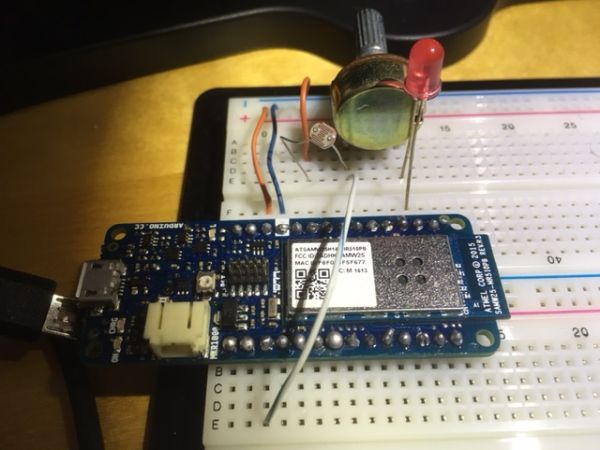“ADAFRUIT IO” makes IoT for everyone. Here we publish the data from a photo-resistor and a simulated GPS.
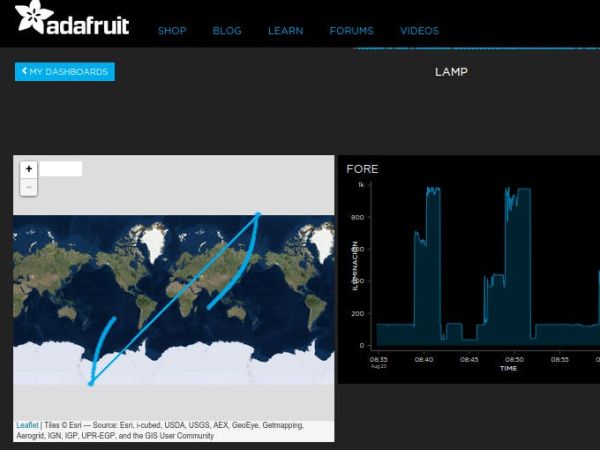
Things used in this project
Story
Introduction
How to face IoT, the best is trying and making by yourself with real hardware. In my case I began with MKR1000 – Arduino, the second challenge is to send the information to the web, in this case I find the platform from Adafruit.
With this context I decide to read a photo-resistor with the MKR1000 and publish the information with Adafruit IO. The idea is to learn by your self how to publish data with Adafruit IO, they have a lot a examples and here is also a way to learn.
The Adafruit IO has a GPS viewer and also a GPS and cellular hardware from FONA. Before buying such hardware it is a good idea to simulate the data interface. In this case I generate simulated coordinates but prepared according to the FONA 808 and sent in the right format to Adafruit, in order to have a feeling before to test with real hardware.
The serial monitor from the MKR1000 is showing information to control if all is running OK. Here are some screen shoots from the Adafruit GUI, the serial monitor information and the hardware.
Here is a link to the web, normally the hardware is running to test, if is not the case please write me down and I will assign you a time window to test and the the GUI interface.
https://io.adafruit.com/santanapablo1975/lamp-1
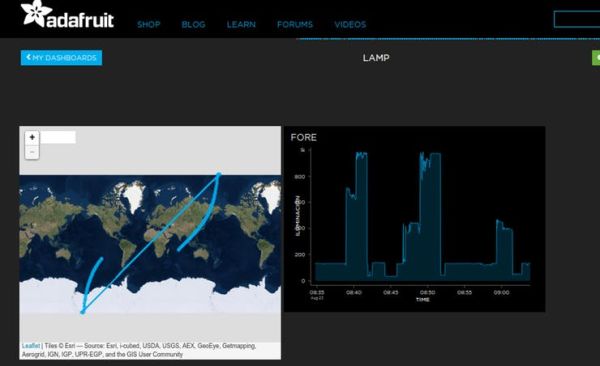
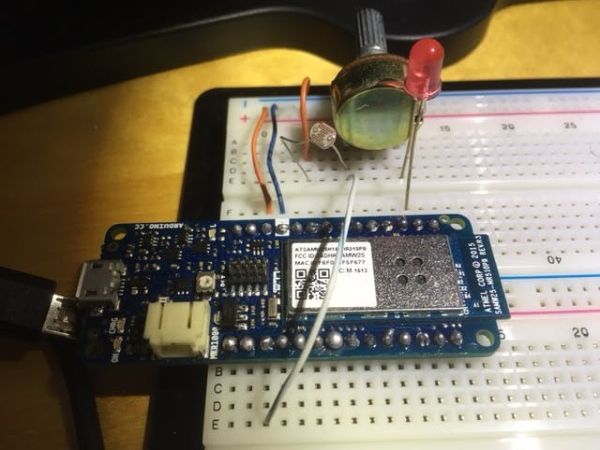
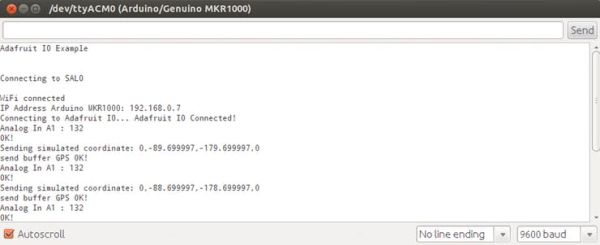
Here how to set up the blocks in ADAFRUIT:
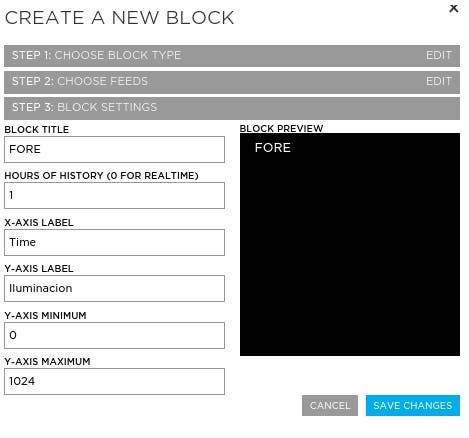
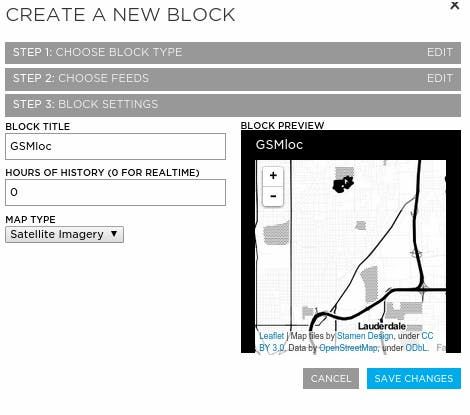
Here how the dashboard and feed look like in ADAFRUIT IoT:


Schematics
Code
Source : Simulate GPS/Read Photoresistor with MKR1000/ADAFRUIT