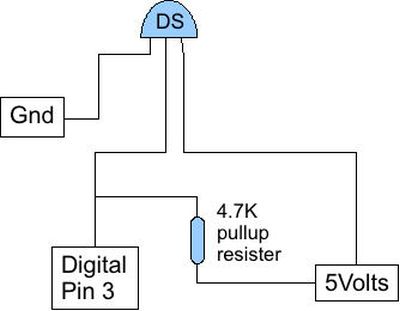Hello guys, i make this instructable for the people that liked the electronics and the botanic, with this you have the data about the temperatura and the humidity of your orchard and register this in a data base MySQL.

For this proyect you need some knowledge of programing in PHP and MySQL, we will make three archive .php, but this I’ll explain in the following steps.
Step 1: You need this
For this project, you need:
Arduino UNO or similar board ($29.95)
http://www.sparkfun.com/products/11021
WiFly Shield ($89.95)
http://www.sparkfun.com/products/9954
Grove – Moisture sensor ($4.99)
http://www.seeedstudio.com/depot/grove-moisture-sensor-p-955.html?cPath=144_147
Six Jumper Wires ($4.50)
http://www.sparkfun.com/products/9387
DS18B20 Temperature Sensor with metal tip ($10.59)
http://www.olimex.cl/product_info.php?cPath=21_138&products_id=872&product__name=Breadborad_jumper_wire_pack
If only need, One protoboar ($9.58)
http://www.olimex.cl/product_info.php?currency=USD&products_id=170&product__name=Proto_Board_Bread_board
AND….
you need a server WEB, with PHP and database MySQL. I used the NAS of QNAP TS-110, is perfect for this project.
Step 2: Setting the temperature sensor and humidity
DS18B20 sensor is connected as follows. The position pin of the sensor Grove
Step 3: Connecting all in Arduino
Now, we will connect the two sensors on the Arduino shield Wifly:
-For the temperature sensor, the pin order is: GND-VCC in 5v power – SIG in digital pin 3.
-For the Moisture sensor, the pin order is: GND – 3.3V VCC in power – SIG in the analog pin 0.
Step 4: Preparing the database Mysql
CREATE TABLE `your_database`.`tempmoi` (
`id` INT( 255 ) NOT NULL AUTO_INCREMENT ,
`temp1` VARCHAR( 255 ) NOT NULL ,
`moi1` VARCHAR( 255 ) NOT NULL ,
PRIMARY KEY ( `id` )
) ENGINE = MYISAM ;
——————————————————————-
Step 5: Preparing for PHP files
You make three files:
conec.php
In this file will connect to our database
CODE:
<?php
function Conection(){
if (!($link=mysql_connect(“your_ipserver”,”your_user”,”your_pass”))) {
exit();
}
if (!mysql_select_db(“your_database”,$link)){
exit();
}
return $link;
}
?>
—————————————————————————————————
add.php
This file allows us to send the data to our table “tempmoi” located in our database, where “temp1” is equivalent to the temperature data and “moi1” is equivalent to the humidity data. This file also allows us to Arduino send data to the base.
http://www.sparkfun.com/products/11021
WiFly Shield ($89.95)
http://www.sparkfun.com/products/9954
Grove – Moisture sensor ($4.99)
http://www.seeedstudio.com/depot/grove-moisture-sensor-p-955.html?cPath=144_147
Six Jumper Wires ($4.50)
http://www.sparkfun.com/products/9387
DS18B20 Temperature Sensor with metal tip ($10.59)
http://www.olimex.cl/product_info.php?cPath=21_138&products_id=872&product__name=Breadborad_jumper_wire_pack
If only need, One protoboar ($9.58)
http://www.olimex.cl/product_info.php?currency=USD&products_id=170&product__name=Proto_Board_Bread_board
AND….
you need a server WEB, with PHP and database MySQL. I used the NAS of QNAP TS-110, is perfect for this project.
For more detail: Save data of temperature and humidity on MySQL with Arduino Uno and Wifly