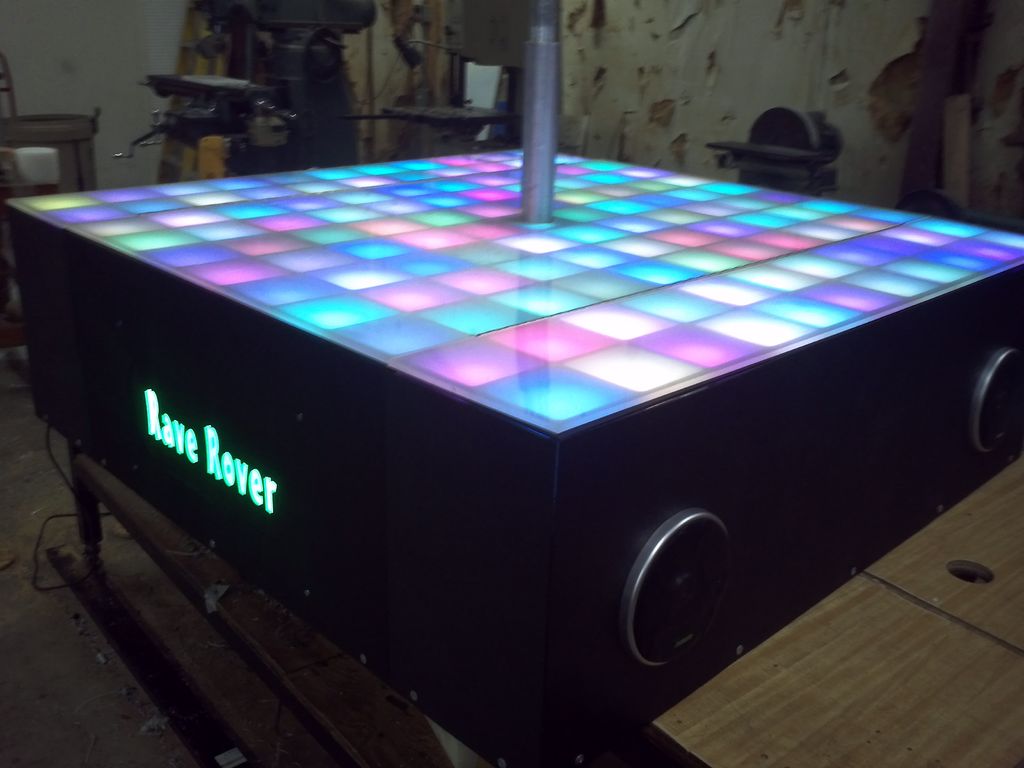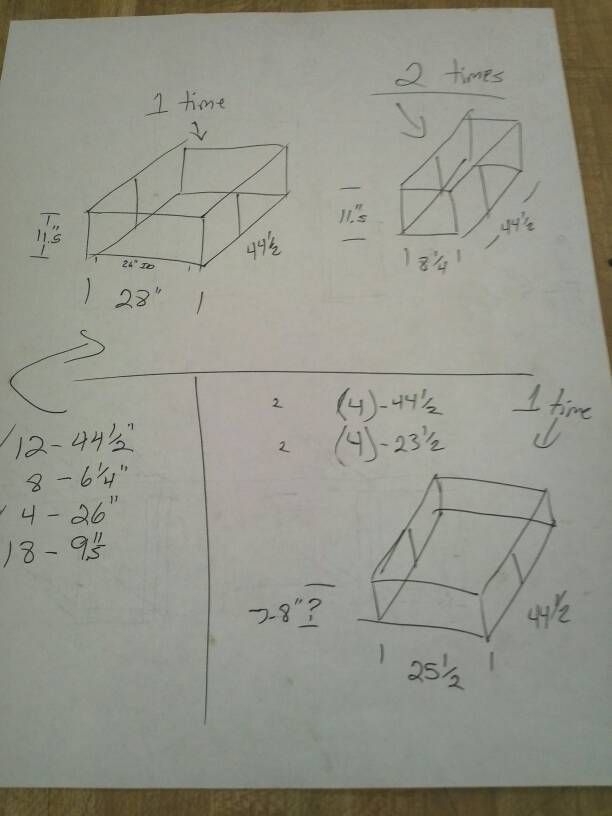Rave Rover was designed and built to be a portable dance platform for parties, raves, and any other trouble we can get into! I will go into as much detail as I can explaining the entire build process, and where to find parts and other accessories. Be sure to check out more information, including party galleries on our website at
www.raverover.comStep 1: Starting the Build
Before doing any work on putting something together, I always like to sit down and think about the development and how something should go together. CAD is a great resource for this, so I designed most of the layout before spending any money.
Step 2: Cutting Parts
After designing and seeing how things were going to start to fit together, I decided it’d be a good idea to start cutting parts. Luckily at work, I have access to a 5 foot by 10 foot CNC router, where I’m able to cut any types of plastics up to 2″ thick.
From the CAD models, I was able to cut out the exact frame so that everything slides together and locks. I was also able to cut the top out of very thin ABS plastic sheet, which will give the ’rounded square’ look once the LEDs are installed and lit up.
The reason for using black plastic is to try to keep this project as light as possible, while at the same time not allowing any light to go between boxes.

Step 3: Fitting the floor
Once all of the floor pieces were cut out, assembly began of all the rails to check fitment and make sure enough pieces were cut. There are three main sections, the center of the stage, plus the two pieces that fold up.
Step 4: Getting LEDs ready
After cutting all of the parts, it’s time to assemble LED modules for the floor. These specific LED modules have three SMD5050 RGB leds per module, and they are able to be controlled over an SPI interface. This makes for being able to change any module to any color at any time, and allows the most control for some really cool displays!
Step 5: Installing the LEDs
Once all of the LED strips were set up (the matrix was 11 x 11, so we built 11 strands of 11 LED modules), it was ready to start installing the modules. Luckily, these modules have 3M double sided tape on the bottom, so positioning them were very easy, but we did come back with some hot glue to make sure they stuck to the bottom panel.
The have to be wired all in series, so each row has to follow the row before it, and the ‘flow’ has to be correct, else you’ll not be able to light up some of the LEDs. The way these LEDs work is by sending them a serial string of data, the first LED takes it’s data off the top, and then sends the rest of the packet down the line, basically bit shifting the data stream. You can’t individually address the LEDs, but knowing where they are in the data stream, you can change their data in the stream itself.
Step 6: Adding the Frame
Once the LED modules are all planted on the bottom panel, it’s time to over lay the cut frames to set up the light ‘boxes’ or ‘pixels’. The holes in the bottom panel (and top panel) allowed us to be able to screw the top and bottom overlays to the rails themselves, and make the entire structure much more solid and to keep it from sliding apart.
You can see how the slots in the rails we cut out are perfect for running the wires between the boxes.
Step 7: LED Color Check and Testing
Once everything was wired and completely set up, it was time to power it up and check for colors and tracking.
For driving the LEDs, we’re using a simple Arduino by outputting data out of the SPI channel. Most of what you see is just random algorithms to make sure the colors are in working order and all of the pixels are working.
The top piece is white translucent plastic, works as a great diffuse panel as one is needed!
Step 8: Gathering More Materials
Once happy with the LED floor itself, it was time to start gathering materials to build the drive train and frames for mounting all of the rest of the electronics.
We picked up all of the aluminum (1x1x1/8″ wall) tubing, and cut it up to the sizes that we needed for the frames. While doing this we also picked up all of the pneumatic components which I’ll get into later in the build and explain WHY we need air cylinders on this project 🙂
Step 9: Frame Building
The goal behind the project this year was to be able to make the stage sit completely on the ground when ‘in use’. The method to do that was to build essentially four frames. The main stage area frame was 28 x 44.5 inches, with a foldable wing on either side that were each 8.25″ x 44.5″. This allowed us to be able to drive through a standard 30″ door opening once folded up. The drive system frame was built to fit inside the main stage frame, and by using drawer slides as linear rails, the entire stage could be lifted up or down and be allowed to be raised to drive around, and then lowered for stability for the dancers.
The next few steps will show the construction of these aluminum frames.
The original idea was to have all of the aluminum to be welded, but running out of time it was decided to use L brackets to bolt everything together. This seemed to be extremely strong and held together very well!
Step 10: Getting frames to fit…
Once all of the frames were built, it was time to get the two main frames sliding together, so the linear rails (drawer slides) and the pneumatics started going together.
In the video you can see how hard it is to control the air, I am using a standard blow nozzle and just shooting air into the input to make sure the frames will move and not be locked together. In the final version, I fixed the flow by adding in a flow restrictor on the solenoid input, make going up and down very smooth.

Step 11: Mounting Components
Now that we have the frames built and the air cylinders working together, it’s time to really get down to business and start trying to figure out how to shove:
(2) Drive motors with 10″ Wheels (From Electric Wheel chair)
Custom 10″ Subwoofer Box
Amplifier for Subwoofer
Car Radio for powering mids/highs and taking computer input
Onboard PC
(2) 12v 35Ah SLA Batteries
Compressor
Air buffer tank
Electronics (Solenoid, drive speed controllers, Arduino, power switch, etc)
Now if you remember, the Main Stage frame was 28 x 44.5 inches, this means that the drive train frame was smaller, around 25×42″ where all of this stuff has to fit. What are we waiting for?! Lets get to it!
We start installing by necessity. Obviously we need to drive around, so the motors and wheels get mounted first! Next is the batteries (can’t forget those)..and then the next biggest item which was the subwoofer.