Summary of Programming ATtiny85 with Arduino Uno
This project demonstrates how to program an ATtiny85 microcontroller using an Arduino Uno as an ISP programmer, offering a cost-effective alternative for projects requiring few PWM pins. The process involves configuring the Arduino Uno into ISP mode, adding ATtiny85 board support to the Arduino IDE, and connecting a 10uF capacitor between RESET and GND of the Arduino Uno to prevent auto-reset during programming.
Parts used in the ATtiny85 Programming with Arduino Uno Project:
- ATtiny85 Microcontroller
- Arduino Uno Development Board
- 10uF Electrolytic Capacitor
- Connecting Wires
- Personal Computer with Arduino IDE Installed
Story
I am working on a project which requires reading multiple sensor data on different locations. These require only few PWM pins so using multiple Arduino Uno would be expensive and unnecessary. So I decided to use ATtiny85 microcontroller in place of Arduino Uno development boards. ATtiny85 is a cheap and powerful alternate when u don’t need too many PWM pins. Since ATtiny85 is just a microcontroller we need a Arduino Uno to program it. In this project I will explain how to do it. Below is the pin configuration of ATtiny85 and the datasheet can be found here http://www.atmel.com/images/atmel-2586-avr-8-bit-microcontroller-attiny25-attiny45-attiny85_datasheet.pdf.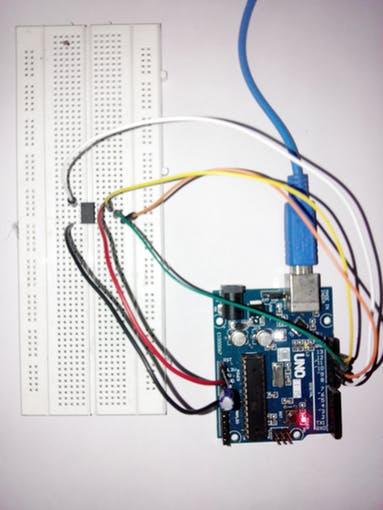
Configuring Arduino Uno as a ISP (In-System Programming)
To program the ATtiny85 we need to first set Arduino Uno in ISP mode. Connect your Arduino Uno to the PC. Open Arduino IDE and open the ArduinoISP example file (File -> Examples -> ArduinoISP) and upload it.
Adding ATtiny85 Support to Arduino IDE
By default Arduino IDE doesn’t support ATtiny85 so we should add ATtiny boards to Arduino IDE. Open File -> Preferences and in the Additional Boards Manager URLs give this url https://raw.githubusercontent.com/damellis/attiny/ide-1.6.x-boards-manager/package_damellis_attiny_index.json.
After opening Board Manager scroll down the list where it says “attiny by Davis A. Mellis”. Click on that and install it.
After installing now you would be able to see a new entry in the Board menu
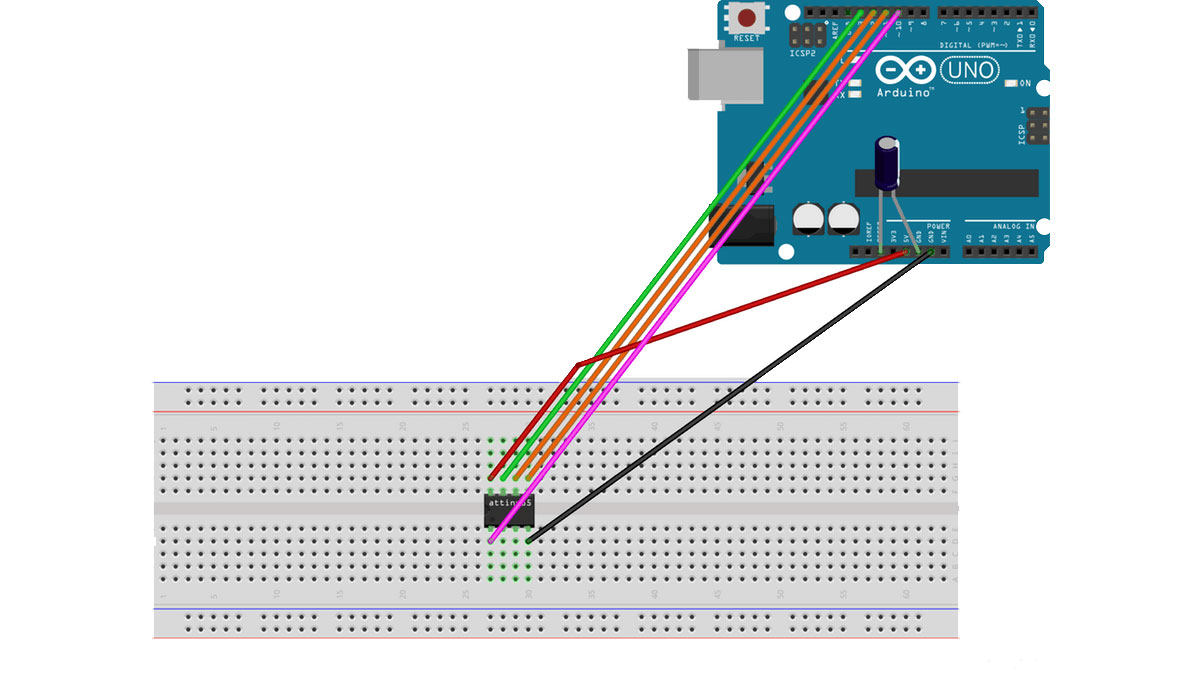
Add a 10uF capacitor between RESET and GND in arduino. This is to avoid arduino from being auto reset when we upload the program to attiny85. If you are using a electrolytic capacitor make sure the anode goes in GND of uno.
For more detail: Programming ATtiny85 with Arduino Uno
