Fonts sourcing/creation, usage and management, are some of the major challenges firmware developers face with projects where the display (TFTs, Epaper displays, etc.), is a critical element of the project’s performance.
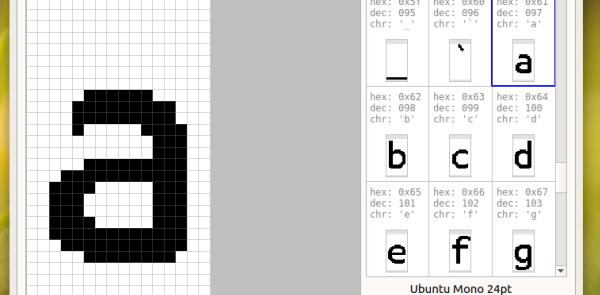
From access to clear and good looking fonts to managing the size of the font files when running on MCUs with limited memory, is an issue that cost developers tons of time during product development, but all of that is about to change thanks to Fontedit.
Developed by Dominik Kapusta, as a personal solution to the challenges with fonts for an E-paper display based project, Fontsedit is a software that provides embedded software developers with an easy way to import, preview, edit and export a font for use in embedded systems’ displays.
It is capable of opening any general-purpose fixed-width desktop font and gives users the freedom to use custom fonts (although, for now, it has to be a font registered in your operating system). The software automatically imports font glyphs for characters in the ASCII printable range (32…126 or 0x20…0x7e), and list all the available glyphs with an edit view that allows users to fine-tune individual glyphs.
Font glyphs can be edited by interacting with the editor using the mouse and the keyboard. For example, Clicking and dragging the mouse can be used to set pixels (making them black), while holding Alt or Ctrl (⌘) can be used to erase. The touchpad scroll (or mouse wheel) with Ctrl (⌘) can be used to zoom (in or out) the editor canvas.
Read more: MEET FONTEDIT – THE CUSTOM FONT EDITOR FOR LCD, LED AND E-PAPER DISPLAYS
