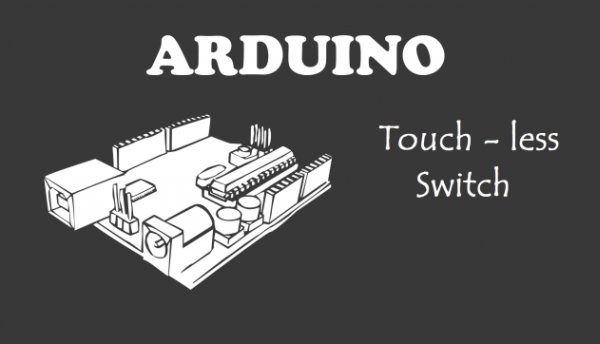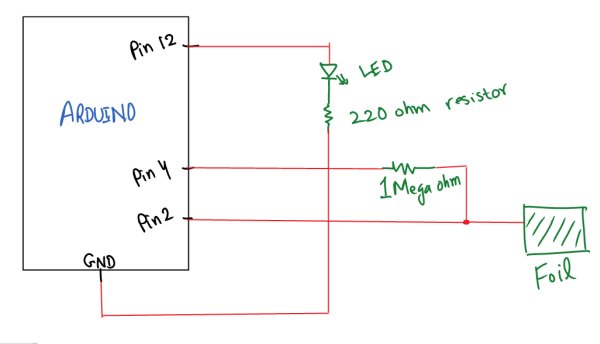Arduino Project – Touch Me Not
I modified the Arduino project from the Arduino Starter Kit (Touch Sensor Lamp). Now it lights up an LED when your hand is close on the aluminium foil (without even touching it). This can be used as a ‘Touch-less Switch’. I just did it because it seemed pretty cool to me! How is this Arduino project useful? Let me know how you think this can be useful, in the comments below.
How does it work?
Things Required
1) Arduino Uno
2) 1 LED (any color)
3) A 200 ohm resistor
4) A 1 Mega ohm resistor
5) Aluminium Foil
6) Capacitive Sensor Library (Note: You need to unzip this file and put it inside the Arduino’s Library Folder. If you don’t know how to do that, you may this tutorial)
Build the Circuit
In the Circuit:
* The LED and the 220 ohm resistor are connected to Pin 12 on the Arduino (and of course to the Ground)
* The 1 Mega ohm resistor is connected between Pin 2 and 4.
* The Aluminium Foil is connected to Pin 2.
For more detail: Make A Touch-less Switch Using Arduino