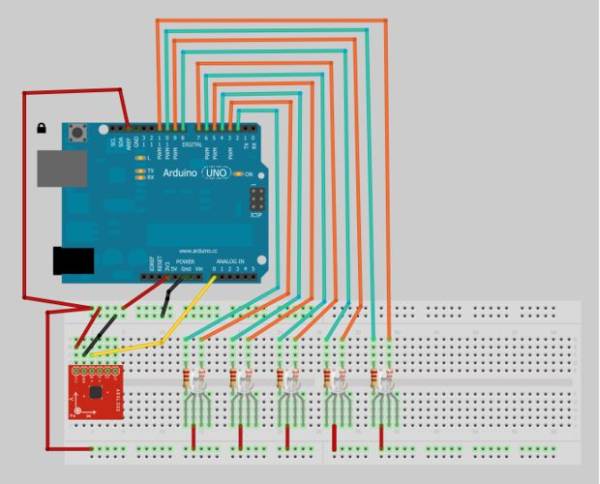I have a late 80’s VW and the gauge cluster has 5 dummy LED locations underneath the other warning lights. Well I was tired of the m not doing anything, so I decided to do something about it. I came up with the idea to put a lateral gravitational force mater (G Meter) in there place
Step 1:
Gather up the needed supplies
If you wish to use your Arduino:
1- Arduino
5- RedGrenBlue LEDs (Mine are common anode)
1- Project box (if you don’t want it in your dash)
1- 9v Battery
1- Accelerometer (I used ADXL 335 from Adafruit) http://www.adafruit.com/products/163
1- piece of Perf board
5- Resistors 1K ohm
5- Resistors 500 ohm
And some small wires for jumpers.
All parts needed if you wish to make it standalone:
1 -Circuit Board
1- ATmega168/328
1- 28 Pin socket
5- RGB LEDs (Mine were common anode)
5-Resistors 1K ohm
5-Resistors 500 ohm
1- 16MHZ Resonator
1- 104 cap
1- 10uf cap
1- 3.3v rg. (LM1117T)
1- ribbon cable
1- header connectors
1- Acceleromoter
1- 9v Batt. Connector
Here is the picture of the wiring needed for a breadboard setup.
The orange wires hook to the 500 ohm resistors and then hook to the RED LED cathode.
The Green wires hook to 1kohm resistor the hook to the GREEN LED cathode.
The common anode is hooked to +3.3v
X axis output of ADXL335 goes to PIN 0 (Picture is slightly different)
+3.3v and Gnd are hooked to power and ground pins of ADXL335
The AREF pin on the Arduino is hooked to +3.3v
Step 2:
If you use common cathode you will need to change the code.If you wish to change the pin number just change the beginning of the code:int led1G = 2;
int led1R = 3;
int led2G = 4;
int led2R = 5;
int led3G = 6;
int led3R = 7;
int led4G = 8;
int led4R = 9;
int led5G = 10;
int led5R = 11;
int X_AXIS = 0;