We always enjoy videos from [FesZ], so when we saw his latest about tips and tricks for LTSpice, we decided to put the 20 minutes in to watch it. But we noticed in the text that he has an entire series of video tutorials about LTSpice and that this is actually episode 30. So there’s plenty to watch.
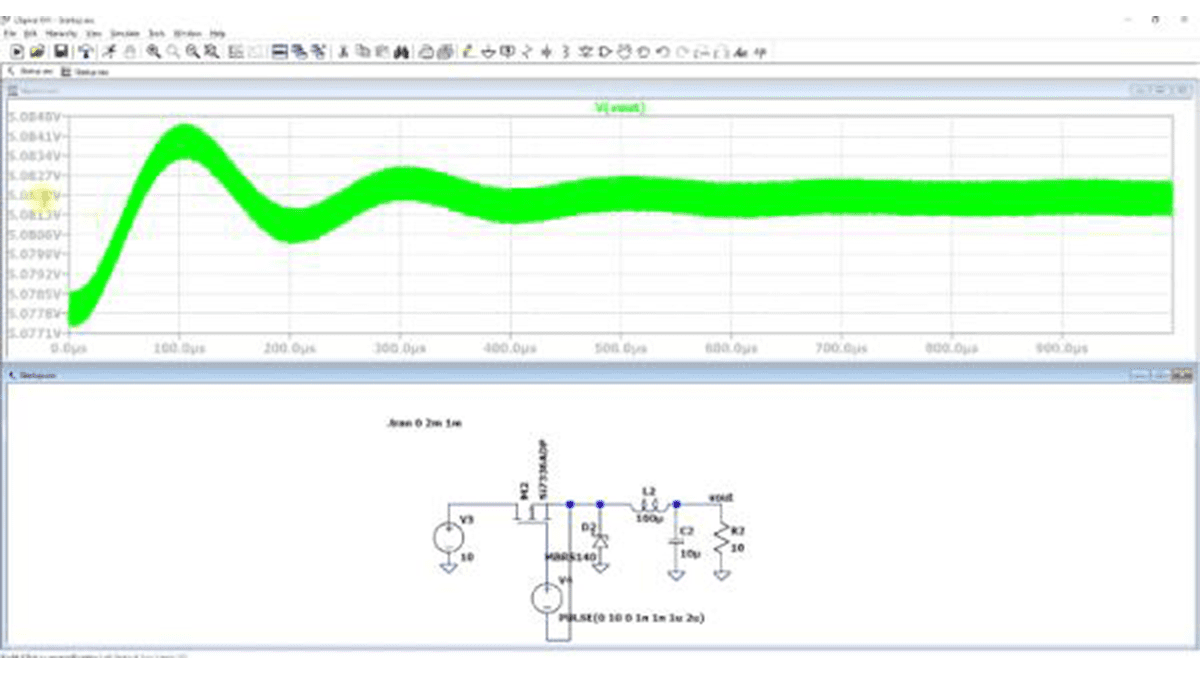
Like any tips and tricks video, you might know some of them and you may not care about some of them — for example, the first one talks about setting the colors which is a highly personal preference. But it is a good bet you’ll find something to like in the video.
Ever get a timestep error? [FesZ] has advice for that. Want thermal information? Looking for an easy way to find RMS values? The video covers all of that and more. Note that if you run LTSpice under Wine (like we do), the Alt key mouse shortcuts will probably not work since most Linux desktops will use Alt+mouse to move windows. However, if you poke around in your settings, you can probably move that function to the Windows key, so that the Alt key will work in LTSpice and other programs. For example, in recent versions of KDE, look under Window Management, Window Behavior, and then Window Actions to change the modifier key from Alt to Meta.
We were really interested in watching some of the other videos. The topics ranged from the simple like using the .step directive to higher-level topics like simulating crystals, measuring power factor, and working with transformers (something we’ve talked about, too.). In fact, we’ve done our own (shorter) series on getting started with LTSpice, so if you’ve wanted to binge-watch something, there are plenty of videos for you to get started simulating. You might also want to check out our Circuit VR series.
Source: LTSPICE TIPS AND A LONG TUTORIAL
