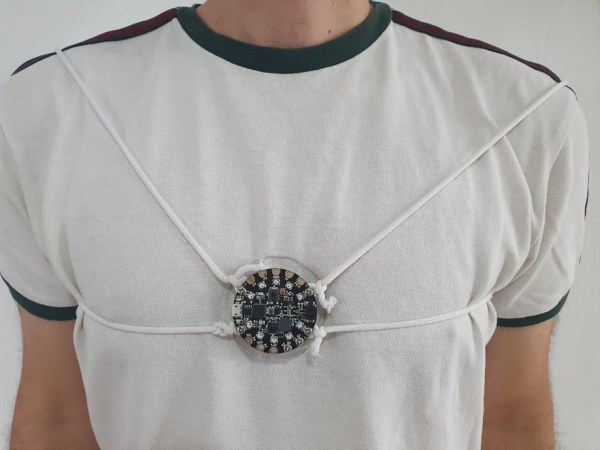
This is an easy way to make your boards into a fun laser tag game to play with friends.
we combined both boards as described in the pictures.
Supplies
For this project you will need IR remotes, shoe laces, circuit playground express, ESP8266, battery case for the board and batteries
Step 1: GIT Files
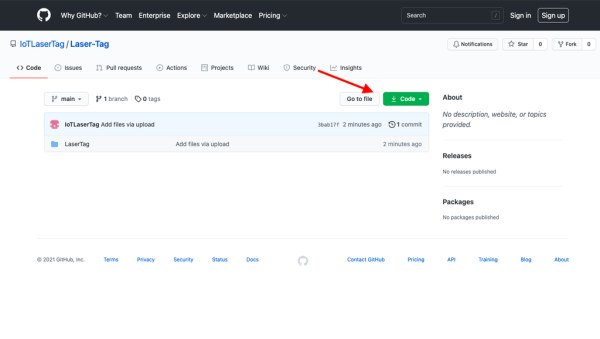
Go to the following GIT and download the code files on it.
https://github.com/IoTLaserTag/Laser-Tag
Step 2: Find the IR Signal
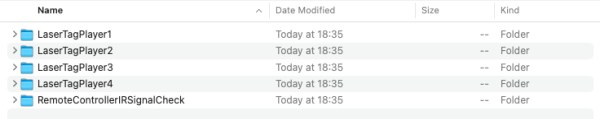
Step 3: Finding the IR Value
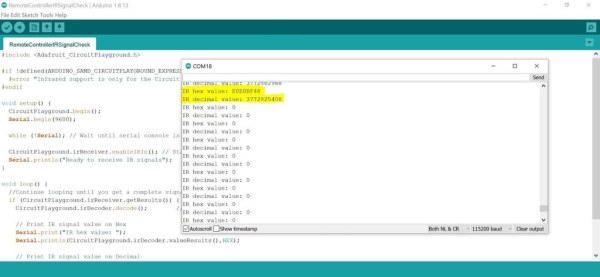
Shoot using the remote towards the board and save the IR value.
Step 4: Upload the Player Program to the Board
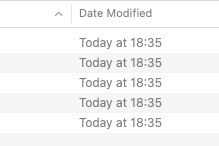
Each player with his individual program.
Add your WIFI certificate as shown in the picture
Step 5: Add the IR Values to the Players Program
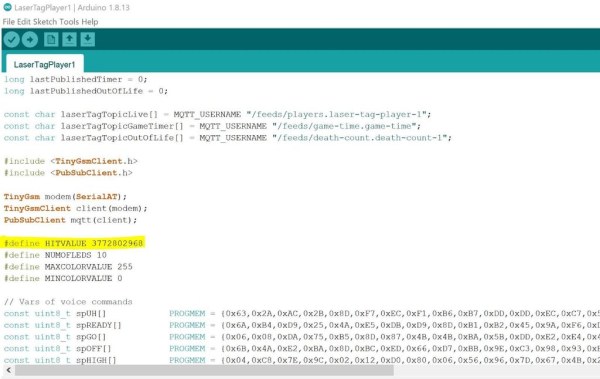
Set the values at the marked place in the code
Step 6: Create an Adafruit User

Go to https://io.adafruit.com/ and create a user
Step 7: Creating the Information Feeds
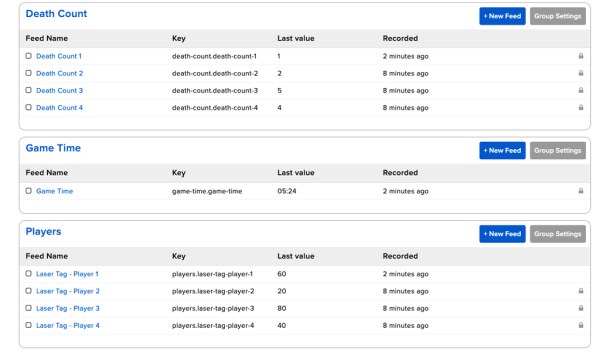
Go to the feeds tab and create 3 groups :Death Count, Game Time, Players.
Step 8: Group Creation Example
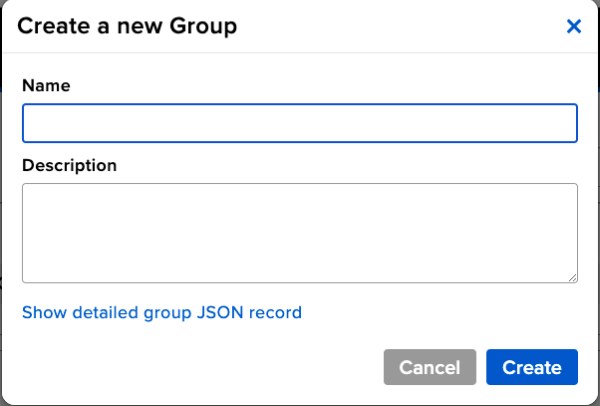
Fill out the form
Step 9: Create Feeds for Every Necessary Information
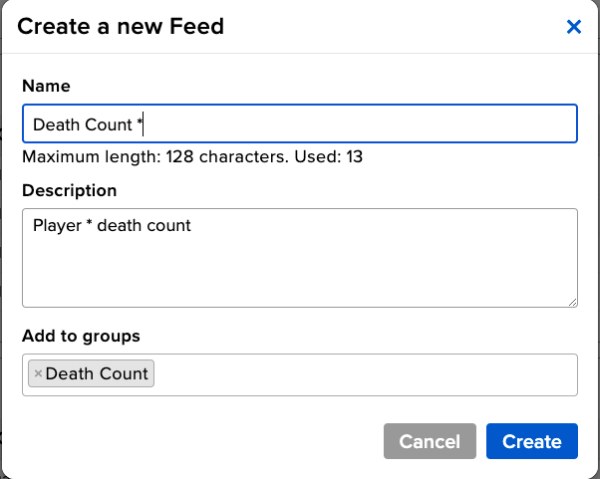
For each one of the game information stream create a feed.
Death count per player, player and game time.
Step 10: Get Your Adafruit MQTT Key
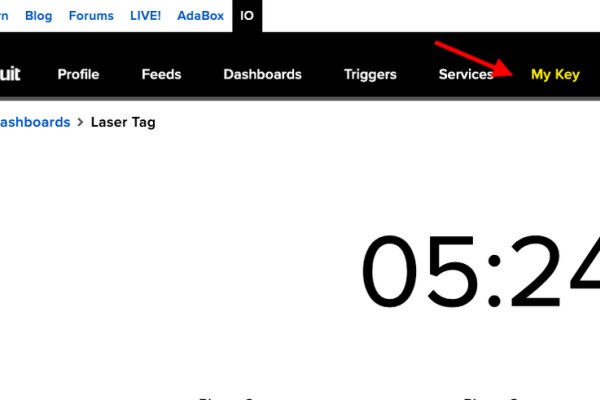
Step 11: Put the MQTT Key in the Code
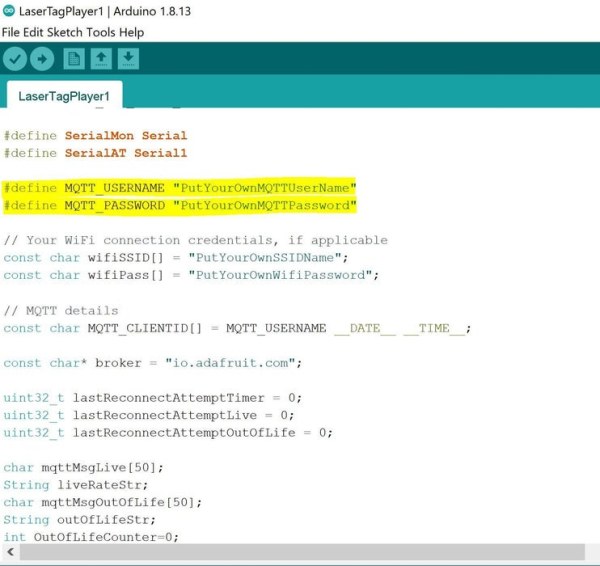
Step 12: Get Your Feed Key for Each Feed
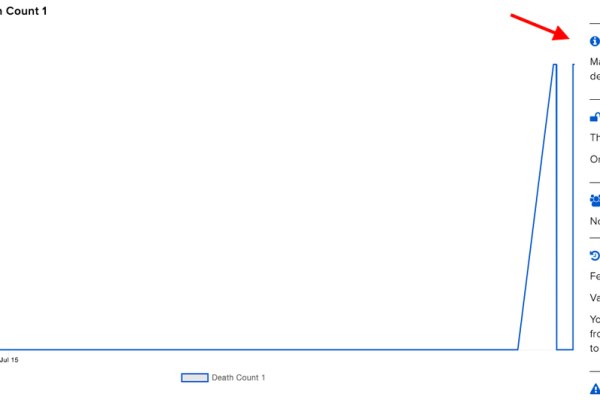
For each feed get their uniq key
Step 13: Put the Feed Key in the Code
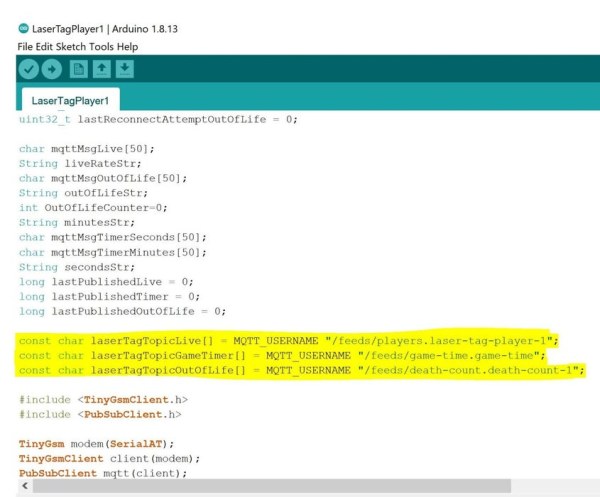
Put the feed key in the code for each player
Source: Laser Tag “Free for All” Circuit Playground Express and ESP8266
