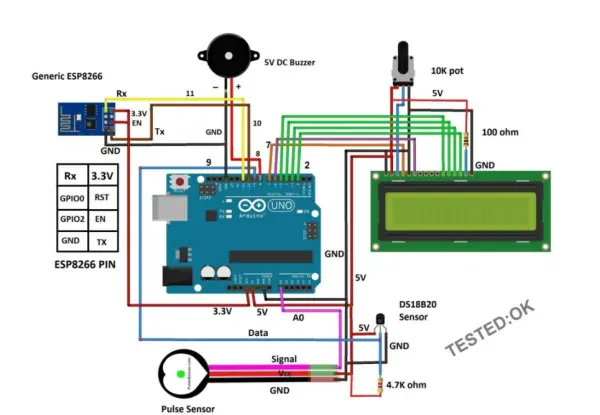Summary of IoT based health monitoring system | Arduino Project
The article describes an IoT-based patient health monitoring system using an Arduino and ESP8266 module. It collects patient health parameters such as heart rate and body temperature via sensors, displays the data on an LCD, and transmits the readings to an online ThingSpeak channel for remote monitoring by healthcare professionals. The system enables continuous tracking and can alert doctors to any sudden health changes, facilitating remote healthcare management.
Parts used in the IoT-based Patient Health Monitoring System:
- Arduino board
- ESP8266 WiFi module
- LiquidCrystal LCD Display (16x2)
- Pulse Sensor (PulseSensorPlayground)
- DS18B20 Temperature sensor (DallasTemperature library)
- Buzzer
- OneWire bus (for temperature sensor)
- SoftwareSerial interface
An Arduino and a generic ESP8266 are utilized in an Internet of Things (IoT) patient health monitoring system. The project’s concept involves gathering and transmitting the health information of patients.
Project description
The term “IoT-based patient health monitoring system” refers to a broad category of medical devices that possess internet connectivity and are capable of measuring various health parameters of a patient who is connected to the device. These parameters may include heartbeat, body temperature, blood pressure, ECG, steps taken, and more. The equipment has the capability to record, transmit, and generate alerts in the event of any sudden changes in the patient’s health.
This definition encompasses a wide range of devices, ranging from smartwatches, fitness trackers, and smartphones to sophisticated and costly hospital equipment that can connect to the internet.
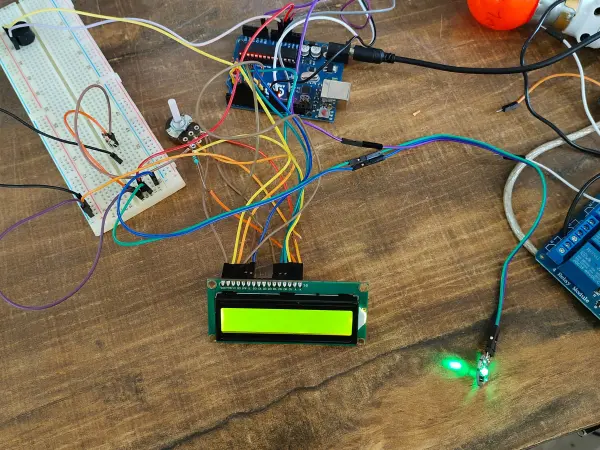
The purpose of an IoT-based health monitoring system is to facilitate remote monitoring of patients by healthcare professionals when the patient and the experts are located in different places. For instance, a patient can stay at home and continue with their daily activities while a doctor remotely monitors their health. Based on the received data, the healthcare expert can prescribe the most suitable treatment or take immediate action in case of an emergency.
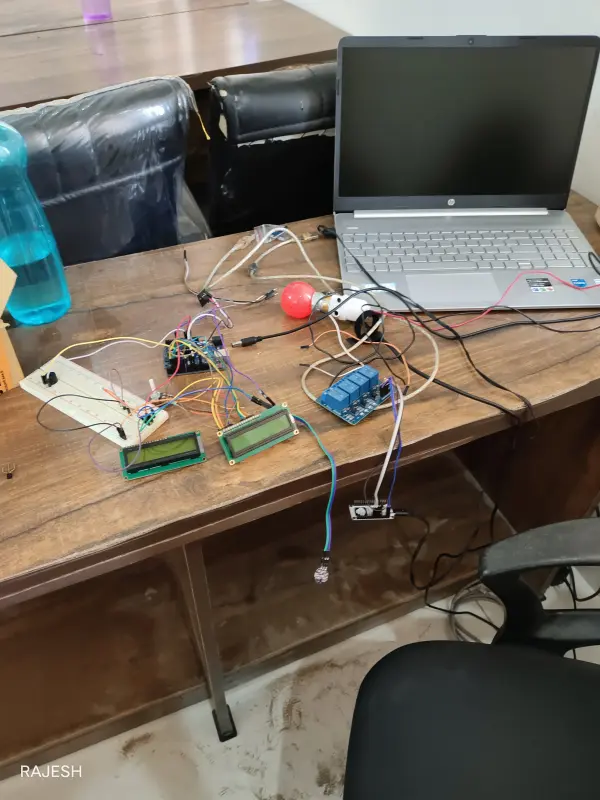
Code
#include “ThingSpeak.h”
#include <ESP8266WiFi.h>
//——- WI-FI details ———-//
char ssid[] = “XXXXXXXXXXX”; // SSID here
char pass[] = “YYYYYYYYYYY”; // Passowrd here
//——————————–//
//———– Channel details —————-//
unsigned long Channel_ID = 123456; // Channel ID
const char * myWriteAPIKey = “ABCDEFG1234”; //Your write API key
//——————————————-//
const int Field_Number_1 = 1;
const int Field_Number_2 = 2;
String value = “”;
int value_1 = 0, value_2 = 0;
int x, y;
WiFiClient client;
void setup()
{
Serial.begin(115200);
WiFi.mode(WIFI_STA);
ThingSpeak.begin(client);
internet();
}
void loop()
{
internet();
if (Serial.available() > 0)
{
delay(100);
while (Serial.available() > 0)
{
value = Serial.readString();
if (value[0] == ‘*’)
{
if (value[5] == ‘#’)
{
value_1 = ((value[1] – 0x30) * 10 + (value[2] – 0x30));
value_2 = ((value[3] – 0x30) * 10 + (value[4] – 0x30));
}
else if (value[6] == ‘#’)
{
value_1 = ((value[1] – 0x30) * 100 + (value[2] – 0x30) * 10 + (value[3] – 0x30));
value_2 = ((value[4] – 0x30) * 10 + (value[5] – 0x30));
}
}
}
}
upload();
}
void internet()
{
if (WiFi.status() != WL_CONNECTED)
{
while (WiFi.status() != WL_CONNECTED)
{
WiFi.begin(ssid, pass);
delay(5000);
}
}
}
void upload()
{
ThingSpeak.writeField(Channel_ID, Field_Number_1, value_1, myWriteAPIKey);
delay(15000);
ThingSpeak.writeField(Channel_ID, Field_Number_2, value_2, myWriteAPIKey);
delay(15000);
value = “”;
}
Code for Arduino
#include <LiquidCrystal.h>
#include <SoftwareSerial.h>
#include <OneWire.h>
#include <DallasTemperature.h>
#define USE_ARDUINO_INTERRUPTS true
#include <PulseSensorPlayground.h>
SoftwareSerial esp(10, 11);
LiquidCrystal lcd(7, 6, 5, 4, 3, 2);
#define ONE_WIRE_BUS 9
#define TEMPERATURE_PRECISION 12
OneWire oneWire(ONE_WIRE_BUS);
DallasTemperature sensors(&oneWire);
DeviceAddress tempDeviceAddress;
int numberOfDevices, temp, buzzer = 8;
const int PulseWire = A0;
int myBPM, Threshold = 550;
PulseSensorPlayground pulseSensor;
unsigned long previousMillis = 0;
const long interval = 5000;
void setup()
{
lcd.begin(16, 2);
Serial.begin(9600);
esp.begin(115200);
sensors.begin();
numberOfDevices = sensors.getDeviceCount();
pulseSensor.analogInput(PulseWire);
pulseSensor.setThreshold(Threshold);
pulseSensor.begin();
pinMode(buzzer, OUTPUT);
digitalWrite(buzzer, HIGH);
lcd.setCursor(0, 0);
lcd.print(” IoT Patient”);
lcd.setCursor(0, 1);
lcd.print(” Monitor System”);
delay(1500);
digitalWrite(buzzer, LOW);
lcd.clear();
}
void loop()
{
myBPM = pulseSensor.getBeatsPerMinute();
if (pulseSensor.sawStartOfBeat())
{
beep();
lcd.setCursor(0, 1);
lcd.print(“HEART:”);
lcd.print(myBPM);
lcd.setCursor(9, 1);
lcd.print(” BPM”);
delay(20);
}
sensors.requestTemperatures();
for (int i = 0; i < numberOfDevices; i++)
{
if (sensors.getAddress(tempDeviceAddress, i))
{
temp = printTemperature(tempDeviceAddress);
lcd.setCursor(0, 0);
lcd.print(“BODY:”);
lcd.print(temp);
lcd.print(” *C”);
}
}
upload();
}
int printTemperature(DeviceAddress deviceAddress)
{
int tempC = sensors.getTempC(deviceAddress);
return tempC;
}
void beep()
{
digitalWrite(buzzer, HIGH);
delay(150);
digitalWrite(buzzer, LOW);
}
void upload()
{
unsigned long currentMillis = millis();
if (currentMillis – previousMillis >= interval)
{
previousMillis = currentMillis;
esp.print(‘*’);
esp.print(myBPM);
esp.print(temp);
esp.println(‘#’);
}
}