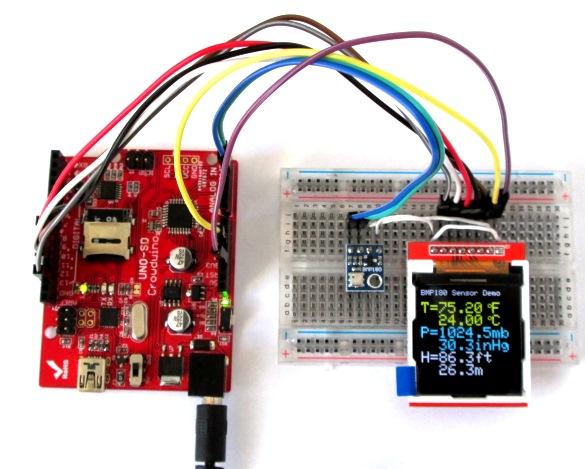Experiment setup
Bosch Sensortag’s BMP180 is an ultra low-power digital temperature and pressure sensor with high accuracy and stability. It consists of a piezo-resistive sensor, an analog to digital converter and a control unit with EEPROM and a serial I2C interface. The raw measurements of pressure and temperature from the BMP180 sensor has to be compensated for temperature effects and other parameters using the calibration data saved into the EEPROM. In this tutorial, we will use an Arduino board to read the temperature and barometric pressure measurements from the BMP180 sensor and display the data on an 1.44″ ILI9163-based TFT display. If you would like to repeat this experiment, you will need the following things.
1. Any Arduino board running at 3.3V. I am using Crowduino Uno board from Elecrow, which has an onboard slide switch to select the operating voltage between 3.3V and 5.0V. If you want to use this board, make sure the switch is slided to 3.3V position.