In this instructable I will show you how you can make your own Atting programming shield for the arduino and then use the arduino as a programmer.
Usually If you don’t have a shield you can do a breadboard version to program the ATtiny. (Step1)
But here I’ll show you how to program it and with a couple of components make a nice shield for the arduino, which makes programming much easier!
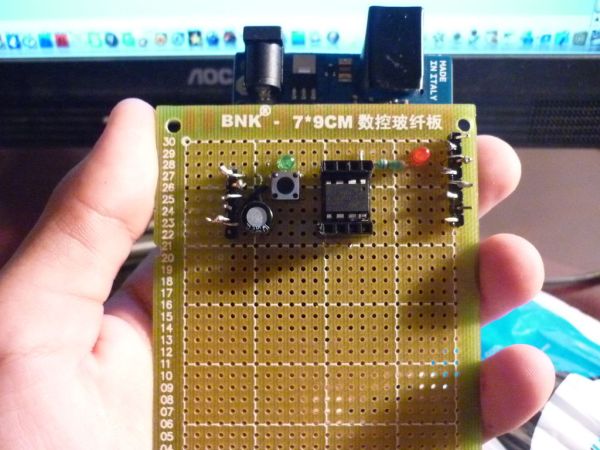
For more information on how to program the ATtiny click on: MIT High-Low Tech web page.
Hopefully you will be familiarized with the arduino environment, if not more info at Arduino.cc
And still, it’s quite easy to set everything up.
Step 1: Materials
Well, all the things you will need to make the shield are:
X1 3mm Red LED
X1 3mm Green LED
X1 10uf 50V electrolytic capacitor
X1 8-pin 0.3″ socket
X1 SPST tactile switch
X1 220 ohm resistor
X2 Male pin headers
X2 4-pin female sockets
X1 ATtiny 45 or 85
Things you might all ready have and will be needed:
Soldering Iron
Solder
Tweezers
And of course your Arduino, I made it on the Arduino UNO R2.
Step 2: Explaining the connections
Basically it’s like this:
Green LED goes to 3.3V on the arduino.
Red LED goes to the 220 ohm resistor which goes to pin 13.
Capacitor positive lead goes to one side of the pushbutton which goes to the reset pin.
Pin 1 on the ATtiny goes to pin 10 on arduino.
Pin 4 goes to ground.
Pin 5 goes pin 11.
Pin 6 goes to pin 12 .
Pin 7 goes to pin 13.
Pin 8 goes to 5v.
And well, all negatives go to the convenient ground pin.
I got the last two images from MIT Labs, hope it helps.
Step 3: The software
Start downloading the software from the MIT Webpage. The link is very clear!
Then, remember the folder called “arduino” That is in documents or in PC; My documents? Inside there there should be some sketches. Create a folder called “Hardware” and drag the ATtiny folder you downloaded before into “Hardware”.
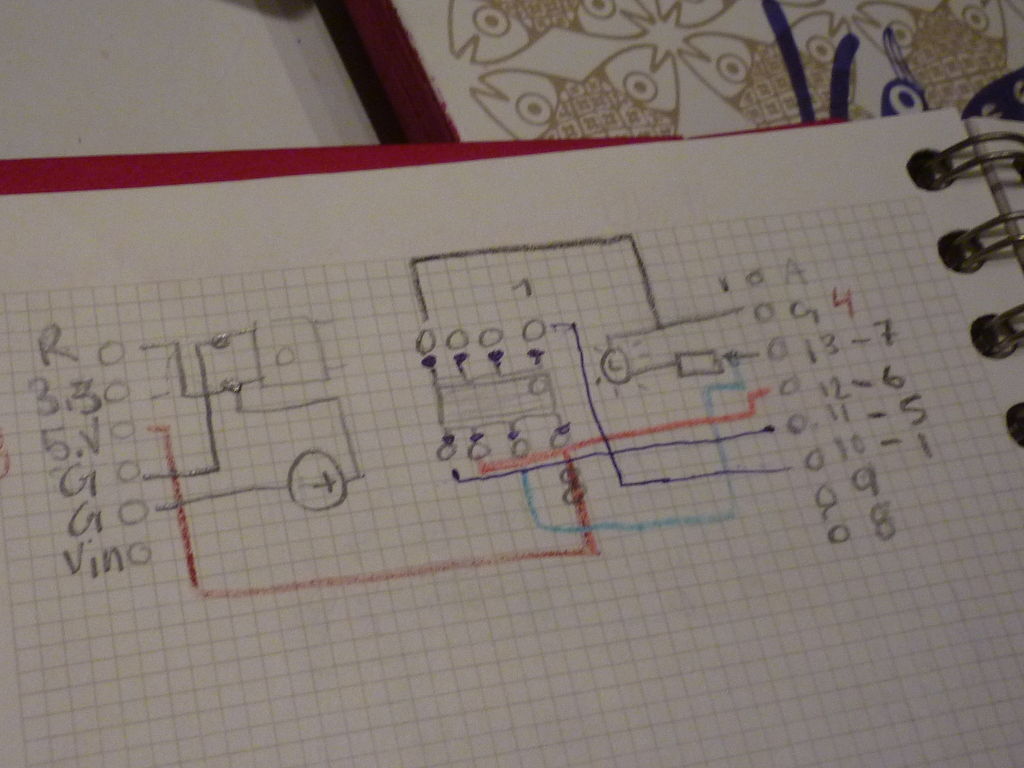
Then open the arduino environment program. When open go to files/examples/arduinoISP. Upload that sketch and you are almost ready.
******************************************************************************************************************************************
Then when we finish the shield go to tools/board/ATtiny45/85 ( w/ arduino as ISP) (depending on your chip)
Attiny85
For more detail: How to make and use the arduino as an Isp for an ATtiny85
