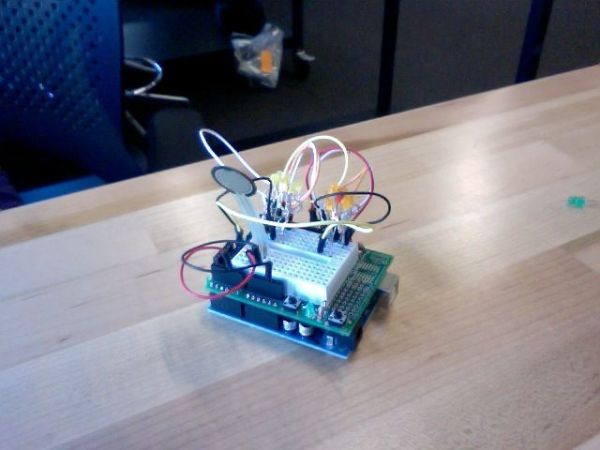My project is to make a heel (shoe) that senses when your foot is tired and then eases the pain. I will have a force sensor measure how much pressure is on your foot for 3 minutes. If the pressure is at a certain measure for 3 minutes, then a vibrator will go off and massage your foot for two sets of vibration massages. I am creating this because many women suffer the price of beauty and looking good. Women deserve some slack and shoes that sense when their feet hurt and provide a quick message is a perfect solution. My idea is different from other comfort shoes because the shoe adapts to the individual. The LED flower pattern that will be on the top of the shoe lights up in different patterns during the massage and gives the shoe a feminine look while embracing technology.

Materials:
high heel shoe (Payless Shoe Store)
14 LEDs (available in class)
force(pressure) sensor (available in class)
vibration motor (http://www.sparkfun.com/products/8449)
wires (available in class)
Arduino Mini Pro 3.3V (http://www.amazon.com/Arduino-Pro-Mini-328-3-3V/dp/B004G53J6M)
9V battery pack (available in class)
FTDI TTL-232R-3V3 USB – TTL Level Serial Converter Cable (available in class)
solder (available in class)
Step 1: Code for force sensor and LED
I practiced applying pressure to the force sensor and having an LED light up in response. Make sure the USB cord is connected to the Arduino even though the picture does not show it.
int sensePin = 2; // the pin the FSR is attached to
int pressureLevel = 4;
int timeCount = 0;
int pressureCount = 0;
int lengthOfTime = 5;
void setup() { Serial.begin(9600);
pinMode(2, OUTPUT); //declare the ledPin as an OUTPUT need for all pins
}
void loop() { int pressure = analogRead(sensePin) ;
if (millis() % 1000 == 0) { //60000 for one minute,
timeCount ++;
if (pressure > 500) {
pressureCount ++;}
if ((timeCount > lengthOfTime) && (pressureCount > pressureLevel)) { //activate when 4 out of 5 times
digitalWrite(2, HIGH);
timeCount=0;
}
Serial.println(pressure);
}
}
Step 2: Combining the LED, force sensor and vibration motor
int sensePin = 2; // the pin the FSR is attached to
int pressureLevel = 4;
int timeCount = 0;
int pressureCount = 0;
int lengthOfTime = 5;
int motorpin = 9;
void setup() { Serial.begin(9600);
pinMode(2, OUTPUT); //declare the ledPin as an OUTPUT need for all pins pinMode(motorpin, OUTPUT);
}
void loop() { int pressure = analogRead(sensePin) ;
if (millis() % 1000 == 0) { //60000 for one minute,
timeCount ++;
if (pressure > 500) {
pressureCount ++;}
if ((timeCount > lengthOfTime) && (pressureCount > pressureLevel)) { //activate when 4 out of 5 times
digitalWrite(motorpin, HIGH);
delay(500);
digitalWrite(motorpin, LOW);
delay(500);
digitalWrite(2, HIGH);
timeCount=0;
}
Serial.println(pressure);
}
}
Step 3: Making the Flowers
I created flowers by twisting the wires together (corresponding positive with positive and negative with negative) and then soldering them. I had to test the LEDs by applying a ground wire and 5V wire to each positive and negative wire at the same time to see if each LED would light up. If it lit up, it indicated that the wiring was done correctly. It took multiple tries to get this right. I had to test the each LED individually and record which wire was positive and which was negative. My original idea was to have three flowers. Since the third one crowded the Mini Pro Arduino 3.3V that I’m using, it didn’t look like a flower pattern, but rather a clump of LEDs. I decided to exclude it.
14 LEDs
force(pressure) sensor
vibration motor
wires
Arduino Mini Pro 3.3V
For more detail: High Heel Massage using an Arduino