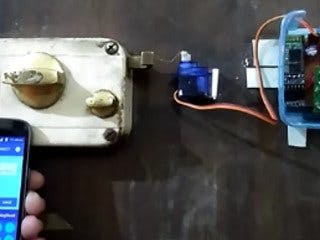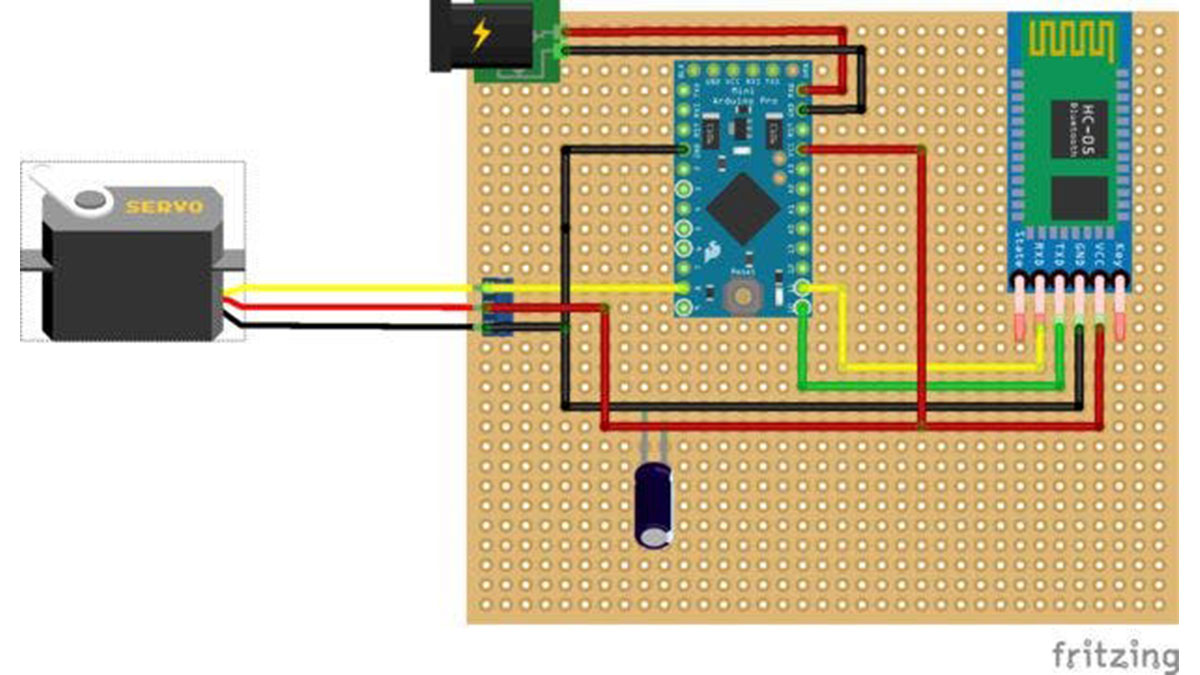Introduction
Hi, friends. I came to this idea of controlling a door latch/lock remotely using a smartphone when I saw many people many times forget to carry latch/lock keys when they leave the house for a short trip, or the door gets latched accidentally while casually talking to neighbors, etc. In such cases, there remains no option but to break the lock.

Also, sometimes you are inside your bedroom and want to unlock latch when a family member arrives at the door, then you can unlock it sitting in the room itself.
This project is simple to make and can save your lock. Let’s start to make it.
Wiring
Follow the schematic below to connect the components.

You will need a power adapter to power on the system. I had used a locally available 5V DC power adapter.
As shown in the picture, you can fix the servo motor at an appropriate distance from latch and tie the moving part of the latch to the servo motor shaft. This will require customization because you may have a different latch than what I have. The goal is when the motor shaft moves the latch should be driven in unlock position. Please watch the video so you get an fair idea of it.
Whats Up Arduino” App
Once you are ready with the hardware, upload the Arduino code/sketch onto the Arduino board using IDE. Now download the free Android app, “Whats Up Arduino,” available through Google Play on your smartphone.
We will be using this app to control the lock via Bluetooth. This app is good to control or test the Arduino board remotely. It has a user interface of instant messaging or chatting apps like “Whatsapp”. It feels like you are chatting with your Arduino bot. It has many functions/commands used by Arduino and is also a good learning tool for Arduino.
Read More: Control Door Lock Remotely Using Smartphone