Hi all,
For a project, I was looking for a cheap solution to send data from an Arduino to an other one. The serial port was already taken, and my transmission (unidirectional) needed to be wireless.
My researches has brought me to discover these kinds of radio modules (433MHz). They were available on the net, but I was still looking for something else.
So, I remember that I have in my stock an IR receiver with a small remote control. I also had an IR led. After some research on the web for libraries, I used an existing one to create a small and easy IR protocol to send data between my two cards.
Of course, the range and the baud rate are limited, and you must keep the cards in “eye contact”.
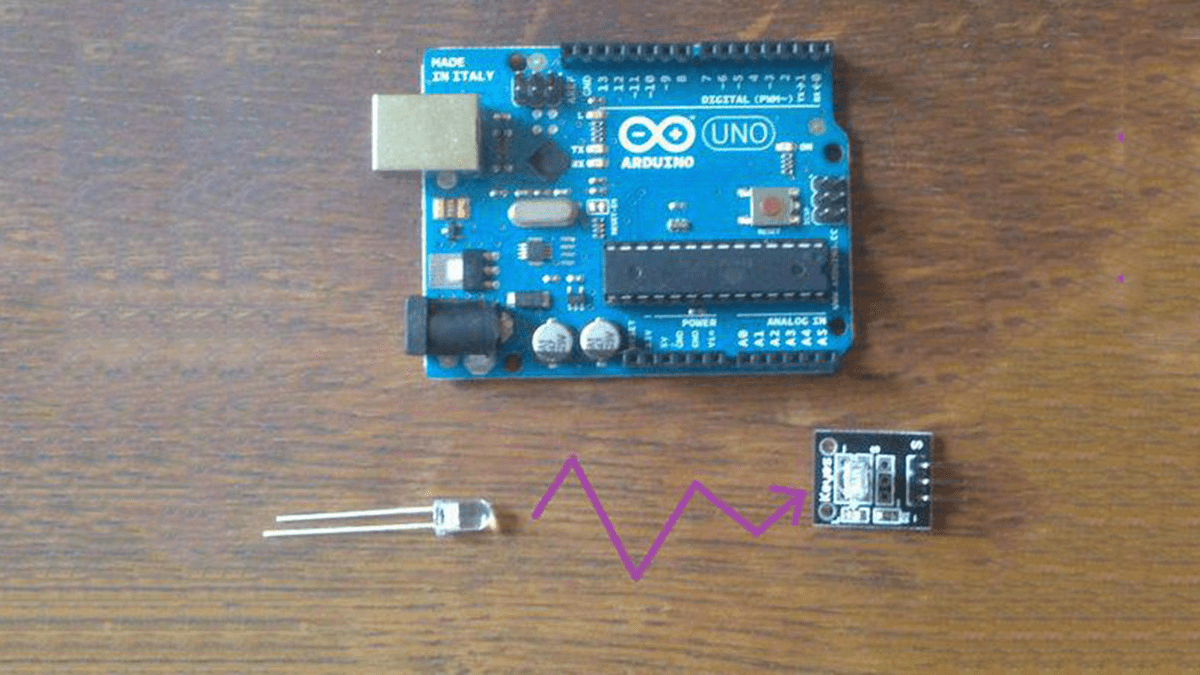
Here is a step by step presentation of this system. In my example, a temperature and humidity sensor will be used for data transmission (DTH11). The data will be sent to the other Arduino and sent to a computer. Feel free to use and modify this example for your own projects !
Thanks for the 10k views !
Step 1: Materials list
Ok, you will need:
• two Arduino cards (uno, mega…). I’ll use an Uno and a Mega in this project.
• a computer with the Arduino software
• an IR led, with a 100 ohms resistor
• a 38 kHz receiver module
• wires
• breadboard, or similar
• In my case, a DTH11 temperature and humidity sensor. If you don’t have it, you can simply sent a demo string. (see the code in the next step)
This site was a good source of information. I encourage you to read it ! The main IR libraries are here. Please download and install them in the Arduino “Libraries” folder. (Should be in “My documents / Arduino”)
The libraries for the temperature and humidity sensor are here.
Step 2: Wiring the emitter
The emitter is easy to build. You just need to wire a led with a 100 ohms resistor, and use an other pin to connect the sensor.
The Arduino pin used for the led is the 3. (See the attached pics). Watch out, the Fritzing illustration doesn’t fit my real module. If you have the naked chip, you will need more parts ! See the DTH11 datasheet.
If (like me) you are not sure about the LED orientation, or if you don’t know if it works correctly, temporally connect the DATA wire to the +5v pin on the Arduino (to turn the LED on). Then, check with a mobile phone camera if the led is emitting (you should see a low purple colour, see pics)
The temperature sensor is wired this way:
• Vcc : to the +5v pin of the Arduino
• Dnd : to a GND pin
• Data : arduino pin 2
If you don’t have this sensor, you can try the transmission by sending a string. Just check the code.
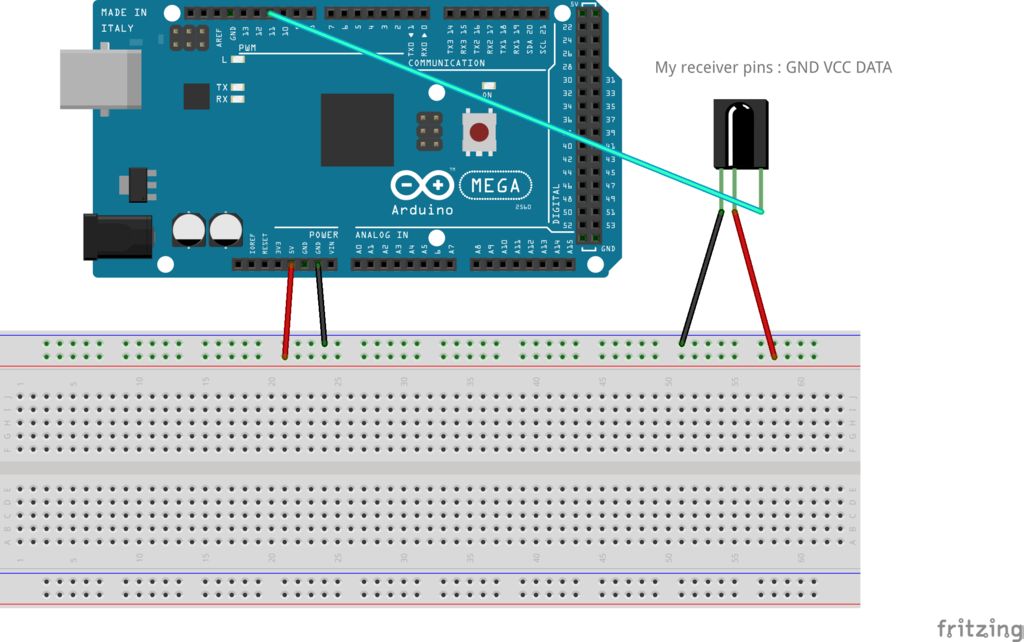
The code is attached. Compile it and upload in on the card.
Step 3: Wiring the receiver
Ok, for the receiver, I have a ready-made reception module (38 kHz). It was used with a small remote control. Just connect it to the second Arduino following:
• Gnd to GND
• Vcc to Arduino Vcc (+5v)
• Data : Arduino pin 11
Watch out, again the module shown in the illustration is not the same as my module. if you have a naked receiver, you must add parts !
For more detail: Cheap wireless transmission between two Arduinos with Infrared
