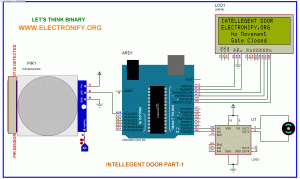Hello every body welcome back . In today’s arduino blog I am going to show you how you can make a automatic door opening system when some one wants to enter your room the PIR motion sensor detects the motion of moving body and sends signal to arduino and motor just move in anticlockwise direction to open the door and after man enter the room the door will automatically closed . This concept is used to open door of Lift System . And you can make other device that uses this concept . In second part we will add another feature to so that this device can also count number of visitor entered and leave the room . Now let’s first connect your hardware as shown in figure above and edit , compile and upload the hex file of this code to your Arduino Uno board you can download complete project file from this link automatic door opening part 1 .And short description is shown below the code .
Automatic Door Open System With Vistor Counter Part-1 Using ARDUINO UNO R3 (Code)
#include
LiquidCrystal lcd(13, 12, 11, 10, 9, 8);
#define PIR_sensor 14
#define m11 0
#define m12
void setup()
{
lcd.begin(20, 4);
lcd.clear ();
pinMode(m11, OUTPUT);
pinMode(m12, OUTPUT);
pinMode(PIR_sensor, INPUT);
lcd.print("INTELLEGENT DOOR");
lcd.setCursor(0,1);
lcd.print("ELECTRONIFY.ORG");
delay(1000);
//initialize visitor counter as int visitor =0
}
void loop()
{
if(digitalRead(PIR_sensor))
{
lcd.setCursor(0,2);
lcd.print("Movement Detected");
lcd.setCursor(0, 3);
lcd.print(" Gate Opened ");
digitalWrite(m11, HIGH); // gate opening
digitalWrite(m12, LOW);
delay(1000);
digitalWrite(m11, LOW); // gate stop for a while
digitalWrite(m12, LOW);
delay(1000);
lcd.setCursor(0, 3);
lcd.print(" Gate Closed ");
digitalWrite(m11, LOW); // gate closing
digitalWrite(m12, HIGH);
delay(1000);
digitalWrite(m11, LOW); // gate closed
digitalWrite(m12, LOW);
delay(1000);
//display visitor count to seven segment display
//please increase visitor count ++
}
else
{
lcd.setCursor(0,2);
lcd.print(" No Movement ");
lcd.setCursor(0,3);
lcd.print(" Gate Closed ");
digitalWrite(m11, LOW);
digitalWrite(m12, LOW);
}
}
Automatic Door Open System With Vistor Counter Part-1 Using ARDUINO UNO R3 (Schematic Diagram)
Short Description
The code is very simple to understand . Here is the simple algorithm to describe how code works with hardware
First of all 13, 12, 11, 10, 9, 8 pin of arduinos are defined as LCD pins using function LiquidCrystal lcd(13, 12, 11, 10, 9, 8);
Pin number 14 ( generally known as analog pin 0 ) is defined as PIR sensor Pin
Pin number 1 and 2 are defined as motor pin these pins are currently changes are high and low voltage to change motor direction frequently .
If the PIR sensor detects any movement of men or warm object it sends 1 to microcontroller , and if not detected it sends 0 . If th PIR sensor sends 1 then the objects is considered to be detected and necessary message is displayed to the LCD .
That’s all about the circuit and hardware . In next tutorial I will try to expand this project with some visitor counter and other please subscribe the notification and stay connected . If you have any questions , errors , suggestions or if you want to make a project please leave a comment below .
Please share this project if you think this is useful .