
This Instructables show how to make a Arduino Watch from Arduino Watch Core.
Step 1: Preparation

Arduino Dev Board
This time I am using Sparkfun Pro Micro 3.3 V 8 MHz dev board.
Watch Display
This time I am using a ST7789 1.3″ IPS LCD.
Lipo Battery
I have some 301420 Lipo battery in hand.
Lipo Charge Board
I have some 15 mm x 15 mm Lipo charge board in hand.
RTC Chip
This time I am using DS3231M, it built-in crystal oscillator, no extra component required
RTC Battery
This is optional, in case you want to keep the time even Lipo battery used up. MS412FE is a tiny 1 mAh rechargeable battery, according to the RTC datasheet 1 mAh already can keep time many days.
Watch Strap
I have ordered some 20 mm width fabric canvas watch strap.
Others
A diode e.g. 1N5822, four 6 mm M2 screws, copper foil tape and some wires
Step 2: Fixing Dev Board & LCD

Use a small piece of PET plate to stick the Pro Micro and IPS LCD together.
Step 3: Connect GND
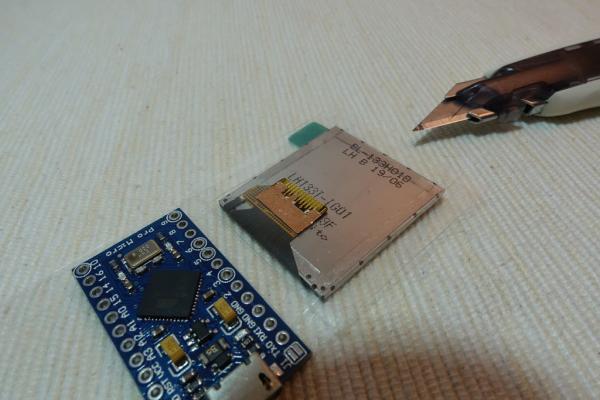
Read the LCD datasheet provided by your vendor.
Cut a little copper foil tape just touch all GND pins and LED negative pins and fix it on the FPC plate. Then soldering the pins with copper foil tape.
Step 4: Connect Power Pins

Connect dev board GND Pins to the copper foil tape. Connect Vcc pins to LCD Vcc pin.
Step 5: Connect LCD Pins
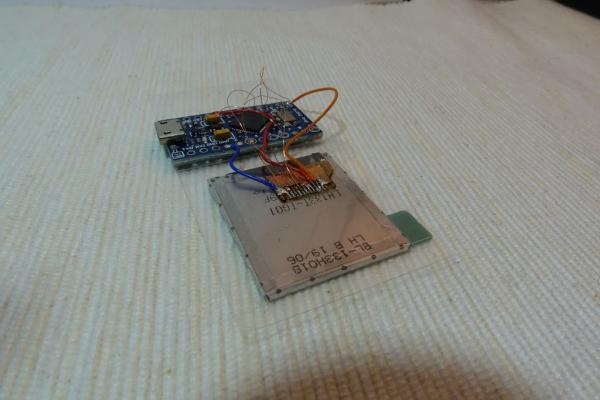
Here are the connection summary:
LCD -> Arduino LED+ -> GPIO 10 SDA -> GPIO 16(MOSI) SCL -> GPIO 15(SCLK) RST -> GPIO 18(A0) DC -> GPIO 19(A1) CS -> GPIO 20(A2)
Step 6: Remove Power Led
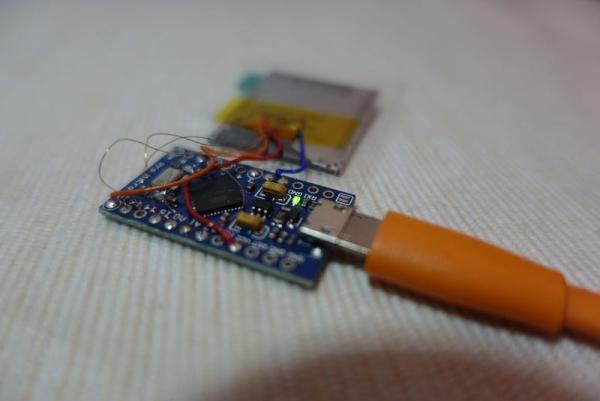
The power LED always on and consume over 1 mA continuously, so it is better remove it. Unsoldering and remove the LED carefully.
Read more: Arduino Watch
