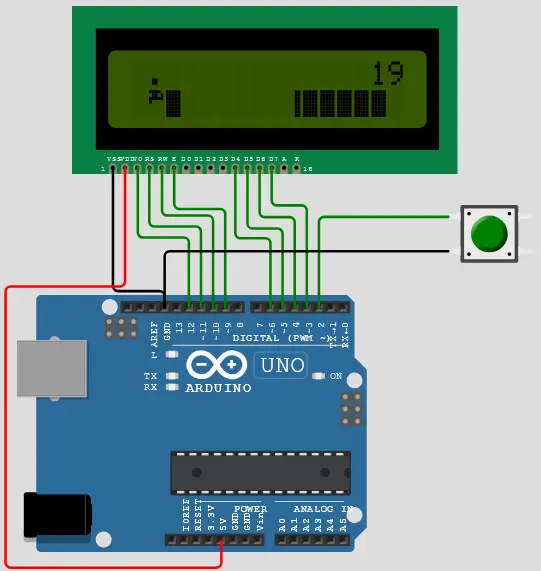Introduction
Mastering Arduino programming is a straightforward endeavor. All you require is a computer and a bit of time. Among the significant Arduino programming simulators available, Wokwi stands out. Why, you ask? Find out here.
This article demonstrates the process of interfacing the LCD1602 with an Arduino UNO, complete with programming. Thanks to the Wokwi embedded systems simulator, presenting this project is effortlessly achievable. All I need to do is share a link.
Connection diagram
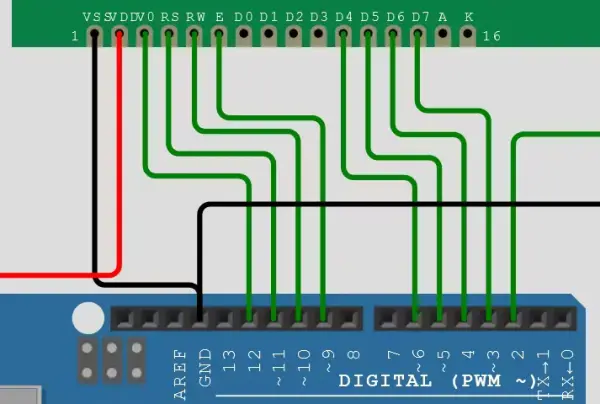
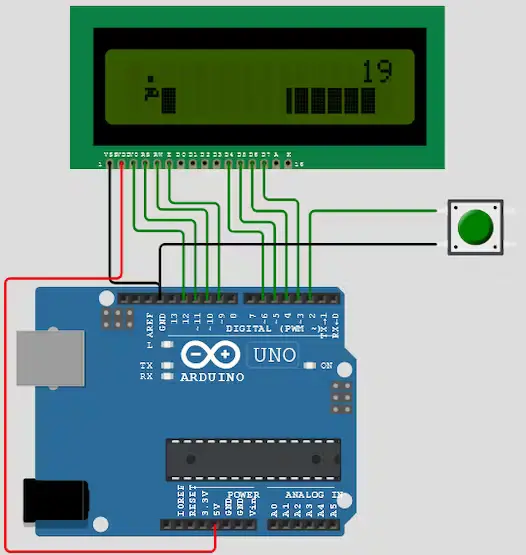
Components needed
Arduino UNO, jumper wires, LCD1602, USB cable for powering the UNO, and a toggle switch are the components needed for this setup.
Brief description
This project initiates the game upon pressing the switch. Your objective is to shield the character from incoming blocks. The score will be prominently showcased at the top right corner of the display.
As it’s evident, the character used isn’t a conventional symbol. It’s possible to design your own symbols and store them within the LCD’s EEPROM location for display.
Conclusion
Simplifying project sharing on the Wokwi simulator allows you to effortlessly share your projects with others. This sharing feature is beneficial for seeking assistance or showcasing your designs. If you have inquiries about this project or the simulation tool itself, feel free to ask.
Schematics