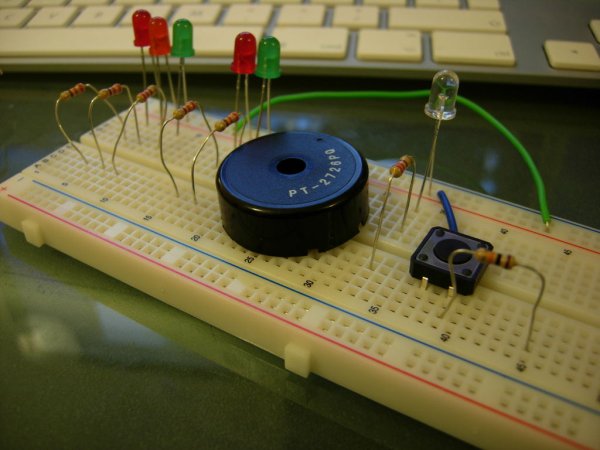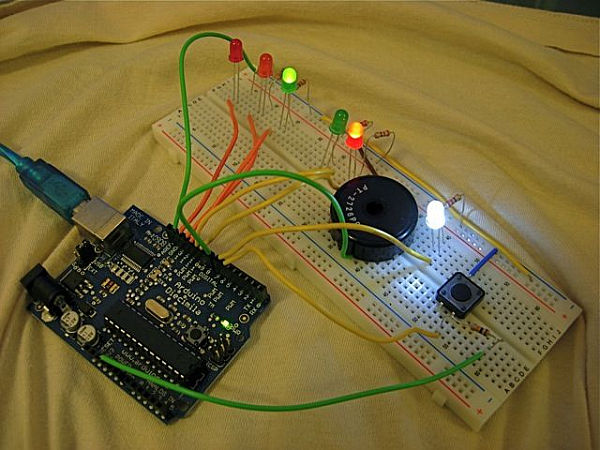 Arduino – Getting started guideThis document will explain in simple terms about the basic electronic components we will be using and how to use them, it also describes digital, analogue and serial inputs and outputs and how they are used.You may have read my previous tutorial on traffic lights, this will be a similar concept however will be easier to build and more feature rich, because of the simplicity of the Arduino development environment.After this project, you might like to extend it by…
Arduino – Getting started guideThis document will explain in simple terms about the basic electronic components we will be using and how to use them, it also describes digital, analogue and serial inputs and outputs and how they are used.You may have read my previous tutorial on traffic lights, this will be a similar concept however will be easier to build and more feature rich, because of the simplicity of the Arduino development environment.After this project, you might like to extend it by…+ Making the lights work for cross roads (expanding the complexity of the sequence).
+ Making the settings programmable by using the EEPROM and Serial port.
+ Making the lights communicate with another Arduino running the same code.
Step 2: Getting started
Step 3: LEDs
Before we begin ensure all LEDs are connected the right way around. The short lead goes on the right and the longer on the left.
We will be adding the resistors later so be sure not to plug in any power yet as it could damage the LEDs
The image below shows the long and short leads, and then the second image shows how they should be wired, third showing the order.
TIP! Ensure that yu have the LEDs spread across from the 5 column bit to the two column bit or else they will not work and you will have a short circuit.
Step 4: Piezo
We will be coming back to this and will need to lift it to install jumpers to the Arduino but for now just put it in place with one pin on either side of the central divide so we don’t short between the two pins.
The bread board pins are connected from left to right in two sections of 5 with a divide in the middle to separate the two sections, and the 2 outer pins are connected from top to bottom in two columns, these are on both sides but are not connected from one side of the board to the other, in other terms these can be used to provide two separate circuits independent of each other if required.
Additionally on some boards the top and bottom halves are not connected so you may have to make the jump using a wire from the top half to the bottom half if your circuit does not work.
Parts
You will need a few parts, if you already did my previous project on AVR microprocessors, then you don’t need to buy the same things again, You should only need the Arduino and USB lead which you can get from Tinker.it and some form of 5v piezo sounder.
These are minimum requirements you could order more for backup or expansion of this project.
1x Breadboard (34-0655)
1x Jumper Links (34-0495)
2x Red LEDs (55-0155)
1x Orange (not amber) LED (55-0124)
2x Green LEDs (55-0120)
1x White LED (55-1640)
1x Piezo Sounder (35-0282)
1x Push to make button (78-0630)
1x 10K Resistors (62-0394)
1x 220ohm Resistors (62-0354)
OPTIONAL – 1x 3m USB Cable (19-8662)
Rapid Online – £20.70
1x Arduino Diecimila
Tinker.it- £20.35
The total was £41.05 which is higher than the AVR tutorial but its worth it and that includes delivery.
The delivery charges are quite high at rapid so why not shop about while your there and at Tinker.it and see if you can find some parts which you can play with at a later date. More LEDs and other bits which you think you can play with.
Good news is you won’t need any tools or soldering for this project, its just pushing bits together! Once you have all the parts you are ready to assemble your project, however if you are planning to make this project more permanent you will want to get some form of strip board to solder your work down once its working.
For more detail: Arduino: Making a set of traffic lights