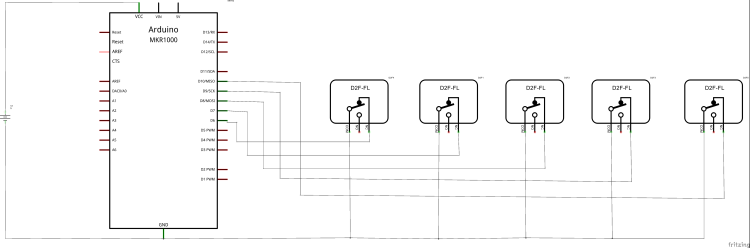A pen holder that determines when there are two or less pens and triggers an Amazon pen set replacement.
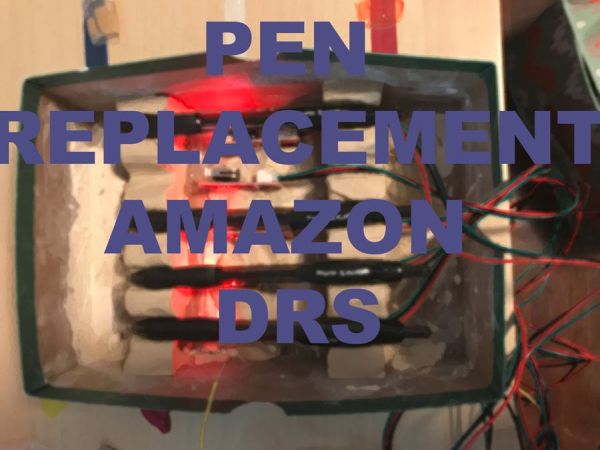
Things used in this project
Story
I used the Arduino MKR1000 as the microcontroller to create my Pen Replacement system. I used the MKR1000 because it is wifi enabled and there is a great resource for connecting to Amazon DRS with an internet connected Arduino. Make sure that the Arduino software is updated completely before adding the AmazonDRS, AmazonJSON and Wifi101 resources. When I ran it with an older version of the Arduino software, I got a bunch of errors that prevented me from compiling the code.
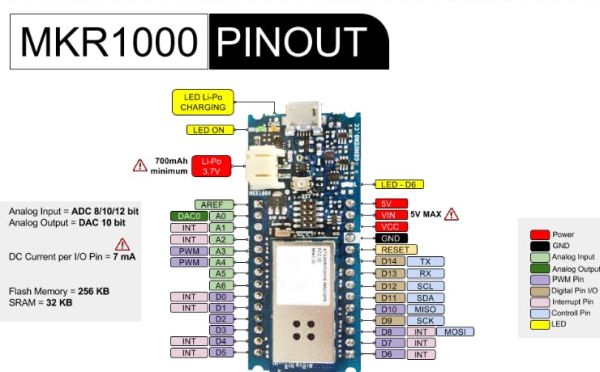
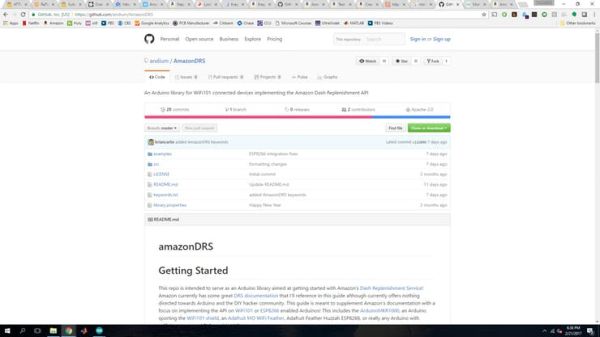
The tutorial on the website: https://github.com/andium/AmazonDRS is very helpful but there are a couple notes that isn’t mentioned that caused me some frustration. Within the Security Profile>Web Settings, make sure that you add https://www.getpostman.com/oauth2/callback to Allowed Return URLs. When it gets to the part about AmazonTokens.h, you need to remember to clear the refresh_token, the authorization_grant_code and the access_token before you run the authCodeGrant code to get the refresh_token. Besides that, the github resource is very well written and concise that covers almost everything that you need to get Amazon DRS setup on your MKR1000.
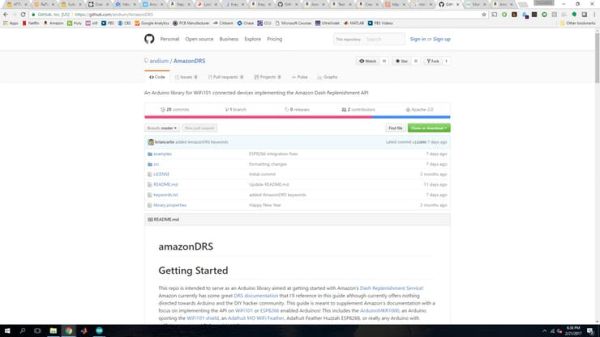 Resource that I used to setup Amazon DRS on the MKR1000
Resource that I used to setup Amazon DRS on the MKR1000
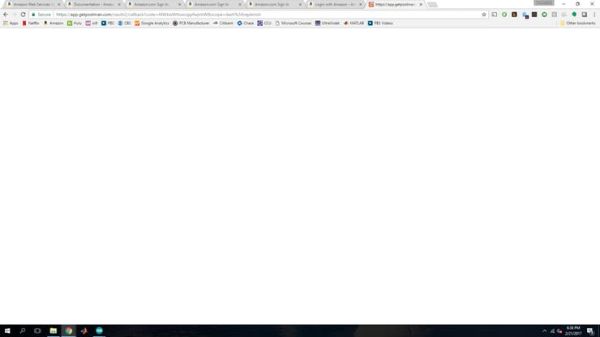 This was where the slotId was located.
This was where the slotId was located.
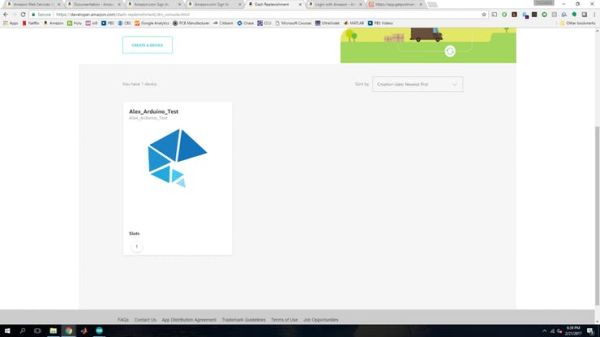 I only added one slot onto the Amazon DRS device
I only added one slot onto the Amazon DRS device
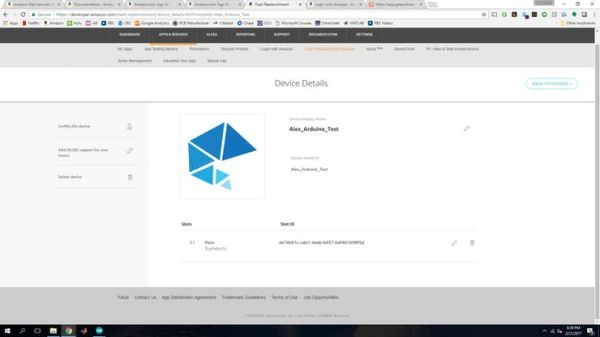 This was my setup for the Device Details. The image was chosen randomly but Amazon requires there being an image.
This was my setup for the Device Details. The image was chosen randomly but Amazon requires there being an image.
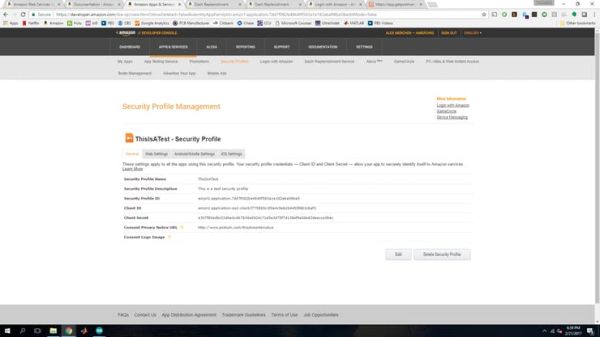 This is an example of the what the Security Profile should look like
This is an example of the what the Security Profile should look like
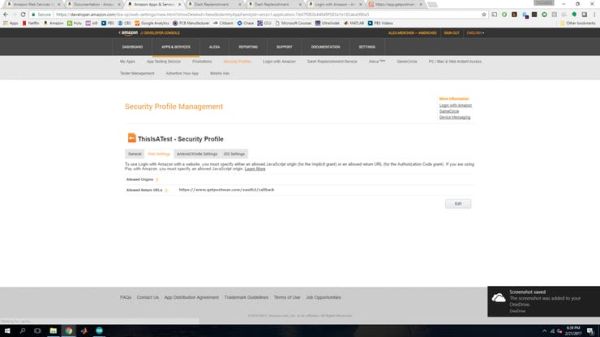 Security profile. Make sure that the URL is added to the Allowed Return URLs
Security profile. Make sure that the URL is added to the Allowed Return URLs
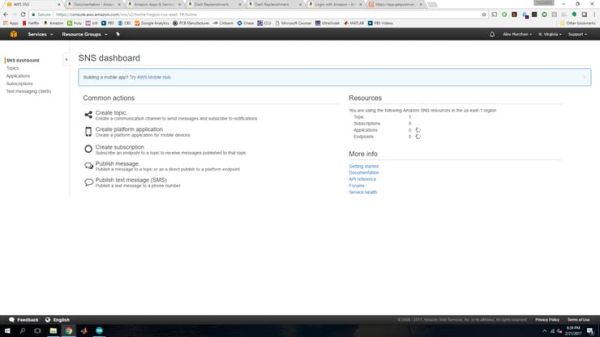 SNS dashboard that is referenced in the GitHub resource
SNS dashboard that is referenced in the GitHub resource
Limit Switches
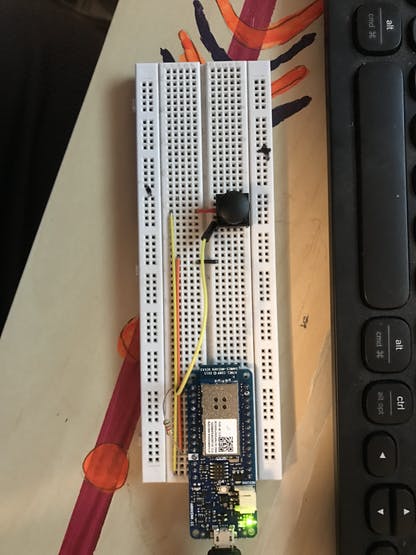 This is the first try to verify that the Amazon DRS portion of the code worked correctly.
This is the first try to verify that the Amazon DRS portion of the code worked correctly.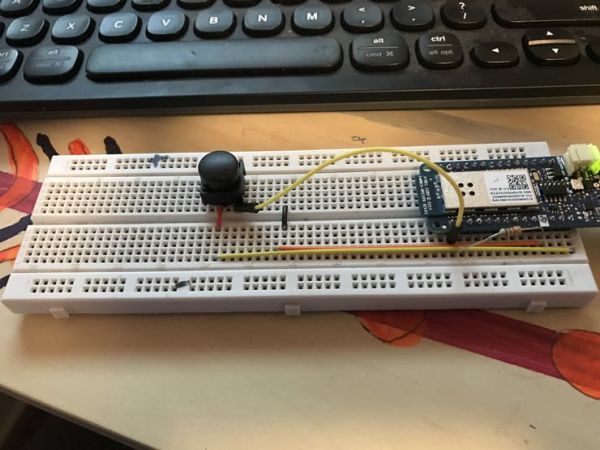 Another picture of the layout for the example.
Another picture of the layout for the example.I wanted to use limit switches instead of photoresistors or a mass sensor for a couple reasons – photoresistors require analog inputs so if I wanted to scale the device to detect 24 pens instead of 5 then I would need a lot more analog inputs. Photoresistors would also require me to autoadjust the system based on outside light. If the system was in a drawer or someplace very dark, the photoresistor wouldn’t do it’s job very well. I didn’t use a mass sensor because if a user stacks a bunch of stuff on top of the pens (like in an office environment) then there would be no indication about whether it was random stuff or something specific.
I bought some limit switches online that require 5VDC, ground and outputs a normally closes signal. Normally closed signals give a 5VDC signal when the limit switch isn’t pressed and 0VDC when the switch is pressed. There is an LED on the switch to indicate when the switch is pressed.
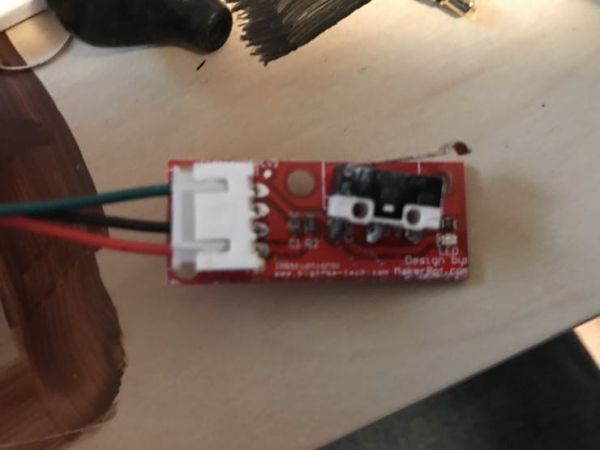 Limit switch not pressed
Limit switch not pressed
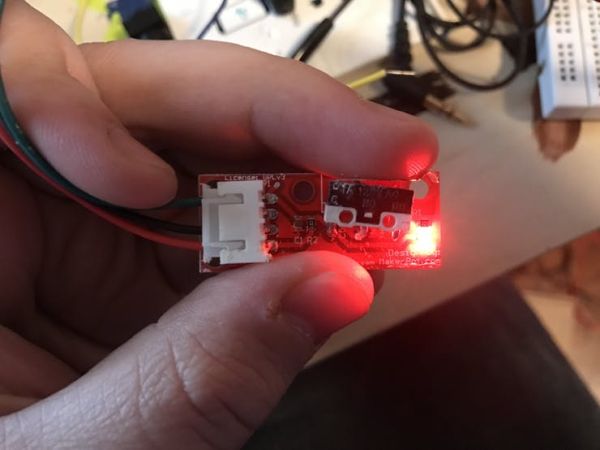 Limit switch pressed. Light turns on.
Limit switch pressed. Light turns on.
I used five limit switches and put them in a row so that each one lines up with a pen. I used quick drying clay to make a shape that would line up the pens with the limit switches. The limit switches were larger than I had initially hoped so because of that, I decided that this project was more of a proof of concept rather than a fully fledged project idea.
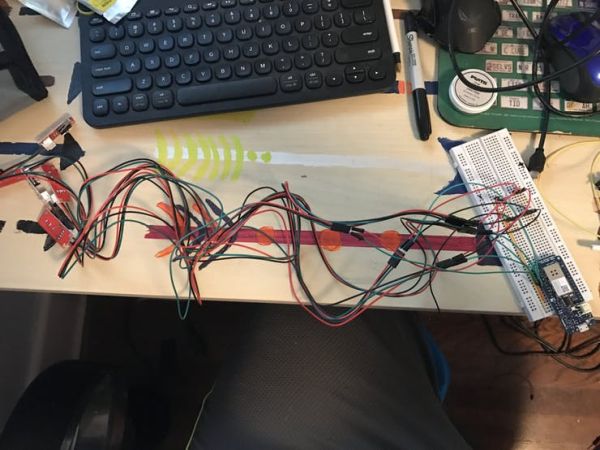 This is what it looks like plugged into the five limit switches
This is what it looks like plugged into the five limit switches This is the clay mold that I used. The pens line up over the limit switch so when you place the pens there, the switches depress.
This is the clay mold that I used. The pens line up over the limit switch so when you place the pens there, the switches depress. This is what it looks like when the system is turned on. Notice that the lights are on for the pens that are placed.
This is what it looks like when the system is turned on. Notice that the lights are on for the pens that are placed. What it looks like when four pens are pressed down.
What it looks like when four pens are pressed down.Modified Code
See the modified code that I wrote and the comments in the code for how my logic works. Below are images of the results are from running the code.
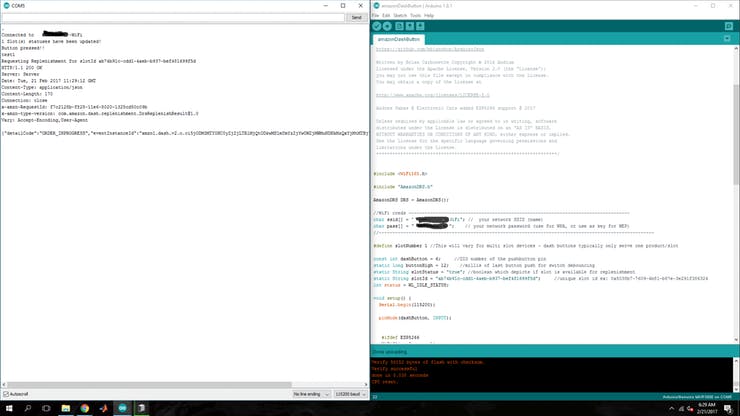 After running the code, it connects to the system and if it’s two or less pens, a replacement starts
After running the code, it connects to the system and if it’s two or less pens, a replacement starts
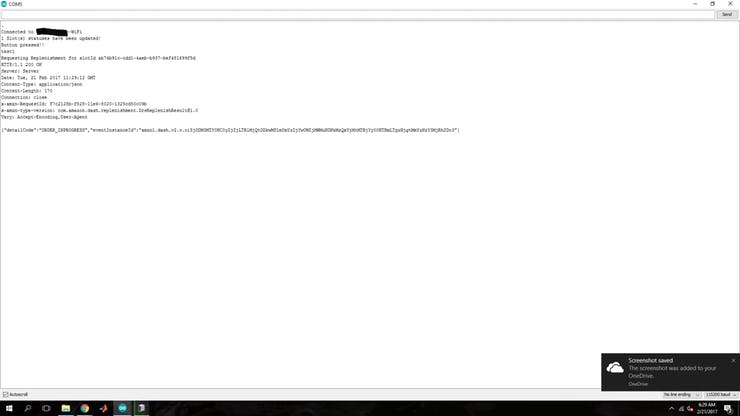 Better view of the code
Better view of the code
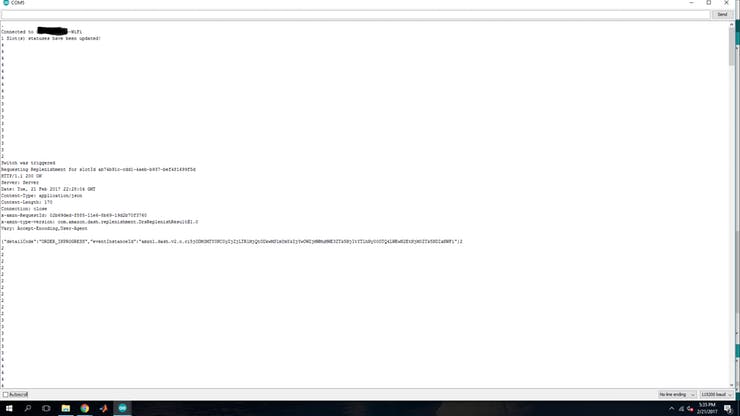 It displays the number of pens. I started with four pens and started taking them away until the replacement triggered
It displays the number of pens. I started with four pens and started taking them away until the replacement triggered
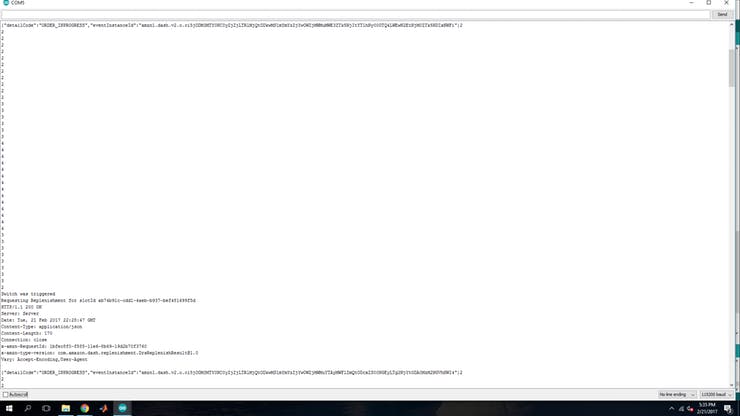 In order to not have multiple replacements, I had the code wait until I had more than 2 pens before having the option to replenish
In order to not have multiple replacements, I had the code wait until I had more than 2 pens before having the option to replenish
When the system requests a replacement, it asks Amazon to send an email to the user to notify them that the replenishment is being ordered and is on its way.
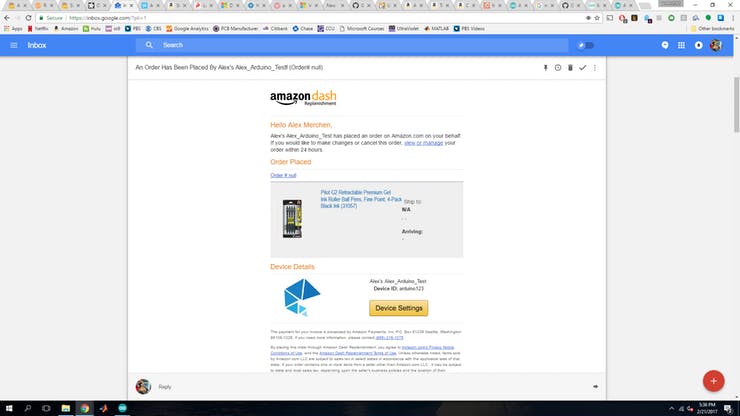 Email notification that came through. I set it up to just be an example so there’s no real arrival date
Email notification that came through. I set it up to just be an example so there’s no real arrival date
Schematics
Code
Source : Amazon Dash Replenishment Pens