INTRODUCTION
This DIY Arduino project explores various ways to enable communication and connectivity between an Arduino board and external devices or networks. Specifically, it focuses on three components – Arduino serial communication to Processing, Arduino with Ethernet shield, and Arduino with GPRS.
The Arduino is an open-source hardware and software platform for building electronics projects and interactive objects. It consists of a simple board with various inputs and outputs that can be used to control other devices like motors, lights, sensors etc. The power of Arduino comes from its ability to connect with other systems and communicate data. This project aims to extend the communication abilities of the Arduino by interfacing it with Processing, local WiFi networks, and cellular connectivity.

Processing is an open-source programming language and integrated development environment (IDE) built for the electronics hobbyists and visual artists. It can be used to design graphical display programs, interactive experiences, and analyze and visualize information. By enabling serial communication between Arduino and Processing, this project allows for creation of interactive data visualizations, interfaces and more.
An Ethernet shield adds networking and internet capabilities to Arduino by providing an Ethernet port. Using this shield, the Arduino can connect to local WiFi networks and communicate over the internet. This expands its applications to monitor devices remotely, receive commands/updates over the internet, send sensor data to servers etc.
A GPRS shield similarly connects Arduino to cellular networks for remote connectivity without needing a local WiFi network. It contains a SIM card slot to enable data transmission using the mobile networks. Combining Arduino with GPRS opens up possibilities for building truly wireless sensing and control systems.
In summary, these three components enhance the Arduino in important ways – processing for visualization, Ethernet for local WiFi connectivity and GPRS for wireless internet access. The rest of the commentary will delve deeper into how each component is implemented and the applications it enables.
ARDUINO TO PROCESSING COMMUNICATION
Processing is a visual design tool that can leverage the inputs and outputs of Arduino to generate interactive graphics, visualizations and interfaces. Enabling serial communication between the two platforms allows data from the Arduino to drive visuals, animations and behaviors in Processing programs.
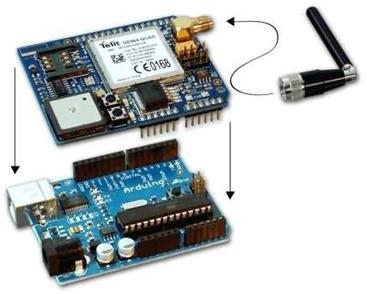
Some key things to know about Arduino-Processing communication:
The Arduino transmits data to Processing over the serial USB port using Serial.print() statements.
Processing connects to the serial port and listens for incoming data using its Serial library.
The data received is in the form of ASCII text that needs to be parsed and converted to usable data types like integers, floats etc.
Processing can also send data and commands back to Arduino over the serial connection to control outputs.
A basic communication sketch would involve the Arduino continuously sending sensor readings like a potentiometer position or temperature. Processing displays this data graphically through shapes, colors and animations that update in real-time.
More complex programs could utilize Processing’s graphic abilities for applications like:
Data logging and visualization of sensor networks over time
Augmented reality interfaces reacting to Arduino inputs
Interactive art installations tracking body movements, sound and lighting
GUI interfaces on tablets/phones to control Arduino projects remotely
Educational simulations visualizing analog readings and circuit behaviors
With its event-driven programming paradigm, Processing is also well-suited for building visual animations and behaviors based on Arduino triggered events. Some examples include interactive installations detecting hand gestures or proximity, responsive art that tracks body movements through sensors.
Overall, combining Arduino’s inputs and outputs with Processing’s graphical power provides many possibilities for designing innovative interactive experiences and applications. The serial connection acts as the bridge enabling such creations.
ARDUINO WITH ETHERNET SHIELD
Network connectivity extends the range and capabilities of Arduino projects by allowing communication over local WiFi networks or even the public internet. An Ethernet shield provides this wired networking capability using an onboard WizNet W5100 chip connected to an RJ45 port.
Key aspects of implementing Ethernet support on Arduino:
The Ethernet library handles low level TCP/IP stack functions like connecting to networks and establishing client/server sockets.
Within code, functions like Ethernet.begin(), client.connect(), server.available() are used for network initialization, client requests and server responses respectively.
IP addresses need to be assigned either statically through code or dynamically via DHCP protocol.
HTTP requests can be made to fetch web pages and send/receive JSON/XML payloads to web APIs and servers.
Some common applications enabled by Ethernet shield include:
Building HTTP servers on Arduino to serve sensor data or webpages for remote monitoring
Connecting sensor nodes as Ethernet clients to send readings to a central server
Receiving commands/configurations from browser-based controls over the LAN
Integrating Arduino projects with IFTTT and other IoT platforms
Downloading firmware updates directly from web servers
Functioning as ethernet to wireless bridges to extend range of HC-05/ESP8266 based projects
Overall, the Ethernet shield opens up a world of networking possibilities by allowing direct access to local networks and public internet from Arduino. Combined with the right sensors and actuators, it helps build powerful yet low-cost networked embedded systems. Advanced protocols like MQTT can also leverage TCP sockets for reliable messaging between IoT devices.
ARDUINO WITH GPRS SHIELD
While Ethernet provides wired networking, a GPRS shield adds complete untethered mobility by incorporating 2G cellular connectivity. It contains a SIM card holder and interfacing circuits to connect Arduino to the mobile networks.
Some key implementation details involve:
Using a compatible GPRS library like TinyGSM to control the modem chip over AT commands.
Issuing commands via serial port to perform actions like registering on networks, sending/receiving TCP/UDP data.
Handling network connection failures and intermittent connectivity using timeout checks.
Managing data usage by selectively enabling/disabling cellular radio when not transmitting.
Powering shield components externally via DC adapter or large capacitor banks for high current needs.
Applications enabled by cellular connectivity include:
Remote sensor nodes transmitting readings over long distances anywhere with coverage.
Mobile robotics projects guided through commander apps over internet.
Industrial machinery sending reports, receiving updates on the go.
Field surveys collecting location-tagged observation data.
Smart city infrastructure like smart traffic lights and environment monitoring.
Automatic metering and controls in agriculture, utilities.
Due to its mobility and range, GPRS empowers building truly wireless autonomous systems and expands the scope of IoT. However, data charges and ongoing cellular costs need consideration for long term deployments.
ADDRESSING LIMITATIONS
While powerful tools, Arduino and shields have certain limitations when used for large industrial applications:
On-board memory (SRAM/EEPROM) is limited ranging from 2KB-64KB restricting program and data size.
Processing power and clock speeds are low, causing performance bottlenecks for complex tasks.
Analog inputs have low resolution (10 bits max), unsuitable for precision sensing.
Default I/O pins have low current limits making direct appliance control difficult.
Default power supply of 5V/3.3V may be inadequate for many real world actuators.
Arduino form factor is not suited for rugged field deployment with loose sockets/pin headers.
However, many of these can be addressed:
Using Arduino mainstream boards like Mega, Due increases program space significantly.
Offloading tasks to SD cards, SD shields or connecting to servers frees on-board memory.
Higher powered boards like Teensy, ESP32 provide more analog inputs, faster processors and WiFi.
Dedicated motor driver shields and relay modules control heavier loads through Arduino pins.
External power supplies and distribution circuitry cater to 7-24V actuator needs.
3D printed or custom enclosures can protect sensitive components for tough environments.
With proper component selection and design thinking, Arduino can indeed serve industrial automation, building large scale sensor networks and embedded systems with careful workarounds for its limitations. Its vibrant ecosystem makes experimentation accessible.
CONCLUSION
In summary, this DIY Arduino project explores various connectivity options that expand the interfacing possibilities of the Arduino platform. Serial communication to Processing enables visual data representation and interactive applications. Ethernet networking allows direct access to local networks and global internet. Lastly, cellular GPRS imparts total wireless mobility over long distances.
Each component interface covered here – Processing, Ethernet shield, GPRS shield – opens new application doors for Arduino projects by facilitating communication with external systems, devices and networked infrastructure. This bridges the gap between physical computing in embedded boards and the virtual world of software, web technologies, and cloud computing services.
With growing interest in IoT, home automation, STEM education and more, the Arduino sits at the intersection of hardware and code. Projects such as this enable leveraging its full potential through interfacing, communication and data connectivity. Extension boards make once impossible integration tasks simpler, fueling continued innovation across industry and hobbyist landscape alike.
Follow this link for complete project: DIY Arduino Project ARDUINO SERIAL COMMUNICATION TO PROCESSING, ARDUINO WITH ETHERNET SHIELD, ARDUINO WITH GPRS
