IoT is now mainstream. It has gone beyond the buzzword it used to be and several tools are being made available to makers to facilitate the development of solutions based on it. One of the newest IoT platforms is the Arduino IoT Cloud developed by our good friends at Arduino.cc. Today we will examine how you can build projects that interact with the Arduino IoT Cloud, such as sending and receiving data.
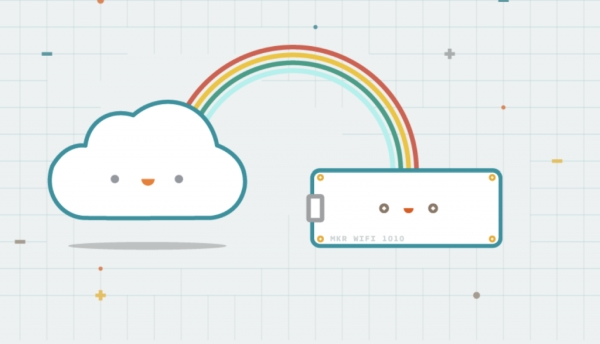
The Arduino IoT Cloud is Arduino’s way of democratizing IoT development, making it easy for everyone to build internet of things applications. It provides the ability for IoT based devices to exchange data between each other and the cloud where further processing can be done and use the data to solve specific problems. The platform allows communication via a host of protocols including; HTTP REST API, MQTT,Command-Line Tools, Javascript, and Websockets. It features the typical “easy to use” nature of the Arduino and also features tools that make it capable of automatically generating the sketch/code for your device, which helps reduce development time from hours to minutes. In its typical open source nature and support for other clones, the Arduino IoT Cloud allows the connection of other Linux-based devices and boards to the platform.
At the center of today’s project is the Arduino MKR WiFi 1010. It is a significantly improved version of the MKR 1000 WiFi. It’s equipped with an ESP32 module made by U-BLOX. The board aims to speed up and simplify the prototyping of WiFi-based IoT applications thanks to the flexibility of the ESP32 module and its low power consumption.
The board is composed of three main blocks:
- SAMD21 Cortex-M0+ 32bit Low Power ARM MCU
- U-BLOX NINA-W10 Series Low Power 2.4GHz IEEE® 802.11 b/g/n Wi-Fi
- ECC508 Crypto Authentication
The MKR WIFI 1010 includes a 32-bit computational power, the usual rich set of I/O interfaces associated with Arduino boards, and a low power Wi-Fi with a Cryptochip for secure communication using SHA-256 encryption. All these features can easily be programmed using Arduino Software (IDE) for code development and programming.
As a demo to show how the Arduino IoT cloud works, we will build a simple weather monitor. The device will obtain temperature, humidity, atmospheric pressure, and light intensity data from the environment using the Arduino MKR ENV shield and upload the data to the Arduino IoT Cloud every 2s. To provide an offline view of the data, we will use a 1.44 Adafruit TFT LCD display. You can check some of our past tutorials using the 1.44″ TFT display to better understands how it works.
Read more: GETTING STARTED WITH THE ARDUINO IOT CLOUD
