An application to rule the neopixels all.

Things used in this project
Hardware components | ||||||
 |
| × | 1 | |||
 |
| × | 1 | |||
Story
I love LEDs but as much as I love them, you have to manually pull the color in your arduino and honestly there are no good or cool applications to do that, so the best way to that is either with your computer or with bluetooth, but the bluetooth 4 didn´t arrive from china to me LOL.
So I decided to take a better way, the WIFI way. I created an application that allows me to set the IP address of my MKR1000 module and set the number of LEDs of my stripe, finally I can set a color so that my neopixel stripe blinks in that color.
This is the video demonstration
The materials I used were
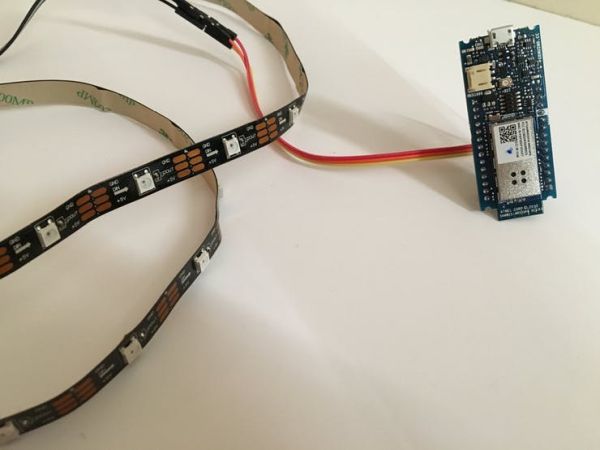
Arduino MKR1000 with neopixel stripe

30 Neopixel stripe

Neopixel turning ON
Schematics
Neopixel Wiring
Wiring neopixel
Code
You need several libraries such as the latest wifi101
/*
created 30 march 2016
by andres santos
*/
#include <SPI.h>
#include <WiFi101.h>
#include <WiFiMDNSResponder.h>
#include <Adafruit_NeoPixel.h>
#ifdef __AVR__
#include <avr/power.h>
#endif
char ssid[] = "unPhone"; // your network SSID (name)
char pass[] = "internetme"; // your network password
int keyIndex = 0; // your network key Index number (needed only for WEP)
char mdnsName[] = "wifi101"; // the MDNS name that the board will respond to
// Note that the actual MDNS name will have '.local' after
// the name above, so "wifi101" will be accessible on
// the MDNS name "wifi101.local".
String getContent="";
bool isGet=false;
String gotContent="";
char* buf="";
int status = WL_IDLE_STATUS;
// Which pin on the Arduino is connected to the NeoPixels?
// On a Trinket or Gemma we suggest changing this to 1
#define PIN 6
// How many NeoPixels are attached to the Arduino?
int numPixels=30;
// Create a MDNS responder to listen and respond to MDNS name requests.
WiFiMDNSResponder mdnsResponder;
Adafruit_NeoPixel pixels = Adafruit_NeoPixel(numPixels, PIN, NEO_GRB + NEO_KHZ800);
int delayval = 500; // delay for half a second
WiFiServer server(80);
void setup() {
//Initialize serial and wait for port to open:
Serial.begin(9600);
while (!Serial) {
; // wait for serial port to connect. Needed for native USB port only
}
// check for the presence of the shield:
if (WiFi.status() == WL_NO_SHIELD) {
Serial.println("WiFi shield not present");
// don't continue:
while (true);
}
// attempt to connect to Wifi network:
while ( status != WL_CONNECTED) {
Serial.print("Attempting to connect to SSID: ");
Serial.println(ssid);
// Connect to WPA/WPA2 network. Change this line if using open or WEP network:
status = WiFi.begin(ssid, pass);
// wait 10 seconds for connection:
delay(10000);
}
// you're connected now, so print out the status:
printWifiStatus();
server.begin();
pixels.begin();
// Setup the MDNS responder to listen to the configured name.
// NOTE: You _must_ call this _after_ connecting to the WiFi network and
// being assigned an IP address.
if (!mdnsResponder.begin(mdnsName)) {
Serial.println("Failed to start MDNS responder!");
while(1);
}
Serial.print("Server listening at http://");
Serial.print(mdnsName);
Serial.println(".local/");
}
String pos1, pos2, id3;
int rc=0,gc=150,bc=0;
void loop() {
// Call the update() function on the MDNS responder every loop iteration to
// make sure it can detect and respond to name requests.
mdnsResponder.poll();
// listen for incoming clients
WiFiClient client = server.available();
if (client) {
Serial.println("new client");
// an http request ends with a blank line
boolean currentLineIsBlank = true;
while (client.connected()) {
if (client.available()) {
char c = client.read();
// if you've gotten to the end of the line (received a newline
// character) and the line is blank, the http request has ended,
// so you can send a reply
if (c == '\n' && currentLineIsBlank) {
// send a standard http response header
client.println("HTTP/1.1 200 OK");
client.println("Content-Type: text/html");
client.println("Connection: close"); // the connection will be closed after completion of the response
break;
}
if(getContent=="GET"){
isGet=true;
}
if (c == '\r'){
isGet=false;
}
if (c == '\n') {
// you're starting a new line
currentLineIsBlank = true;
isGet=false;
}
else if (c != '\r') {
getContent=getContent+c;
if(isGet){
gotContent=gotContent+c;
}
// you've gotten a character on the current line
currentLineIsBlank = false;
}
}
}
// give the web browser time to receive the data
delay(1);
// close the connection:
client.stop();
getContent="";
//separating characters
int firstEncounter=gotContent.indexOf(" H");
String realString=gotContent.substring(0,firstEncounter);
Serial.println(realString.substring(0,4));
if(realString==" /on"){
for(int i=0;i<numPixels;i++){
// pixels.Color takes RGB values, from 0,0,0 up to 255,255,255
pixels.setPixelColor(i, pixels.Color(rc,gc,bc)); // Moderately bright green color.
pixels.show(); // This sends the updated pixel color to the hardware.
// Delay for a period of time (in milliseconds).
}
} else if(realString==" /off"){
Serial.println("OFFING");
for(int i=0;i<numPixels;i++){
// pixels.Color takes RGB values, from 0,0,0 up to 255,255,255
pixels.setPixelColor(i, 0); // Moderately bright green color.
pixels.show(); // This sends the updated pixel color to the hardware.
// Delay for a period of time (in milliseconds).
}
} else if(realString.substring(0,4)==" /co"){
rc=realString.substring(4,7).toInt();
gc=realString.substring(7,10).toInt();
bc=realString.substring(10,13).toInt();
for(int i=0;i<numPixels;i++){
// pixels.Color takes RGB values, from 0,0,0 up to 255,255,255
pixels.setPixelColor(i, pixels.Color(rc,gc,bc)); // Moderately bright green color.
pixels.show(); // This sends the updated pixel color to the hardware.
// Delay for a period of time (in milliseconds).
}
} else if(realString.substring(0,4)==" /nu"){
int changePixelNumber=realString.substring(4).toInt();
numPixels=changePixelNumber;
} else if(realString.substring(0,4)==" /le"){
for(int i=0;i<numPixels;i++){
// pixels.Color takes RGB values, from 0,0,0 up to 255,255,255
pixels.setPixelColor(i, 0); // Moderately bright green color.
pixels.show(); // This sends the updated pixel color to the hardware.
// Delay for a period of time (in milliseconds).
}
int incomingPixel=realString.substring(4).toInt();
pixels.setPixelColor(incomingPixel , pixels.Color(rc,gc,bc));
}
Serial.println(realString);
gotContent="";
buf="";
Serial.println("client disconnected");
}
}
void printWifiStatus() {
// print the SSID of the network you're attached to:
Serial.print("SSID: ");
Serial.println(WiFi.SSID());
// print your WiFi shield's IP address:
IPAddress ip = WiFi.localIP();
Serial.print("IP Address: ");
Serial.println(ip);
// print the received signal strength:
long rssi = WiFi.RSSI();
Serial.print("signal strength (RSSI):");
Serial.print(rssi);
Serial.println(" dBm");
}Source : Arduino NeoPixel Wifi
