Microsoft Excel is the most popular spreadsheet program in the world. According to some sources, a whopping 89 percent of businesses use Excel to crunch their numbers. When it comes to personal use, Excel is just as dominant. It is often the only spreadsheet program a person will know how to use. The program has hundreds of functions covering all sorts of applications. Most people only know how to use Excel in a very limited way. Some simple tricks can help you get far more out of your spreadsheets than you ever knew you could. If you take some time out of your schedule to get acquainted with some of Excel’s secrets you will find working with numbers can become more of a breeze than you ever thought it could be. Here are three Microsoft Excel tips to help you wrangle those numbers.
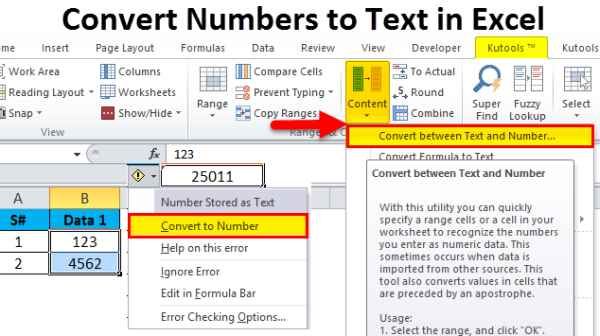
Pivot Tables
A pivot table is a useful tool used to calculate, summarize, and analyze data. It also lets you compare several data sets. This is immensely useful when trying to make sense of large, complex datasets. One of the most common problems when presenting data to stakeholders or strategists can be that it is devoid of context. Comparative fields displayed on pivot tables can help give some much needed clarity to the people you are presenting your findings to.
In order to create a table, you first need to select the cells from which you want data to be analyzed. You can then click Insert – Pivot Table. Verify the cell range you want to make sense of and then choose where you want the new table to be generated. To add new fields, simply select the rows you want to add in the pivot table field pane, which will have appeared when you created the table.
Absolute References
Sometimes you might want a formula to apply to a particular cell on your spreadsheet, but need to move the formula away from where the cell is actually located. Absolute references allow you to assign a formula to a cell no matter where the formula happens to be on the sheet. It can be an extremely useful little trick. Follow the link above to find a handy step-by-step guide to assigning an absolute cell reference in Microsoft Excel.
Check out Computergaga.com if you want to become a truly slick Excel user. An online course will bring you right up to speed and increase your employability in the office environment.
Print Optimization
Excel files often print horribly. For an unknown reason, Microsoft has never made it easy to print large Excel files. There are, however, ways of optimizing your spreadsheets for printing. You are going to need to spend some time getting used to print preview, fit to one page, adjusting margins, print selection, printing headers, portrait vs landscape and spreadsheet design if you want your spreadsheet to come out looking good and ready to hand out to your team.
