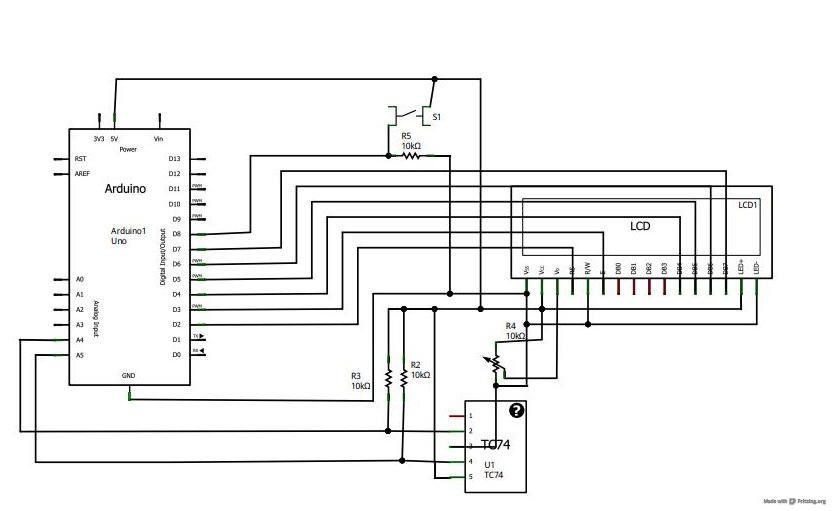I had initially planned to do an LCD tutorial a little further down the line, but there was very high demand for it, and I already had a circuit assembled for testing the new LCD that element14 sent me to evaluate. So, this seemed like an appropriate time to roll it out!

In this episode, I explain how communication works with most modern LCD character displays, I show the schematics and circuit required to talk to an LCD, and then I demonstrate it working using two demo programs.
The first program will create an animated progress bar using custom characters, and the second will leverage I2C and button debouncing knowledge from tutorial 7 and tutorial 2 respectively to create a real time temperature readout in both Celsius and Fahrenheit. Download the source code, schematics, datasheets, and parts list below!
You can download the files associated with this episode here:
- Episode 13 Arduino Programs (Includes Updated versions for Arduino 1.0+)
- Episode 13 Schematics and Datasheets
- Episode 13 Parts List
2. USB Cable: http://us.element-14.com/jsp/search/productdetail.jsp?SKU=73H0884
3. Arduino Software: http://arduino.cc/en/Main/Software
4. Breadboard: http://us.element-14.com/jsp/search/productdetail.jsp?SKU=17C6965
5. Jumper Kit: http://us.element-14.com/3m/923351- i/pcb-accessories/dp/65F2290
6. 1k ohm Resistor: http://us.element-14.com/multicomp/mcf -0 -25w -1k/resistor- carbon -film -1kohm -250mw/dp/38K0327
7. Pushbutton: http://www.sparkfun.com/products/9190
8. LCD Display, Mini Pot, and Header: http://www.adafruit.com/products/181
9. 10k ohm Resistor (x3): http://us.element-14.com/multicomp/mccfr0w4j0103a50/resistor-carbon -film -10kohm-250mw/dp/58K5002
10. I2C Celsius Temperature Sensor: http://us.element-14.com/microchip/tc74a0 -5 -0vat/ic -thermal-sensor -2 -c -to220 -5/dp/92C6554
For more detail: Arduino Liquid Crystal Displays